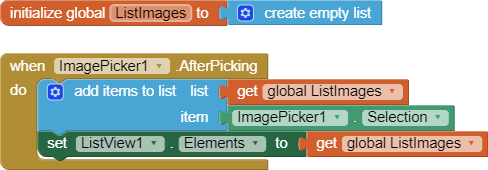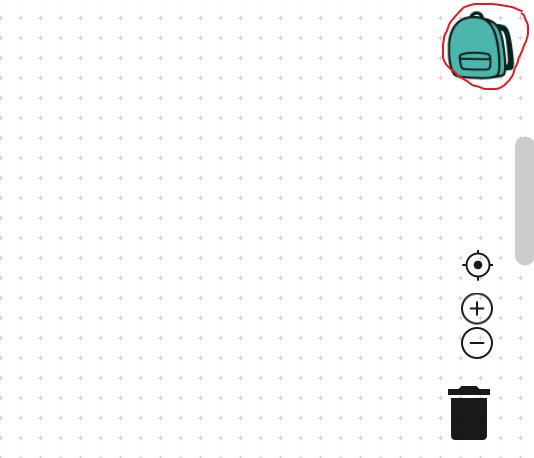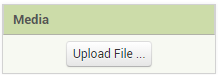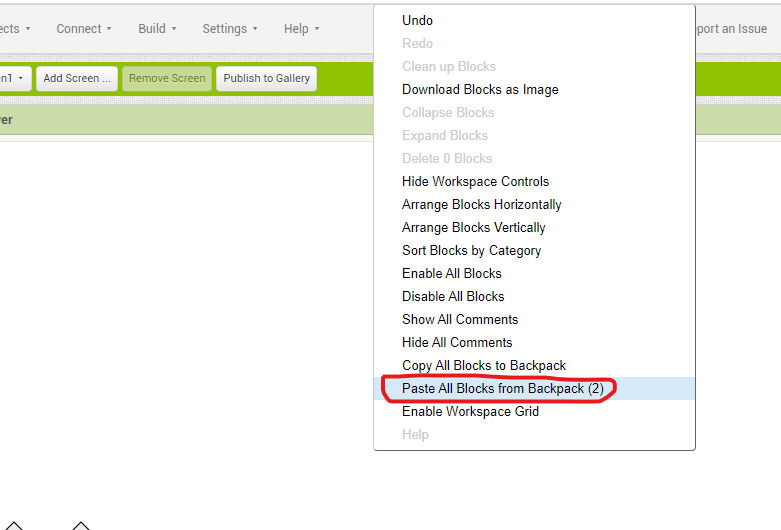1: Uploading multiple photo at a single time. Is there any way to do that? If yes, then how?
2: Grouping blocks. It is very painful when to move blocks one by one in a project. It would be very helpful if there is a way to move multiple blocks with a single drag.
Download all blocks as png and drag and drop at once
So select multiple images to upload
It doesn't work in mit app inventor. Only one photo can be selected.
Really?
Once select multiple files
I don't want to make an app to pick files. I just want to upload more than one file to mit app inventor
You mean you just clicked upload button over the media option. And then selected multiple file and upload them???? It does not work
You can't select multiple files on an Open dialog box, even after holding CTRL/SHIFT.
I don't understand what you mean, but I have another way for you.
This is a very good way in my opinion,
so in this way the selection results are added to the list
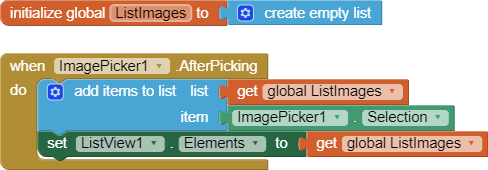
1 Like
It would save it as an image file; you can't convert an image to blocks.
@Mota_Shim, just try using the Backpack option:
-
Drag your blocks into the Backpack, present in the right-hand-side of the Blocks editor.
The Backpack logo should update to an open one containing a handful of blocks.
-
Go to the Blocks page of the other project, and click on the Backpack. Drag and drop the necessary code.
You can repeat these steps for each individual block.
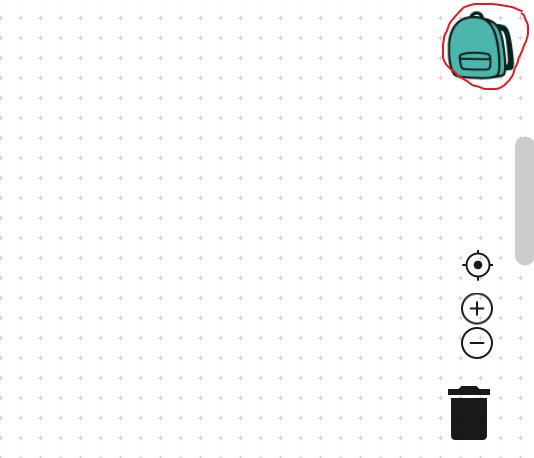
(above) A visualization of the Backpack
I'm pretty sure they're talking about the Upload option present in the Media pane:
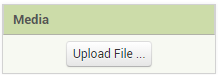
1 Like
Is there any other way to upload file without using this? @Nishyanth_Kumar
Yes, but you can't select multiple files.
Then from backpack still I have to drag those blocks one by one. No way to drag all of them at once
You can drag whole procedures into/out of the Backpack too.
1 Like
Ohh, this is an idea. Fine
(changed category to "App Inventor Help")
Okay i'm sorry my mistake
1 Like
@Mota_Shim You can paste all the blocks from the backpack into the block place by just right click on the mouse at the block place and select "Paste All Blocks From Backpack" in the menu
1 Like