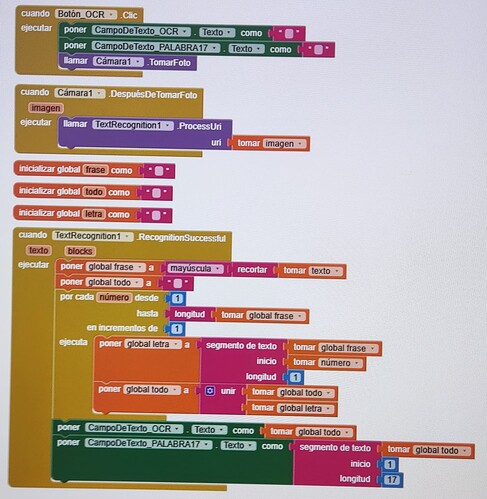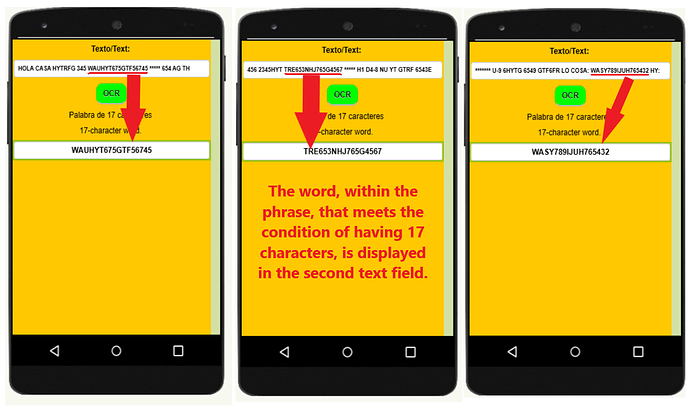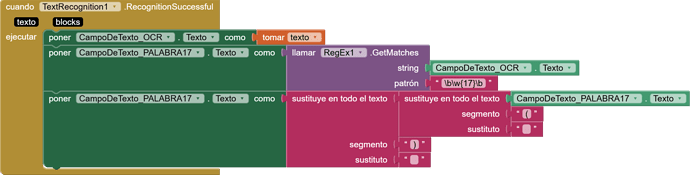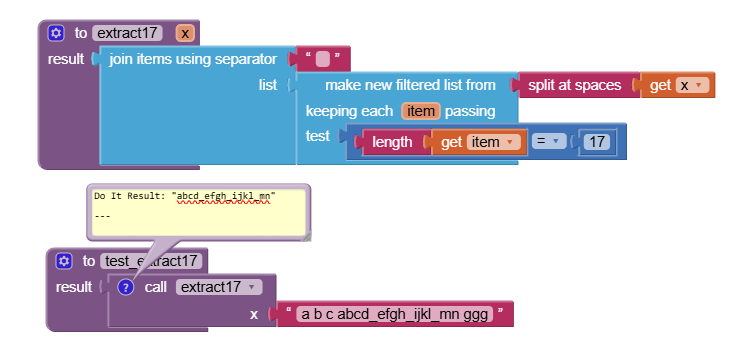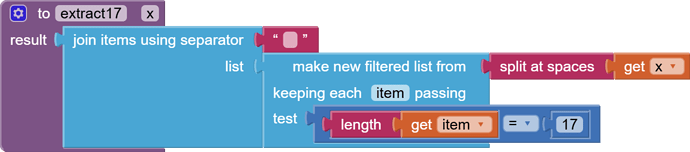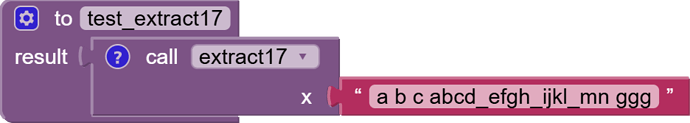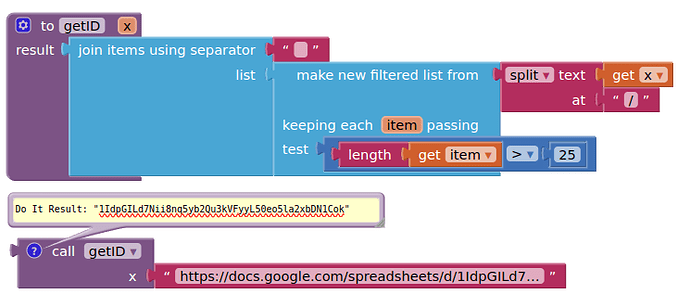Good morning, I'm wondering if you can help me with a project I'm struggling to get right. I need to use OCR to extract a 17-character word from the captured text and display it in another text field.
OCR_17.aia (282.4 KB)
Please show examples of the captured text, and of the 17 character "words" that require extraction.
You should be able to use a regex extension (search here) to find a 17 character "word" in a string. Something like:
myString.match(/[-\w]{17,}/)
(this could also be done using a javascript in a webviewer...here an example used to extract a google drive file ID of 25 characters)
Whether I manage to do it or not, I appreciate your advice, as I follow it and know how much it takes.
I'll try to follow your instructions throughout the day. Thank you.
Works nicely on extracting google drive file IDs as well, with a little adjustment (the fileID is generally greater than 25 characters and the longest string in the url):
Don't ask me how I did it because I don't know. The point is, it worked for me.
It's a very simple task once you know how to do it, but it was difficult for me to find the solution.
I was actually guided by TIMAI2, since I didn't even know "those functions" existed in App Inventor.
Thank you so much for your time and effort.
This topic was automatically closed 7 days after the last reply. New replies are no longer allowed.