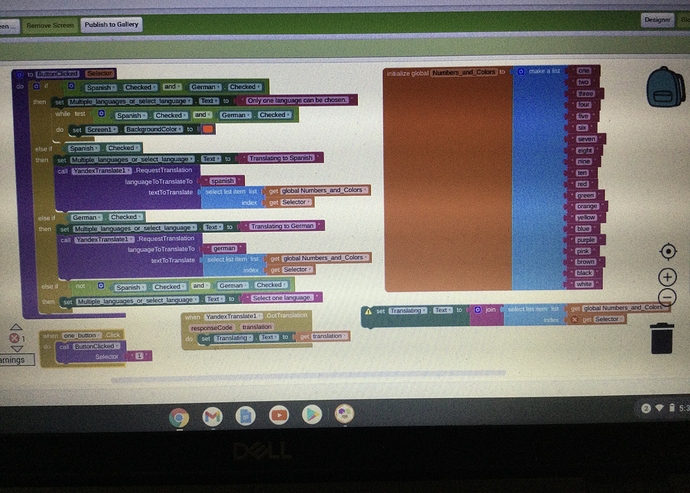Hi I’m new to app inventor and I am trying to run the Yandex Translator but when I try to translate it keeps on saying Error 2202: The translation service is unavailable. Can someone please help me with this I will attach a picture of my blocks.
Hmmm, working for me here, using the "DEFAULT" API key.
Didn't work on first run, but worked on second run. (The service may be unreliable (?) in which case you will need some blocks to handle the error)
From the App Inventor documentation:
Use this component to translate words and sentences between different languages. This component needs Internet access, as it will request translations to the Yandex.Translate service. Specify the source and target language in the form source-target using two letter language codes. So “en-es” will translate from English to Spanish while “es-ru” will translate from Spanish to Russian. If you leave out the source language, the service will attempt to detect the source language. So providing just “es” will attempt to detect the source language and translate it to Spanish.
Also read the documentation about the language codes - spanish = es ; german = de, english = en
I’ve figured it out the problem was that for one of the languages I was trying to translate to German and that language is not supported
What language is this?
If there isn't so much to translate, have the most used languages pre-translated and saved in the App as a List or as a CSV file in Media (Assets). This eradicates the issue of losing an Internet connection at just the wrong time.
This topic was automatically closed 7 days after the last reply. New replies are no longer allowed.