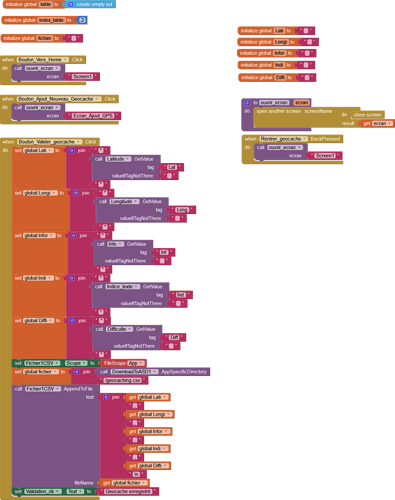Your Own App is the App made by you, the files created by the App.
Setting it the Shared atleast works for me in Android 6.0.1
Please test it in your Android 12 device.
Demo.aia (67.3 YB) Ignore the size. Its just for fun. 
Btw, the values in the TinyDB tags are preset to "How do you do ?" and "How are you ?", in the Screen1.Initialize event.
Hi Shubhamr69
Nice demo but:
- We do not need TinyDb if we are storing the data in a file
- The file should be stored in the Documents directory
.... also, the Demo does not use the 'Shared' permission as mentioned in your post 
Actually in that Demo aia, I make the code for every problem, then I clear the blocks. But i don't delete the components, as I might require them in another project later.
Wait what ?
Did I send a wrong .aia file ?
Wait, let me inspect.
Sorry, I had sent the wrong .aia file. I've changed it to the correct one.
Is it working ? (The .aia)
No sorry, too complex to adapt to the bloks made by @ChrisWard and for which I would keep because I get a CSV in the perfect format. But thanks for the help
Could you please tell if the save file is working for you in my .aia ?
(The getText is not working though...)
Actually its same as @TIMAI2 's blocks, but just the FileScope is changed to Shared in both Screen1 and File1.
Remember changing the FileScope for both of the components to shared and then use Tim's example.
Hello,
I have a problem with my application.
I download a .csv file from internet in ASP with DownloadToASD extension.
But I can't access it afterwards, neither in reading nor in writing.
I put in DefaultScope App (I also tried Legacy), but nothing to do.
An idea of the problem?
Thanks
Show your relevant blocks, and indicate your Android version.
It should work without storage permissions on all Android versions ≥ Android 4.4 (API 19, KitKat).
This is irrelevant for this. The FileScope needs to be set to App, that's all.
Here is a screen for modifying the .csv file (File1CSV).
The .csv file was downloaded in another screen. (I see it clearly when I go through the folders of the application).
As filename use only the filename without directory like this
geocaching.csv
Taifun
Thank you very much, everything is working fine!
hii may i know if your project work out for you? If so, can you please share with me the data, cause I need it for a project of mine. thank you..... regards
Any folder can be accessed by "File Manager +".
Should work.