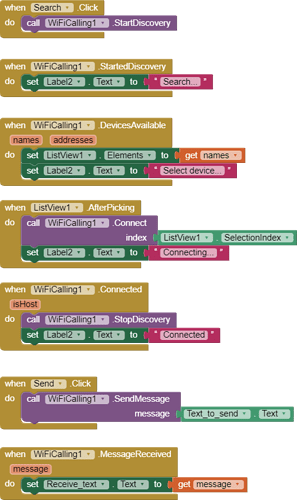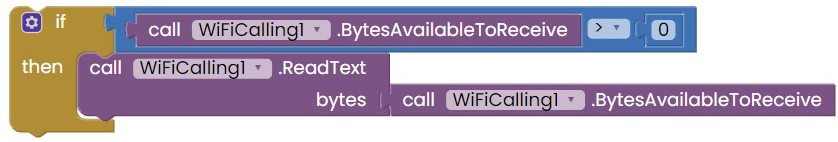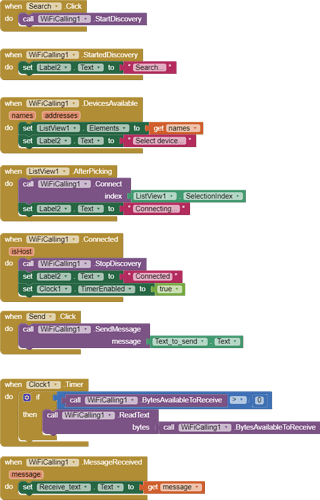test23 (1).aia (27.1 KB)
This is the current test application. It connects correctly but I cannot send messages from one phone to another. It worked on the previous version. It would also be useful if the send message function checks if the devices are connected and does not turn off the application. The "cancelConnect" function was also useful because now the devices are connected all the time and have to be manually disconnected in the WiFi settings.
2 Likes
In the new beta version of the extension, it no longer read messages automatically because of file transfer related problems or bugs. Please use this with the timer or clock as you do with Bluetooth:
Then the Message Received event will be triggered with the message.
Sorry for not mentioning this.
1 Like
Ok. So what is the "when.MessegeReceived" block for?
1 Like
You should use the block Read Text to receive the message. I tried to make it return directly with one block, but it was not possible. 
1 Like
Ok.
test23 (2).aia (27.5 KB)
Now after sending the message, the application that receives the message crashes. So I'm sending a message from phone X to phone Y. The application on phone Y is shutting down.
1 Like
I think this is the issue again 
1 Like
It turns off even after waiting a long time. Previously, the sending application crashed. Now, the receiving application crashes.
1 Like
If you're any phone can read the logs directly after crashed, can you please post it here?
1 Like
In you're AIA file I see that timer is enabled by default... Maybe that is the problem?
1 Like
Yes, I can check it. Just provide a link to the description of how to do it because I have never used such a function.
1 Like
It should be there is some phones. Dont know the way 
1 Like
I installed ADB, it will filter messages with *: E. I will have access to a second phone in a moment and will test it.
2 Likes
I have got the error. It looks something is wrong. Now I have the logs. 
1 Like
Will it allow users to make apps like Volkie Tolkie
1 Like
I don't know what are those apps...?
1 Like
02-13 17:08:57.467 22513 22724 E AndroidRuntime: FATAL EXCEPTION: Thread-7
02-13 17:08:57.467 22513 22724 E AndroidRuntime: Process: appinventor.ai_froniu84a.test23, PID: 22513
02-13 17:08:57.467 22513 22724 E AndroidRuntime: java.lang.RuntimeException: Can't create handler inside thread Thread[Thread-7,5,main] that has not called Looper.prepare()
02-13 17:08:57.467 22513 22724 E AndroidRuntime: at android.os.Handler.<init>(Handler.java:205)
02-13 17:08:57.467 22513 22724 E AndroidRuntime: at android.os.Handler.<init>(Handler.java:118)
02-13 17:08:57.467 22513 22724 E AndroidRuntime: at android.app.Dialog.<init>(Dialog.java:152)
02-13 17:08:57.467 22513 22724 E AndroidRuntime: at android.app.AlertDialog.<init>(AlertDialog.java:201)
02-13 17:08:57.467 22513 22724 E AndroidRuntime: at android.app.AlertDialog$Builder.create(AlertDialog.java:1123)
02-13 17:08:57.467 22513 22724 E AndroidRuntime: at com.google.appinventor.components.runtime.util.RuntimeErrorAlert.alert(RuntimeErrorAlert.java:25)
02-13 17:08:57.467 22513 22724 E AndroidRuntime: at appinventor.ai_froniu84a.test23.Screen1.processException(Screen1.yail:10106)
02-13 17:08:57.467 22513 22724 E AndroidRuntime: at appinventor.ai_froniu84a.test23.Screen1.dispatchEvent(Screen1.yail:10160)
02-13 17:08:57.467 22513 22724 E AndroidRuntime: at com.google.appinventor.components.runtime.EventDispatcher.delegateDispatchEvent(EventDispatcher.java:221)
02-13 17:08:57.467 22513 22724 E AndroidRuntime: at com.google.appinventor.components.runtime.EventDispatcher.dispatchEvent(EventDispatcher.java:198)
02-13 17:08:57.467 22513 22724 E AndroidRuntime: at com.kumaraswamy.wificall.WiFiCalling.MessageReceived(WiFiCalling.java:106)
02-13 17:08:57.467 22513 22724 E AndroidRuntime: at com.kumaraswamy.wificall.WiFiCalling.NewMessage(WiFiCalling.java:131)
02-13 17:08:57.467 22513 22724 E AndroidRuntime: at com.kumaraswamy.wificall.WIFIActivity$2.run(WIFIActivity.java:125)
02-13 17:08:57.467 22513 22724 E AndroidRuntime: at java.lang.Thread.run(Thread.java:764)
02-13 17:08:57.587 21438 21496 E PBSessionCacheImpl: sessionId[94286934337235672] not persisted.
02-13 17:08:57.587 3827 4008 E InputDispatcher: channel 'b416575 appinventor.ai_froniu84a.test23/appinventor.ai_froniu84a.test23.Screen1 (server)' ~ Channel is unrecoverably broken and will be disposed!
02-13 17:08:57.596 3303 5062 E NativeSemDvfsGpuManager: acquire:: Start
02-13 17:08:57.596 3303 5062 E NativeSemDvfsGpuManager: acquire:: timeout = 1000 mIsAcquired = 0 mTagName : SurfaceFlinger
02-13 17:08:57.598 3303 5062 E NativeCustomFrequencyManager: [NativeCFMS] BpCustomFrequencyManager::requestGPU()
02-13 17:08:57.598 3303 5062 E NativeSemDvfsGpuManager: acquire:: End
02-13 17:08:57.606 3827 5311 E WindowManager: win=Window{b416575 u0 appinventor.ai_froniu84a.test23/appinventor.ai_froniu84a.test23.Screen1 EXITING} destroySurfaces: appStopped=false win.mWindowRemovalAllowed=true win.mRemoveOnExit=true win.mViewVisibility=0 caller=com.android.server.wm.AppWindowToken.destroySurfaces:870 com.android.server.wm.AppWindowToken.destroySurfaces:851 com.android.server.wm.WindowState.onExitAnimationDone:5443 com.android.server.wm.-$$Lambda$01bPtngJg5AqEoOWfW3rWfV7MH4.accept:2 java.util.ArrayList.forEach:1262 com.android.server.wm.AppWindowToken.onAnimationFinished:2403 com.android.server.wm.AppWindowToken.setVisibility:551
2 Likes
Ok. that means the device is receiving the message but there is a problem.
Ok. Finally got it working. It seems it was an issue with the extension for app inventor.
Beta test 2
com.kumaraswamy.wificall.aix (28.7 KB)
Here is the new extension. Now send files and text.
Some bug fixed and other things.
I suggest you to create a new project whoever is using the extension.