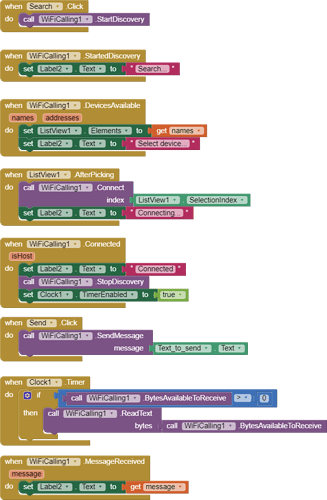It should be there is some phones. Dont know the way 
I installed ADB, it will filter messages with *: E. I will have access to a second phone in a moment and will test it.
I have got the error. It looks something is wrong. Now I have the logs. 
Will it allow users to make apps like Volkie Tolkie
I don't know what are those apps...?
02-13 17:08:57.467 22513 22724 E AndroidRuntime: FATAL EXCEPTION: Thread-7
02-13 17:08:57.467 22513 22724 E AndroidRuntime: Process: appinventor.ai_froniu84a.test23, PID: 22513
02-13 17:08:57.467 22513 22724 E AndroidRuntime: java.lang.RuntimeException: Can't create handler inside thread Thread[Thread-7,5,main] that has not called Looper.prepare()
02-13 17:08:57.467 22513 22724 E AndroidRuntime: at android.os.Handler.<init>(Handler.java:205)
02-13 17:08:57.467 22513 22724 E AndroidRuntime: at android.os.Handler.<init>(Handler.java:118)
02-13 17:08:57.467 22513 22724 E AndroidRuntime: at android.app.Dialog.<init>(Dialog.java:152)
02-13 17:08:57.467 22513 22724 E AndroidRuntime: at android.app.AlertDialog.<init>(AlertDialog.java:201)
02-13 17:08:57.467 22513 22724 E AndroidRuntime: at android.app.AlertDialog$Builder.create(AlertDialog.java:1123)
02-13 17:08:57.467 22513 22724 E AndroidRuntime: at com.google.appinventor.components.runtime.util.RuntimeErrorAlert.alert(RuntimeErrorAlert.java:25)
02-13 17:08:57.467 22513 22724 E AndroidRuntime: at appinventor.ai_froniu84a.test23.Screen1.processException(Screen1.yail:10106)
02-13 17:08:57.467 22513 22724 E AndroidRuntime: at appinventor.ai_froniu84a.test23.Screen1.dispatchEvent(Screen1.yail:10160)
02-13 17:08:57.467 22513 22724 E AndroidRuntime: at com.google.appinventor.components.runtime.EventDispatcher.delegateDispatchEvent(EventDispatcher.java:221)
02-13 17:08:57.467 22513 22724 E AndroidRuntime: at com.google.appinventor.components.runtime.EventDispatcher.dispatchEvent(EventDispatcher.java:198)
02-13 17:08:57.467 22513 22724 E AndroidRuntime: at com.kumaraswamy.wificall.WiFiCalling.MessageReceived(WiFiCalling.java:106)
02-13 17:08:57.467 22513 22724 E AndroidRuntime: at com.kumaraswamy.wificall.WiFiCalling.NewMessage(WiFiCalling.java:131)
02-13 17:08:57.467 22513 22724 E AndroidRuntime: at com.kumaraswamy.wificall.WIFIActivity$2.run(WIFIActivity.java:125)
02-13 17:08:57.467 22513 22724 E AndroidRuntime: at java.lang.Thread.run(Thread.java:764)
02-13 17:08:57.587 21438 21496 E PBSessionCacheImpl: sessionId[94286934337235672] not persisted.
02-13 17:08:57.587 3827 4008 E InputDispatcher: channel 'b416575 appinventor.ai_froniu84a.test23/appinventor.ai_froniu84a.test23.Screen1 (server)' ~ Channel is unrecoverably broken and will be disposed!
02-13 17:08:57.596 3303 5062 E NativeSemDvfsGpuManager: acquire:: Start
02-13 17:08:57.596 3303 5062 E NativeSemDvfsGpuManager: acquire:: timeout = 1000 mIsAcquired = 0 mTagName : SurfaceFlinger
02-13 17:08:57.598 3303 5062 E NativeCustomFrequencyManager: [NativeCFMS] BpCustomFrequencyManager::requestGPU()
02-13 17:08:57.598 3303 5062 E NativeSemDvfsGpuManager: acquire:: End
02-13 17:08:57.606 3827 5311 E WindowManager: win=Window{b416575 u0 appinventor.ai_froniu84a.test23/appinventor.ai_froniu84a.test23.Screen1 EXITING} destroySurfaces: appStopped=false win.mWindowRemovalAllowed=true win.mRemoveOnExit=true win.mViewVisibility=0 caller=com.android.server.wm.AppWindowToken.destroySurfaces:870 com.android.server.wm.AppWindowToken.destroySurfaces:851 com.android.server.wm.WindowState.onExitAnimationDone:5443 com.android.server.wm.-$$Lambda$01bPtngJg5AqEoOWfW3rWfV7MH4.accept:2 java.util.ArrayList.forEach:1262 com.android.server.wm.AppWindowToken.onAnimationFinished:2403 com.android.server.wm.AppWindowToken.setVisibility:551Ok. that means the device is receiving the message but there is a problem.
Ok. Finally got it working. It seems it was an issue with the extension for app inventor.
Beta test 2
com.kumaraswamy.wificall.aix (28.7 KB)
Here is the new extension. Now send files and text.
Some bug fixed and other things.
I suggest you to create a new project whoever is using the extension.
Still application that receives text crashes. I left the port number the default.
test23 (3).aia (30.1 KB)
Did you create a new project?
MyNewWifi.aia (29.5 KB)
It's working for me. Try removing stop discovery block. And the clock timer.
Here are the videos:
I have no stopping the clock. When the devices connect, the clock starts and does not stop anymore.
In general, the text is sent, the problem is on the receiver side because the receiver turns off. I wasn't doing a new project. I manually removed the extension and blocks and did everything anew.
Both phones are Samsung s8, android 9.
I will try again with a new project.
So what is the result?
The same as I showed yesterday, i.e. the receiver turns off. Today I will try a completely new design and your .aia.
Ok. It works with a new project. Now the disconnect feature is missing, because now it is only possible to connect once. After closing the application and restarting, you can no longer connect the devices because they are connected all the time. Unfortunately, the application does not know about it. The only way to reconnect is to manually disconnect devices in the WiFi settings.
Yes I will try to solve them. Very thanks for you're all testing!
Now the extension is released!