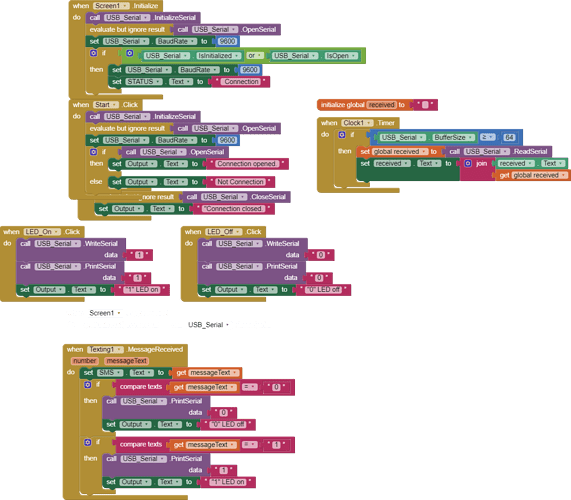//variable for Serial input
int input = 0;
//Pins for LED
const int LED = 13;
// the setup function runs once
void setup() {
//Start the serial monitor at 9600 baud
Serial.begin(9600);
//Declare the LEDs to be outputs
pinMode(LED, OUTPUT);
digitalWrite(LED, LOW);
}
//runs over and over again
void loop() {
//check if there's incoming data,
if (Serial.available() > 0) {
//if so, then read the incoming data.
input = Serial.read();
//if data, send the pin high
if (input == '1') {
digitalWrite(LED, HIGH);
//send back data to phone
Serial.println("4");
}
else if (input == '0') {
digitalWrite(LED, LOW);
Serial.println("5");
}
}
Hello Ossaa, welcome to the forum.
Why are you ignoring the result of the OpenSerial call? Your code should only continue if OpenSerial = True.
I'm not sure about the required hardware - are you using Rolf Kardell's extension?
Serial component works with original Arduino UNO, but it doesn't work with many clones, for example those with CH340/CH341 chip.
It has also worked for me with the CP2102 module.
For other devices, use the extension that Chris has recommended, here are several examples:
https://community.appinventor.mit.edu/t/serial-otg-arduino-ch340-ftdi-rkl099s-extension/21156
1 Like