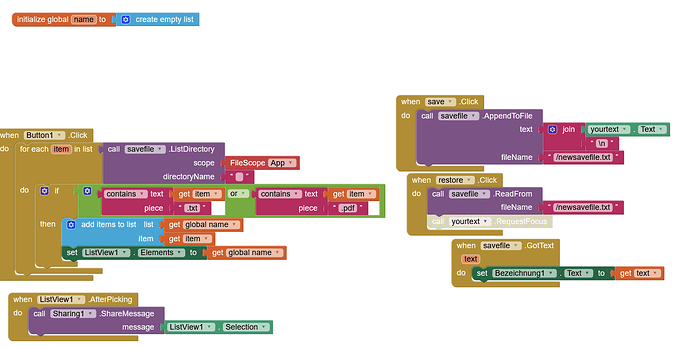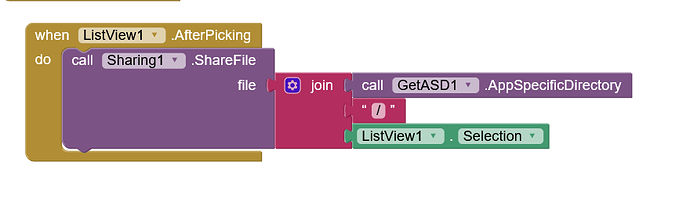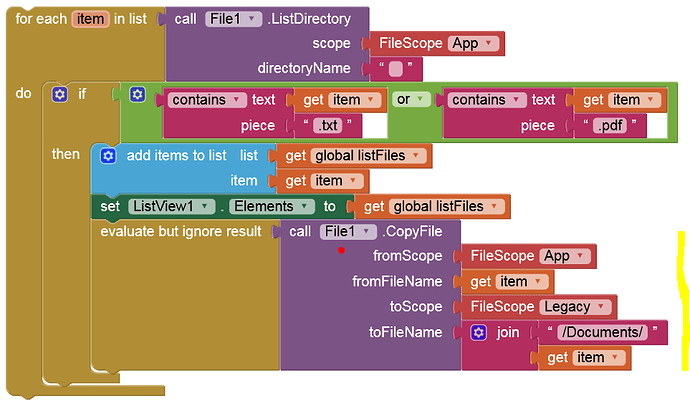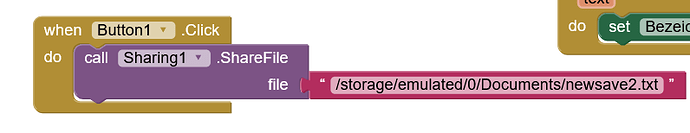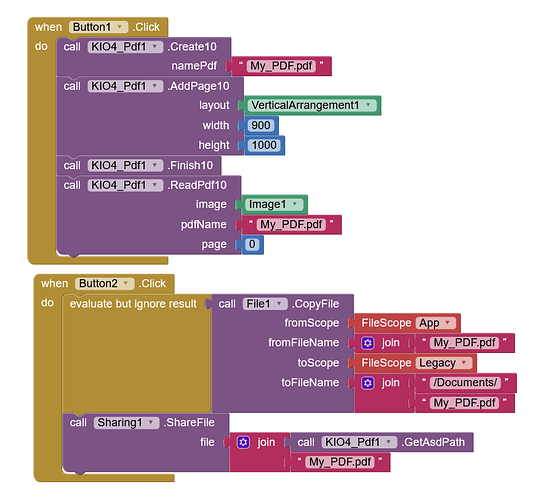Thanks
And how can this be?
By just doing it. If it's about apps that you have no control over, then I ask the question, why should the user share such files (via your app via email)?
"should first be moved/copied to a (sub)folder of one of the two shared folders (/Download or /Documents)"
i mean how will i do?
I understood that. So answer my question as to whether you have control over the other apps yourself or whether they are third-party apps. And if so, why would your users want to share such PDF files?
I did exactly the same.
It comes out in the list of the archive files correctly.
But after clicking on the name, it only shares the name and not the file! I want to share the file. How can this be ?
Look at the file I'm giving you and make any necessary changes.
Save_and_read_ASD_list.aia (7.3 KB)
How about you read my answers carefully and answer my questions before I have to repeat everything?
Only I have control over the applications and no one else.
I created the list of files that are in the ASD folder and by selecting it it does a sharing as you showed me above and thank you very much! 
What I still want is that the selected file can be moved or copied to another folder for example shared /documents so that later I can see it with a file explorer. 


This can be done?
A little help, how will it be done with the File component?
Where will I find the File extensions from @Taifun or @vknow360?
Thanks
And one last question
I have moved to the directory /Documents/ the file newsave2.txt.
I want to share it but I can't. Look at the blog, where is the mistake?
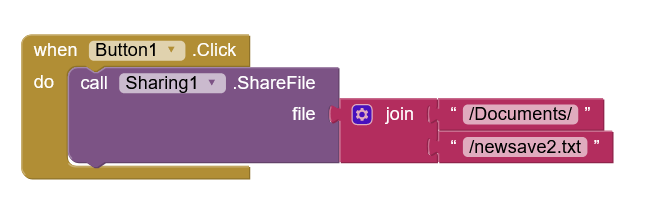
or
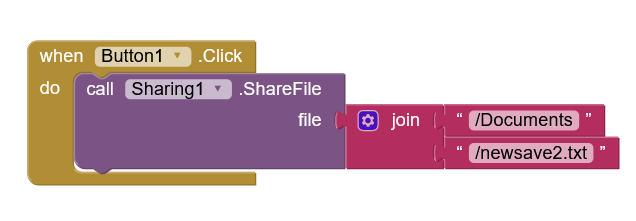
And again:
No, No
I do NOT want to share files from the ASD folder(I understood this how it is done  ), but from the mobile folder
), but from the mobile folder
Main storage/Documents/newsave2.txt
I mean from path
/storage/emulated/0/Documents/newsave2.txt
Anke ,Sie waren sehr hilfreich. Vielen Dank fuer alles ! 
Fine, then please close the topic by clicking on Solution on the best answer.
I thought everything was working fine.
Via connect->AI companion the following app works 100% on my mobile.
But when I create the application (.apk) and I install it on my mobile, it gives me an error message
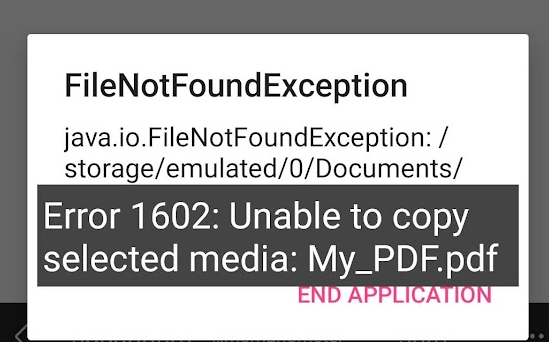
See the blocks of the application which, as I said above, works on my mobile phone 100% Via connect->AI companion
I give you to see the relevant files
ctreate_Pdf_share_fromASD_Copy_to__Documents.aia (12.5 KB)
Where is the mistake? Why is it not possible? The blocks work 100% correctly! What should I do? Please help. Thanks