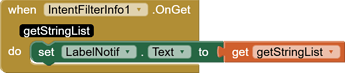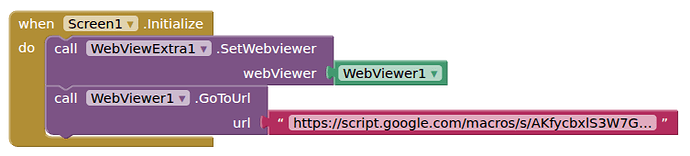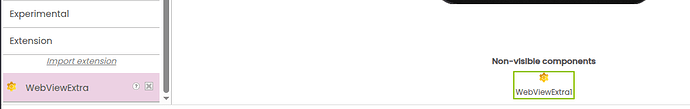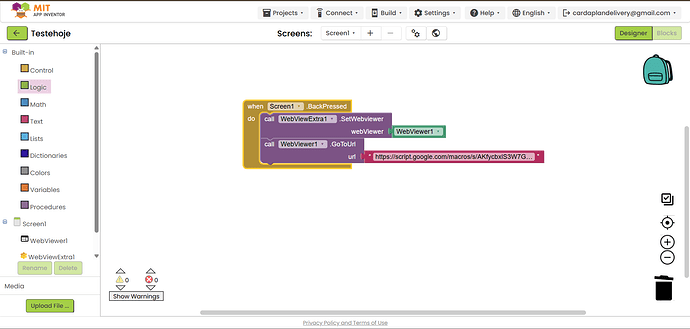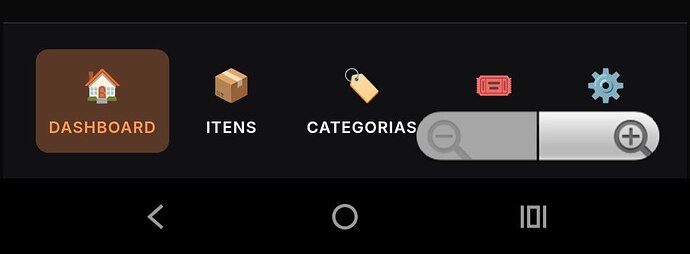yup, you have to ![]()
@TIMAI2 Previously I used your suggestion by using the Clock and File components to check if the file exists meaning Download Completed, but it turns out this method does not work for some files, such as ZIP files while downloading it's immediately notifying me that the file has been downloaded even though it is not finished, so I tried another way. I used the extension below, and it seems to work.
IntentFilterInfo : BroadcastReceiver
Here is my blocks
So this extension can trigger when the file is downloaded successfully. but "OnGet" always returns empty. Maybe if anyone knows what is wrong with my block, could help me fix this. I would really appreciate it. But the point is, perhaps you can get an idea and fix your extension. @TIMAI2
Thank you.
Yes, I have this sort of code in the extension, but the BroadcastReceiver is not working to call the Downloaded event. I am working on that.
Thank you so much.
Update to version 1.98
Fixes Downloaded Event, so that it now runs after the file has completely downloaded. Credits @Kumaraswamy for the code. ![]() The Downloaded Event only works correctly when app is compiled. Developers should use the DownloadDataDebug Event when developing/testing with companion app (but this fires when the download is initiated).
The Downloaded Event only works correctly when app is compiled. Developers should use the DownloadDataDebug Event when developing/testing with companion app (but this fires when the download is initiated).
Update to version 2.0
I am pleased to announce the release of webviewextra version 2.0.
All details and download link available in the first post.
Why is the
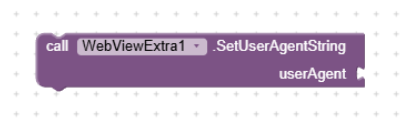
Block no longer included ?
Which version of the extension is that ? Seems it has been gone for a while...
I downloaded the latest version and it wasnt there but it was in the wveTestV2.aia you posted.
My pleasure ![]()
Do I have to download this webViewExtra extension to completely disable the zoom controls? I don't even know how to do it, I'm a layman.
In a word, yes.
I did the process and could not disable the zoom. The website I am adding to MIT is an application to manage my spreadsheet made in Google App Script. Application website: https://script.google.com/macros/s/AKfycbxlS3W7GCrtDPOH175H5PCo9a3omYL6hH5QO7AChGmY_ZadX7RVPO_c62vJsB4x29CG5A/exec.... when I test in MIT companion on my cell phone the zoom buttons are still active, this is a MIT app inventor thing!! Help me brother.
I tested and opened it in the MIT companion...But how do I disable those zoom buttons, friend? Which functions should I drag to disable the + and - buttons that are native to MIT? Those buttons that appear according to the print I sent asking for help.
Please show your relevant blocks, or upload your aia project here for me to take a look.
....My project is not exactly as you instructed me. I just want to disable the zooms - and + that appear when scrolling up and down the page.
Please upload your aia project, Testehoje, let me see if it works here. If it does, then it may be a device/Android thing.
What device are you testing with, and what Android version is it running ?
(edit - I have also tested on Pixel 8 Android 13, this also works OK for me)