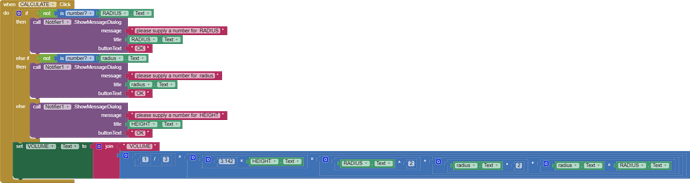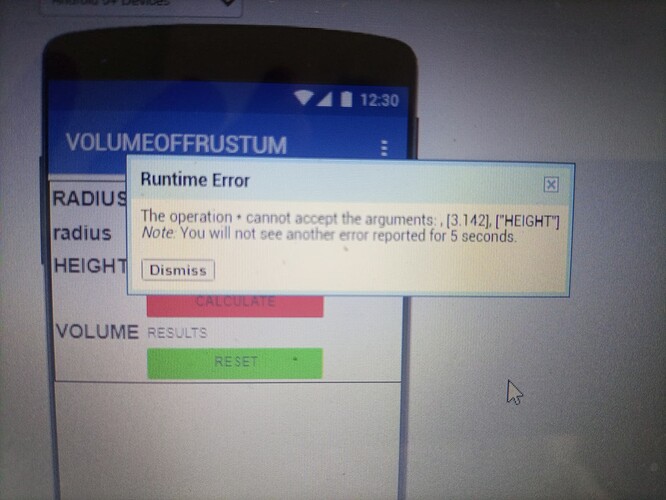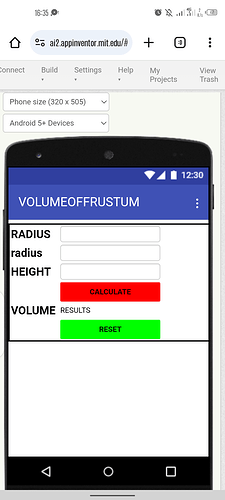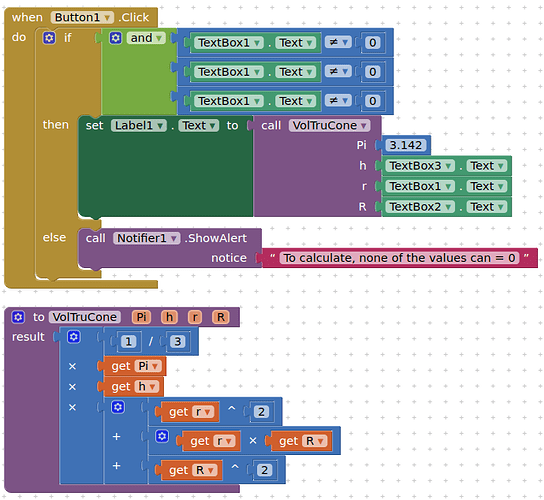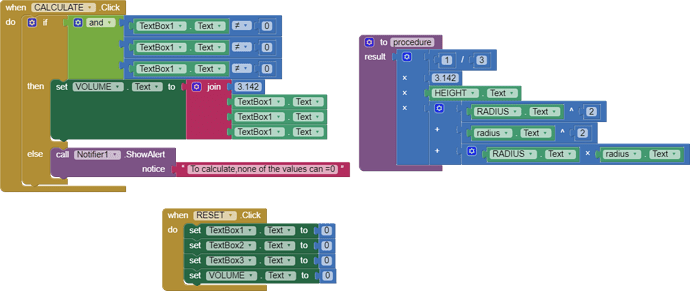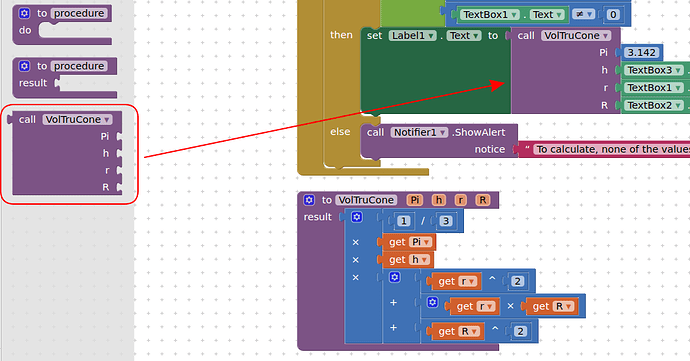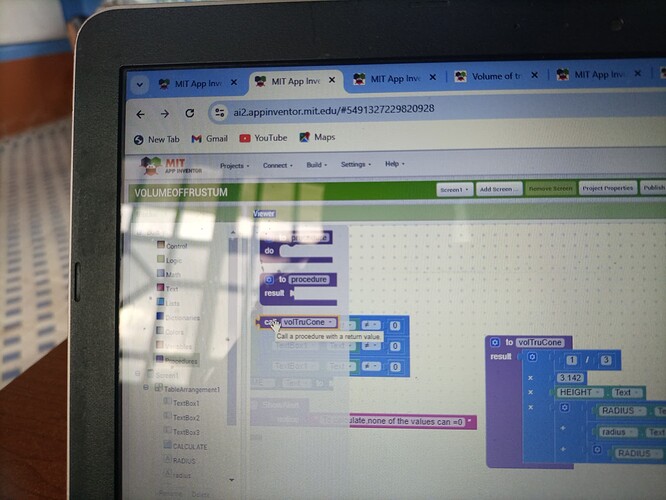This should do it:
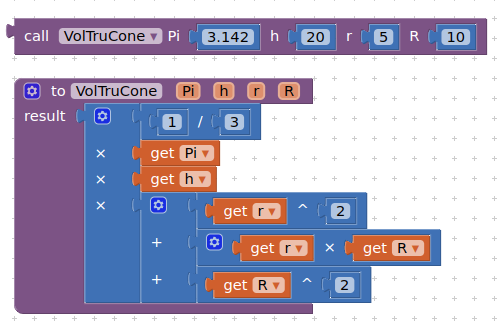
Screen design,how will it look like?
What about user interface of the app
What about it? The world is your oyster...
Use textboxes to enter the various values, a button to call the formula, and a label to display the result.
Do it like your cone calculator from here
and name the app this time "truncated cone volume app calculator for dummies"
Taifun
What is the exact error message?
My guess is, you have the same issue as in your other thread...
and remember, you only can calculate with numbers... it might be a good idea to initialize yout textboxes RADIUS and HEIGHT with the initial value 0 (rather than RADIUS) and set the numbers only property of the textboxes to true to avoid someone typing in an alphanumeric value..
Taifun
Use the blue mutator button to add another else if branch to allow you to test the third number like you did the first two.
You need to use the procedure input block
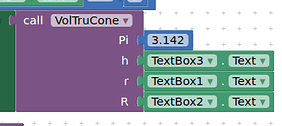
am unable to that procedure on procedure bar
You have created a procedure called "procedure" - change the name to something more meaningful like "VolTruCone"
Click on Procedures in the palette on the left to reveal your "procedure" input block
You did not add any inputs...
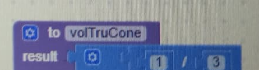
Click on the small blue square to add them, like in my image.
You also failed to call the procedure.