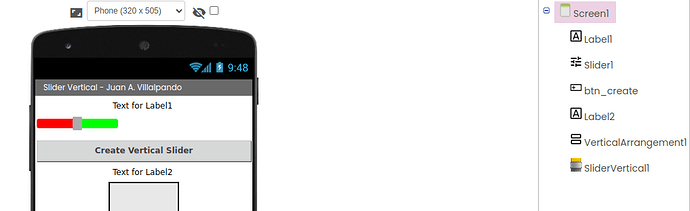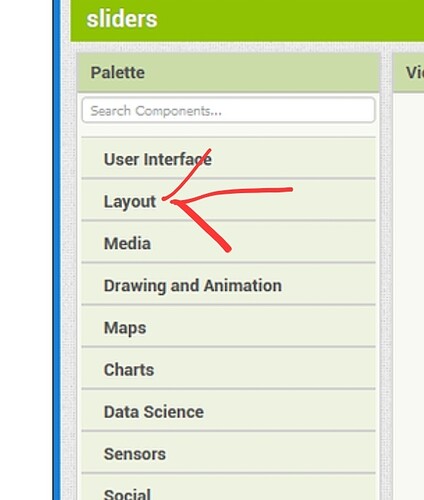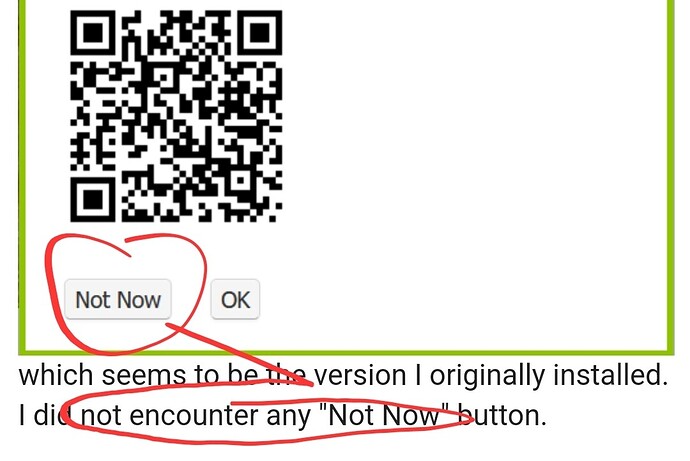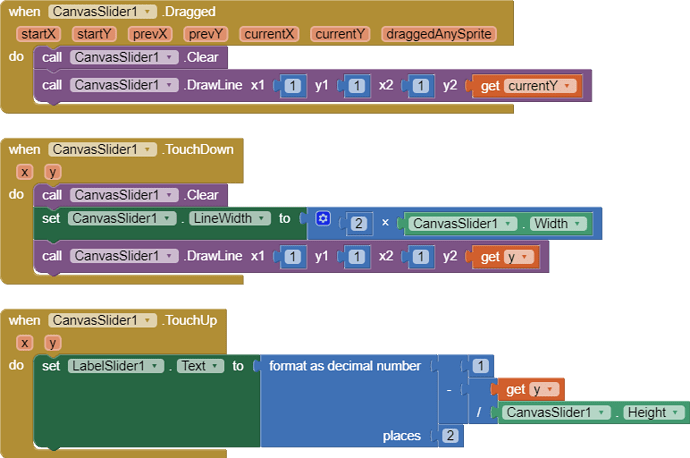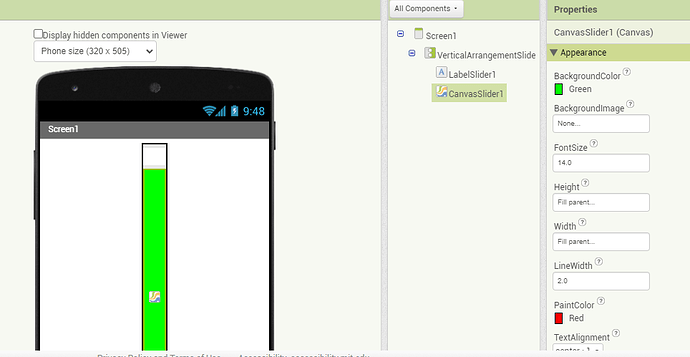I did not find such information on the page I linked to. Actually, I am new to app inventor and I do not know how extensions are supposed to be used. I was not able to find out how to create a vertical slider from the installed extension.
really ?
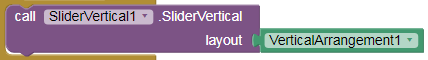
From the tutorial I followed, I thought this sort of things were for linking the components. This is still not clear. Do I really need to have a button to click for making the slider appear? Does it need to be clicked on in the final app too? And where do I find the "vertical arrangement" piece? It does not appear in the list of blocks?
The web page you linked to provides a demo aia project. download that to see how it works.
Here is a screenshot from the Designer, clearly showing the vertical arrangement.
You do not need a button to show the vertical slider, you can set it up in Screen initialise if you wish, so that it loads when the project loads.
The vertical slider can only be created at runtime, it will not show like a normal slider in the Designer.
I am sorry, I feel stupid, but I do not see which demo aia project you refer to in the page. Maybe something in English (or in French) would be better for me, too.
I am also still unable to locate a "vertical arrangement" piece.
Open the Layout drawer
A very good way to learn App Inventor is to read the free Inventor's Manual here in the AI2 free online eBook App Inventor 2 Book: Create Your Own Android Apps ... the links are at the bottom of the Web page. The book 'teaches' users how to program with AI2 blocks.
There is a free programming course here Course In A Box and the aia files for the projects in the book are here: App Inventor 2 Book: Create Your Own Android Apps
How to do a lot of basic things with App Inventor are described here: How do you...? .
Also do the tutorials Our Tutorials! to learn the basics of App Inventor, then try something and follow the Top 5 Tips: How to learn App Inventor
Taifun
Trying to push the limits! Snippets, Tutorials and Extensions from Pura Vida Apps by ![]() Taifun.
Taifun.
I don't see yet how to open the layout drawer but I will search in the manual.
Update: I found it on the designer side.
Thanks.
Georges.
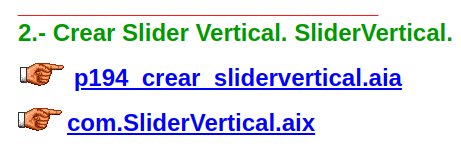
The first one starting with p194, is the aia project. ( I note you managed to download the extension...)
OK. I did not even get that "aia" was a project extension at that point.
Thanks for your patience.
Thanks. I did not get that I had to look on the designer side for something to insert in the block side. I have a better idea of how it works now.
Sorry again.
I have another problem with this extension. When I try to connect to the companion, I get:
"Runtime Error
Unable to load extensions.java.lang.StringIndexOutOfBoundsException: start 1, end 0, length 0"
Even with nothing at all in the designer or blocks editors. It seems that only the presence of the extension does this. The HelloSpur without it works fine.
Taifun
PS: please search before asking next time
I recommend using a thin vertical canvas as a slider until the present extensions problems have been fixed.
Draw a fat vertical line up the center from the top to where you touch it and use the y value in proportion to the canvas height.
This is half a dozen blocks.
I am tired.
Yes... I am tired. It worked.
Here's an extension-free slider you can copy, using the Designer Copy (Ctrl-C) Paste (Ctrl-V) on the surrounding Vertical Arrangement.
The event blocks and all the internal components should ride along for the paste, and AI2 should renumber the pasted components.
canvas_slider_vertical.aia (2.5 KB)
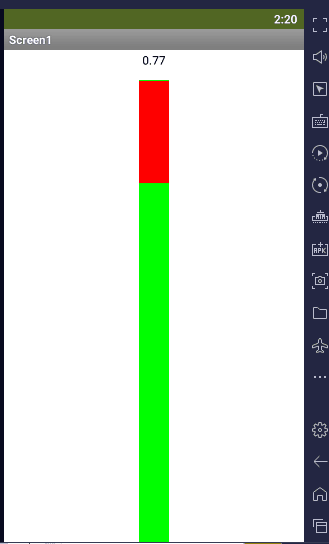
Thanks. That may be useful too.