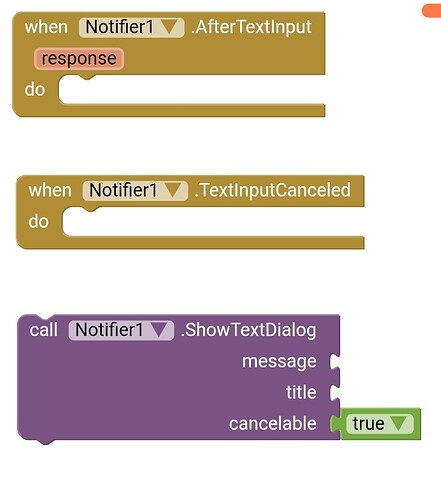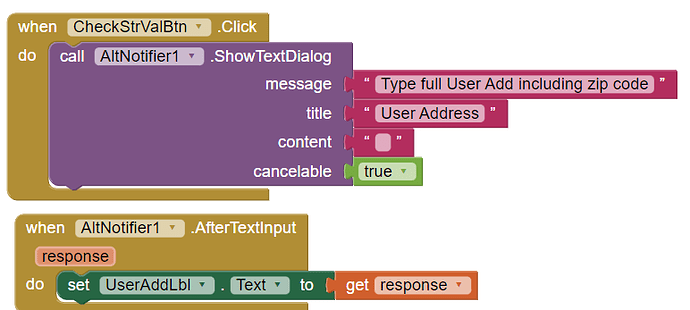Say I need some input from the user. So the user clicks it then it should pop up a temporary dynamic screen wherein user can type in and hits a return and the pop up goes away and app gets the info. I don't want to switch screens. Also I don't have space to put a Text box on the screen all I can put is small button. Is that possible to do that in MIT App inventor? Please advice.
Use a Notifier component.
One of its blocks accepts text input.
I just found TimAI2's extension called
This is not under MIT App Inventor Extensions
could not find a way to download the extension aix file. I think that extension might help me. Any advice how to download it please. Sorry for such a dumb question.
At the bottom of the main topic, you should see a section for you to download the AIX file of the latest version.
1 Like
Got it got it thanks a lot & here is fully working module. This saved me so much real estate space on my scree. Thanks
This topic was automatically closed 7 days after the last reply. New replies are no longer allowed.