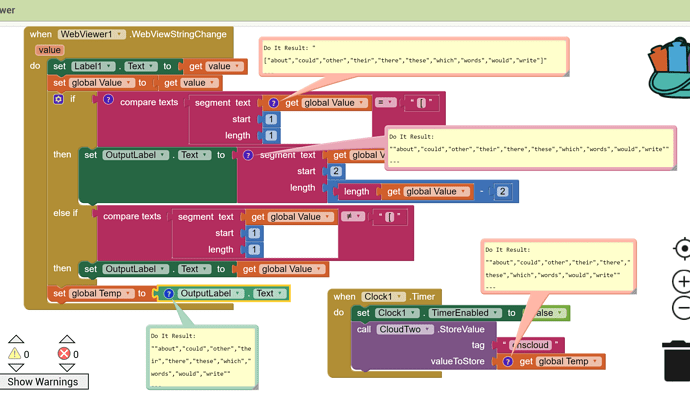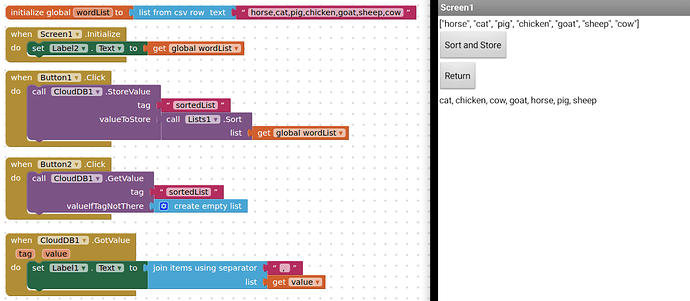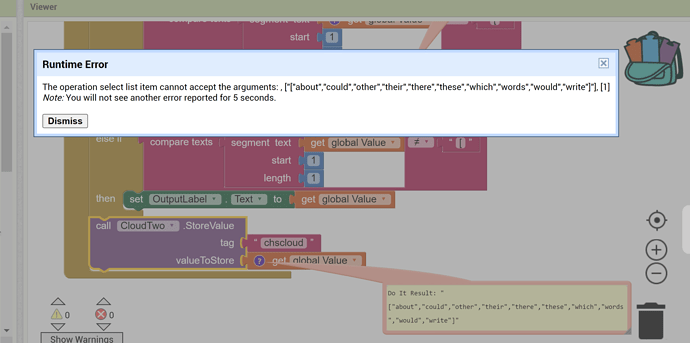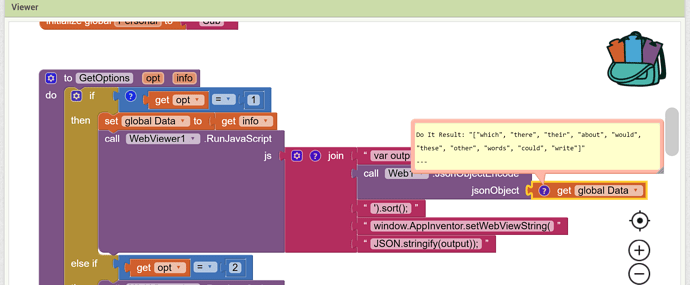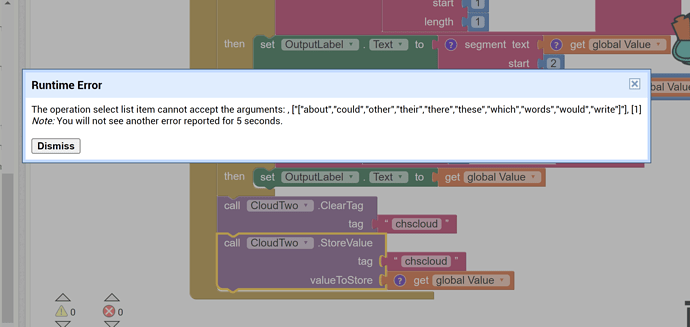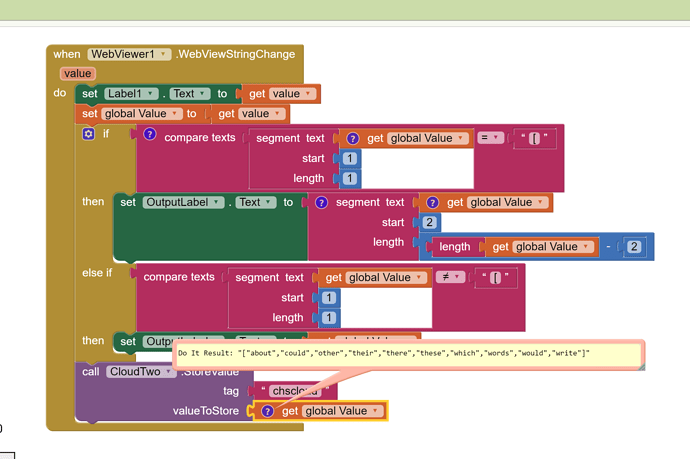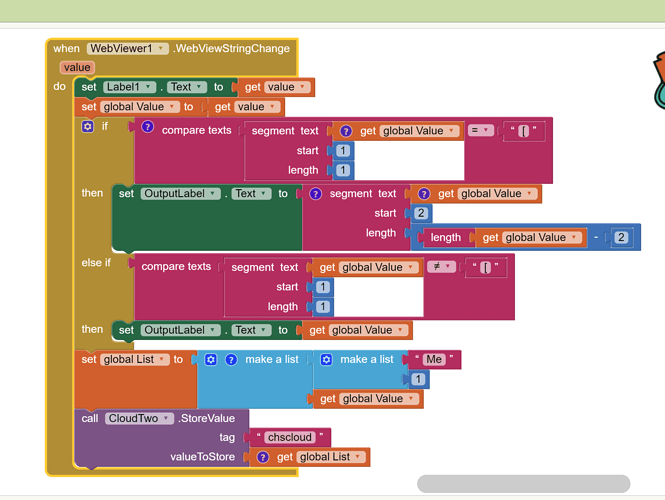Hi, I have loaded a list of words to WebViewer, and had them Sorted which works correctly. See Attachment! The system fails when I attempt to send/store the sorted file. Where did I go wrong? Thanks for any ideas. Cheers Charles
why do you use a clock? and where do you start it?
what about sending the data as last block in the WebViewStringChange event?
Taifun
Taifun, Thank you for your reply...
Cautiously, I have two comments:
- The clock is not used here, it only demonstrates the StoreValue in Temp (see
DoIt). The attachment shows (WebViewStringChange event) OutputLabel which
displays the sorted word list correctly. Temp, above, is input to OuptLabel. - My question is, "Why does CloudTwo.StoreValue raise an ERROR with Temp, which works correctly when displayed?"
Have I used the CloudDB block incorrectly? Thanks Charles
TIMAI2, Thank you for your response.
Your Sort solution looks perfect, and/if when I need a sort function I'll try to find your suggested extension. My problem here is the error my CloudDB raises when I try to use the attachment's sorted input. The OutlookLabel displays correctly, though doesn't seem to work with the above CloudDB block. The Temp format is obviously wrong! Any ideas? Thanks for your interest. Charles
Do as Taifun suggests and store your tag and value as the last block in your webviewstringChange event. As it stands with your blocks, your cloudDB block is not being run.
TIMAI2 & Taifun,
Thank you both. Two things occurred. Attach 2 shows us the original word list and attach 1 the sorted list, as expected. Apparently the cloudDB.StoreValue worked correctly, but caused the error report. Inserting the cloudDB block effect of the Clock approach or the WebViewer one. Again, the sorted list is now in the cloud. Any ideas? Charles
That error is happening before you save to CloudDB.
Also you do not need to clear the tag, it will overwrite.
WebViewString is a JSON text value.
Do you notice the brackets and the double quotes?
To turn it back into a list, pass it through the JSONDecodeWithDictionaries block of the Web component.
???
???
![]()
Taifun,TIMAI2,ABG --->
You were all right, the error is mine!
I created two appinventor apps, the first to access a function (Sort), and the second held the function. The apps communicated using cloudDB. Not a practical solution, but interesting. I sure there are better ways for apps to talk to one another. Thank you all leading me through this for me. Regards and Cheers. Charles.
ABG - Yes I enjoyed working with your Worbul. In fact I expanded it a bit, even adding a 'wild' letter. I call my version WildWord!