![]()
![]()
![]() hahahahahhaha
hahahahahhaha
@Techno_Vedang don't forget to close this topic. Thank you
check the edit now ![]()
![]()
![]()
oh ant extensions -Dproguard=1 not works too, even though it works on me ![]()
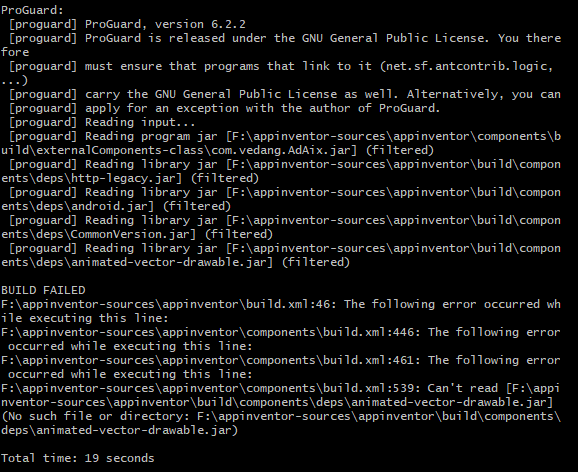
does your extension contain libs?
yes it contains unity sdk
Okay for extension that contains lib.
Should look at this message in your build.xml and I hope your problem can be solved
<!-- FOR DEVELOPER: Add the needed libraries for your extension right herelike the ones above, just after copying them to the depsdirectory.<libraryjar file="${public.deps.dir}/my-awesome-library.jar" /> -->
still the same error : ( is there any possibilities of issues in my sources? should I reclone it?
can you show me where you put a line like this
<libraryjar file="${public.deps.dir}/my-awesome-library.jar" />
(Screenshot)
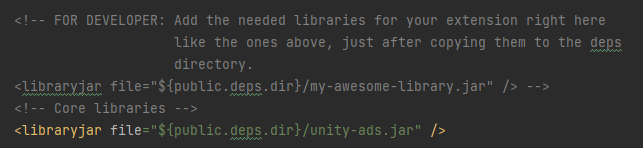
if you build your extension without proguard does it work?
Yes it works
Did you also add the relevant libraries to the CopyComponentLibraries target? Do you see that target being run in the ant log? If that target doesn't run, the libraries won't be in the expected location.
yes I have added. extension is working fine without proguard
It might be the case that we dropped a couple JARs and didn't update the proguard task (we don't use proguard so this isn't on the critical path). If the libraries in question aren't listed in the CopyComponentLibraries or found in the lib/android/support directory, you may just want to remove the relevant lines from the proguard task.
should I share jars.txt file inside lib/android/support directory here
I also faced this error a few days ago. In my case it was solved when I updated the Android support libraries.
I have switched to extension template and it's working fine there 
This topic was automatically closed 7 days after the last reply. New replies are no longer allowed.