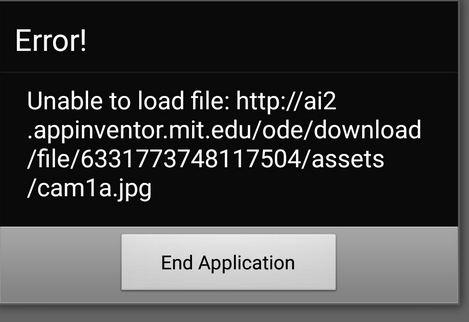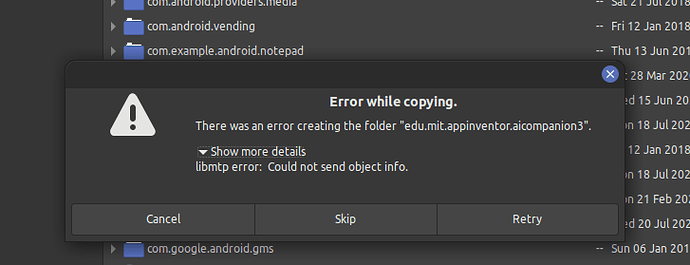It definitely works (loading extensions) only if the phone is connected to the Web via WiFi, whether via USB or QR code.
May be here is the problem. Trying to copy the folder edu.mit.appinventor.aicompanion3 (previously copied from another phone (Android 9), I got the following.
The folder is actually created but its content is not copied
The target phone is Android 8. Debug is on. Any advice?
The following seems to depends on Huawei P10 Lite 'locked' state (Huawei policy that doesn't allow to unlock the bootloader for their devices, so possibly it is not possible to correctly write on the device's assets folders). At least this is my concern ...
Is it possible to change the assets folder in which AI2 will write data from USB?