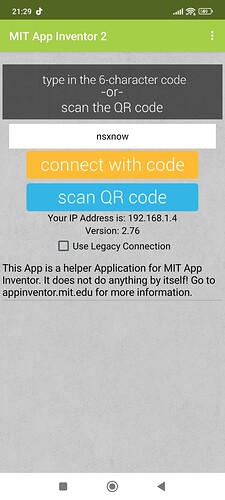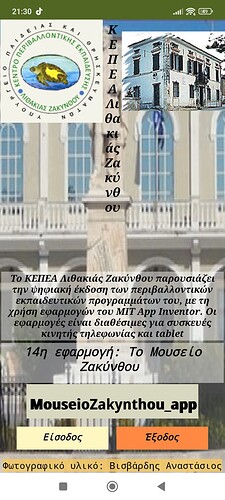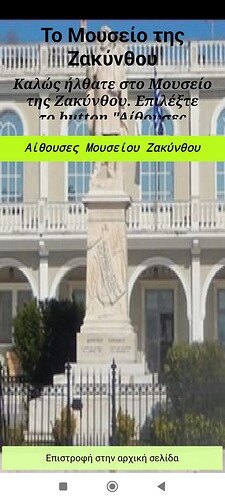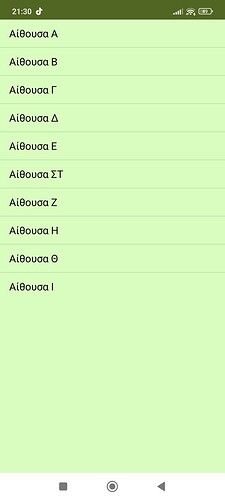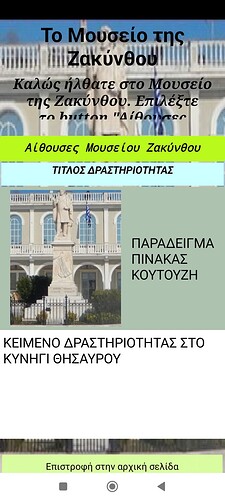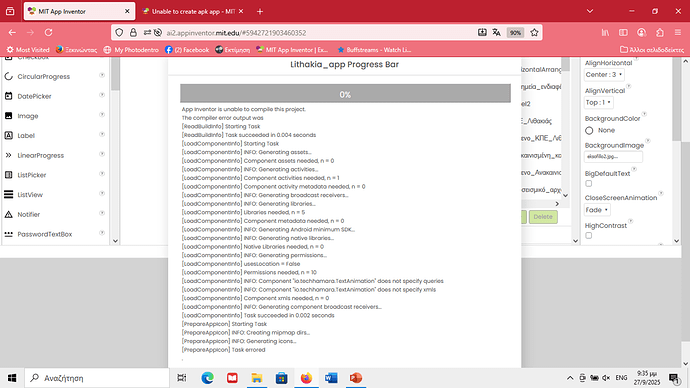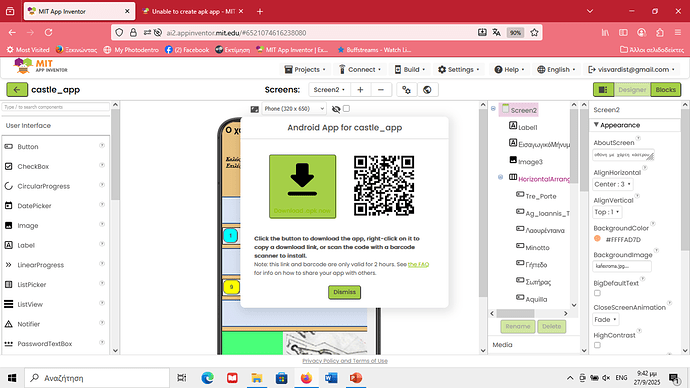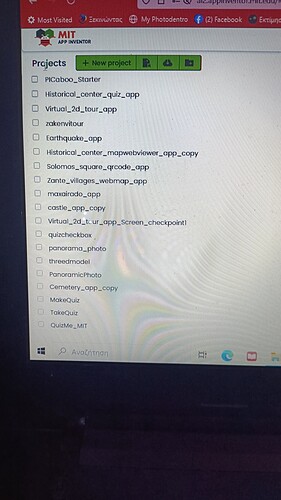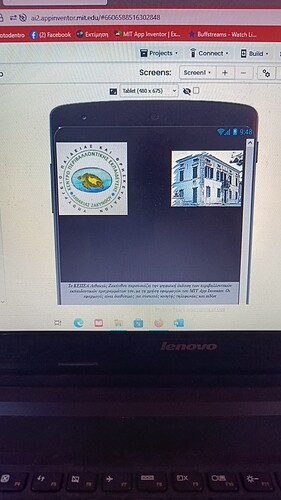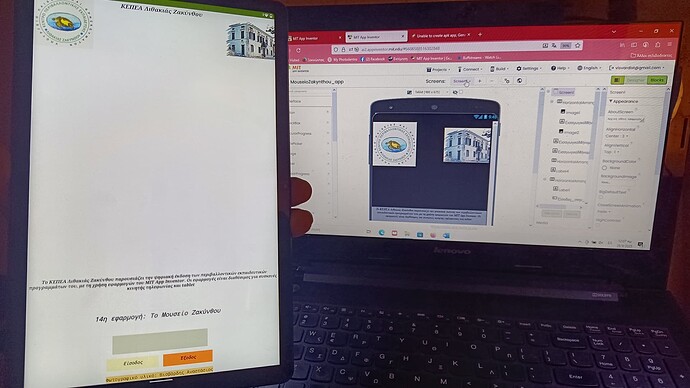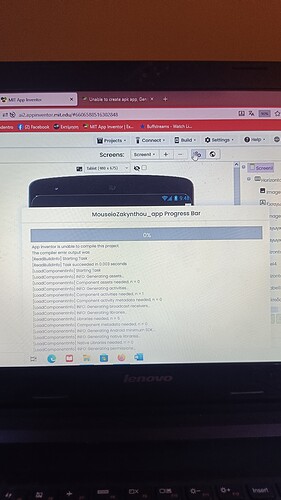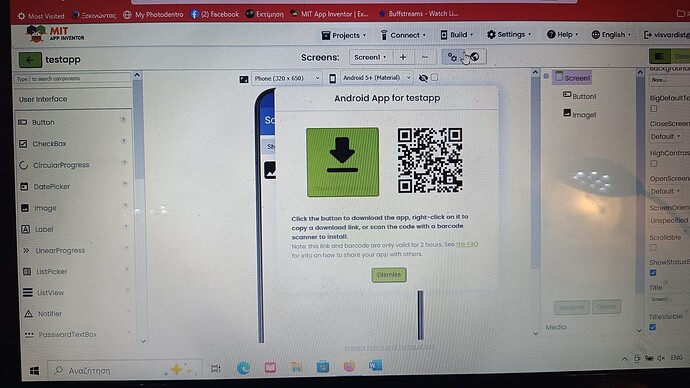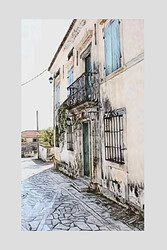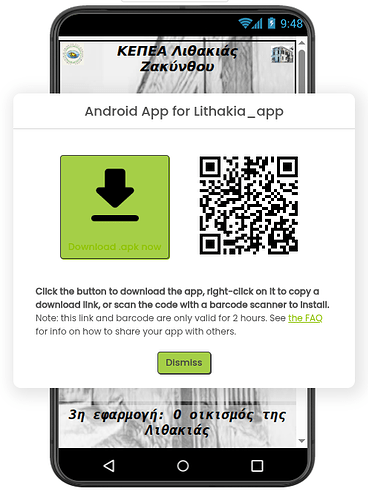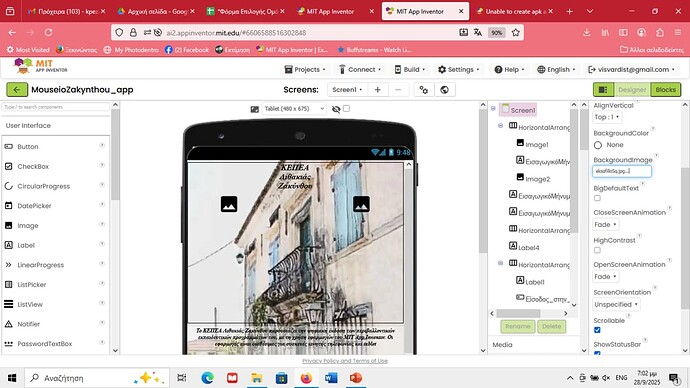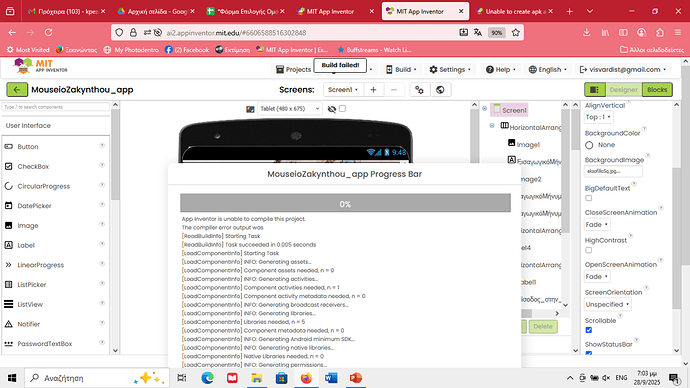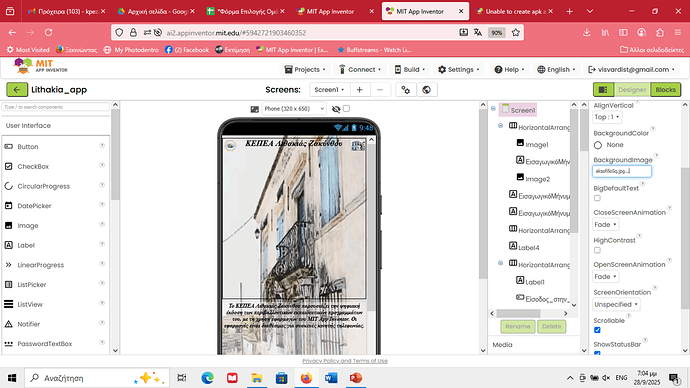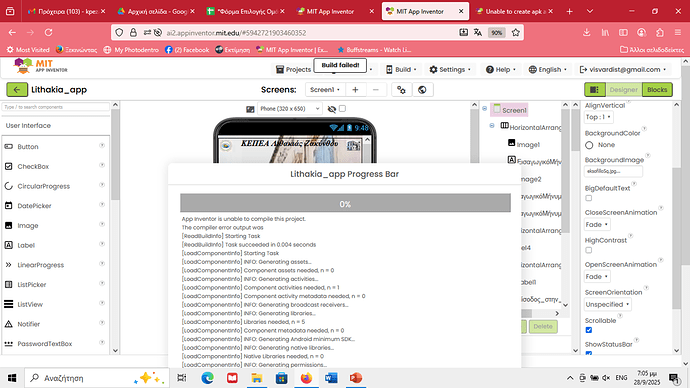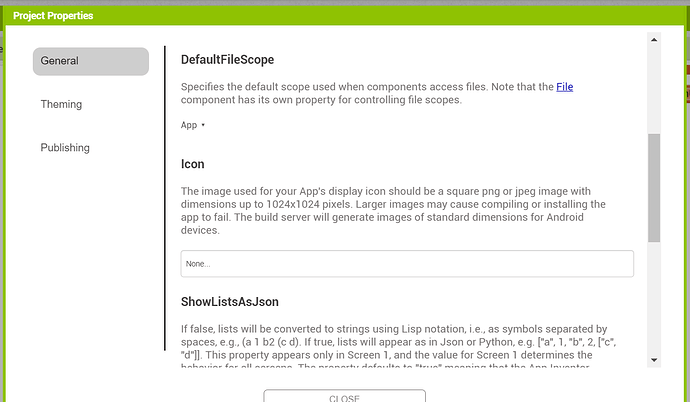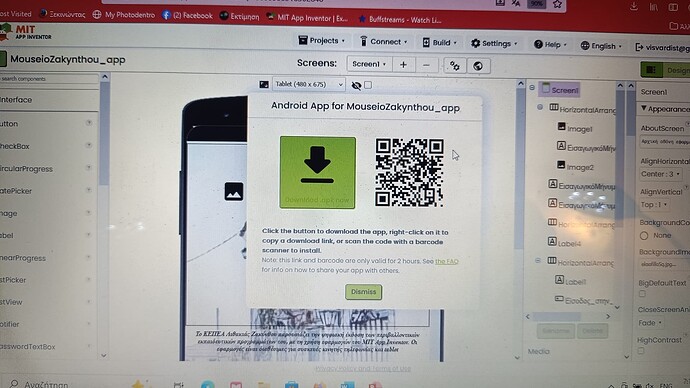Check that your app icon meets the requirements in Project Properties ?
1 Like
I think something happens with the MIT appinventor application. Maybe an update? I don't know. I have made several applications before two years and for most of them is not able to build their apk any more.... Is there somehow anyway to contact with someone from ai2.appinventor.mit.edu?
your app icon file is invalid, try using a 512x512 png file
I can't see the full log.
I am very sad.... Applications that were made three years ago with a lot of effort and passion are useless.... While they work in the companion, they cannot be exported to an apk.... too bad.... I will take a break because I am irritated.... Thank you for the effort you took to answer...
Try this test aia project, does it compile and create an apk ? If so, it shows there is an issue within your old projects which is not compatible with the current release of Appinventor
testapp.aia (45.8 KB)
So far, from your error logs, you have shown us that it is possibly your app icons that might be causing the problem. In Project Properties, it tells about the requirements for an app icon. The easiest way to test is to remove your app icon and just use the default AI2 icon. If you want to try your own app icon then try both a jpg or a png file with strict dimensions of 512x512 pixels. It must be a square image.
If this doesn't fix things, then you need to show us the full error associated with the build failure. You can drag and select all of the error on your computer, and copy it here.
You could also share one of your apps, that does not compile, here as an aia project for others to inspect and test.
No
The only thing to do now is to meet the icon requirements
Taifun
Hello again . First of all thank you for your answers.
I move all the pictures from my app. There is not even one picture. Still nothing. I send exact the message :
App Inventor is unable to compile this project.
The compiler error output was
[ReadBuildInfo] Starting Task
[ReadBuildInfo] Task succeeded in 0.003 seconds
[LoadComponentInfo] Starting Task
[LoadComponentInfo] INFO: Generating assets...
[LoadComponentInfo] Component assets needed, n = 0
[LoadComponentInfo] INFO: Generating activities...
[LoadComponentInfo] Component activities needed, n = 1
[LoadComponentInfo] Component activity metadata needed, n = 0
[LoadComponentInfo] INFO: Generating broadcast receivers...
[LoadComponentInfo] INFO: Generating libraries...
[LoadComponentInfo] Libraries needed, n = 5
[LoadComponentInfo] Component metadata needed, n = 0
[LoadComponentInfo] INFO: Generating Android minimum SDK...
[LoadComponentInfo] INFO: Generating native libraries...
[LoadComponentInfo] Native Libraries needed, n = 0
[LoadComponentInfo] INFO: Generating permissions...
[LoadComponentInfo] usesLocation = False
[LoadComponentInfo] Permissions needed, n = 10
[LoadComponentInfo] INFO: Component "io.techhamara.TextAnimation" does not specify queries
[LoadComponentInfo] INFO: Component "io.techhamara.TextAnimation" does not specify xmls
[LoadComponentInfo] Component xmls needed, n = 0
[LoadComponentInfo] INFO: Generating component broadcast receivers...
[LoadComponentInfo] Task succeeded in 0.003 seconds
[PrepareAppIcon] Starting Task
[PrepareAppIcon] INFO: Creating mipmap dirs...
[PrepareAppIcon] INFO: Generating icons...
[PrepareAppIcon] Task errored
So.... this is the old app . It was perfect before three years.... Now i can not built an APK
Lithakia_app.aia (2.1 MB)
And this is the copy i work now with different name
MouseioZakynthou_app.aia (2.1 MB)
I can not built the APK in that app also.
I think i have to write all the code from the beggining piece by piece without copy paste
You don't need a new house. just replace the door knob on the front door.
(That is the app icon file.)
As expected, your app icon:
sure does not look square to me.
I added this resized/reshaped image to your project
Compiles without issue with a square icon of 512x512 (which is what we told you to do about three times...)
Thank you for your answer I took your photo and put it at the both applications i send...... What can i say..... But thank you for your time.........
If you still get the same error, then most probably you forgot to set the new icon in the properties of the project
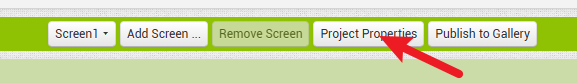
It is in properties--> general --> icon :
Taifun
White smoke...... I am 53 years old and probably I don't understand what you were talking about icon in the project properties........... I changed the icon on screen 1 all this time...... ..... Thank you very much for your help. You are simple unbelievable team!!
This topic was automatically closed 7 days after the last reply. New replies are no longer allowed.