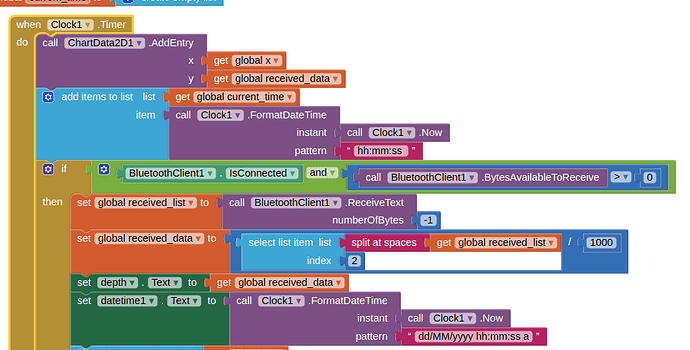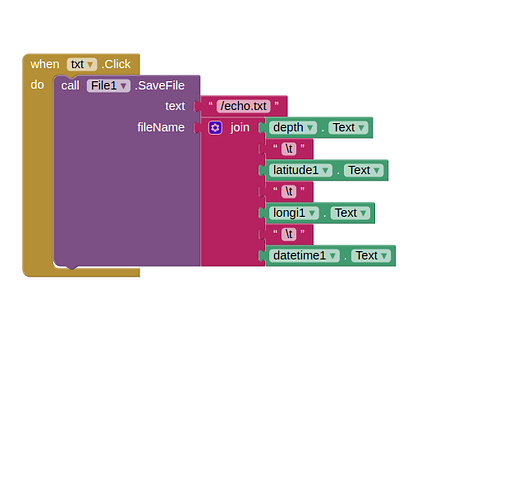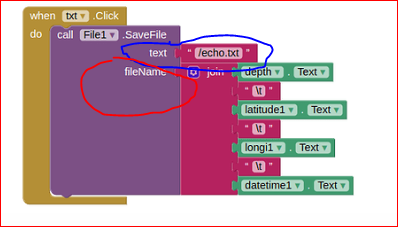I want to create a text file which contains current time, data received from bluetooth, latitude and longitude in same row consequtively. I could able to display all these datas in a labels and plot graph,but couldn't able to store the all those received datas to a .txt file with a button click
When will you save the text file? when click a button? or when received data from bt?
How you block your code? and do you got any error message?
File storage can be tricky with latest versions of Android.
Inaddition to what Kevin has already said, please be aware that you shall enable read-write permissions and select in the file component where (which directory) you want to save.
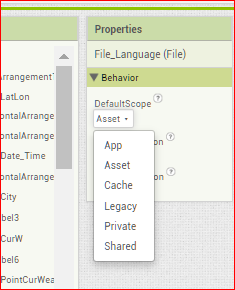
A big help could be also found here (thanks to @Anke )
Best wishes.
Android version? Shared folder (/Documents, /Download)? Regarding "internal" and "external" storage, see here.
This is how I block my code, here only depth value is received through bluetooth
I want continous storing of all datas after the button click one by one till the app is off. Is it possible ?
The database structure is as follows
Sl No Timestamp Depth Latitude longitude
1
2
3
![]()
Post a screenshot of the fileName (Do it result).
put your data into a list
and in the SaveFile method use the text socket to store the data, in your case use the list to csv table block together with your list and in the filename socket use the filename, e.g. echo.txt
Taifun
Oh sorry for the mistake I have uploaded the wrong block diagram,I have changed that mistake,then also I couldnt save the text file
FileScope? Post the aia.
(It should work if you use FileScope = App).
This topic was automatically closed 7 days after the last reply. New replies are no longer allowed.