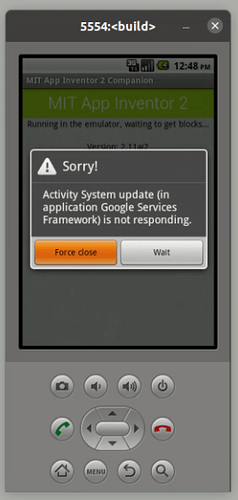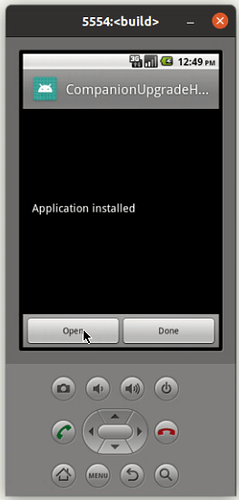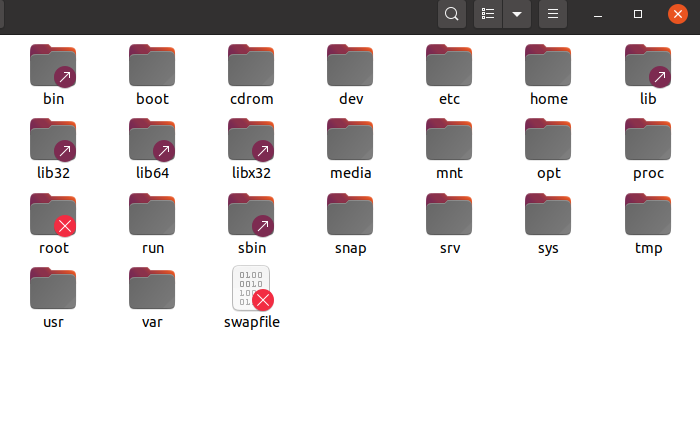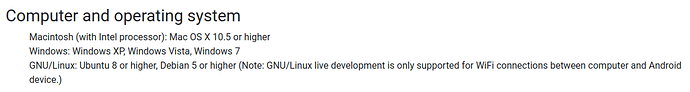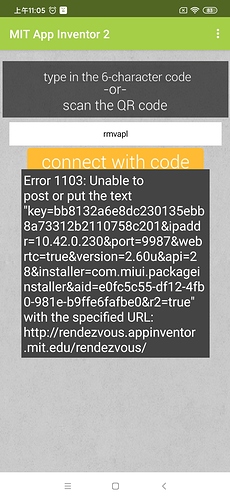After waiting for a long time, there was no response.
Why is there a picture situation?
?? explain ?
When doing Companion updates, move the emulator window to the side so you can see if the AI2 web site has popped up a confirmation dialog.
Re-record a video
Why does the picture above appear? What should I click?
After the emulator is upgraded, should you click open or done。
You should click Done
and allow the emulator to restart
Why does the situation in Figure 2 appear?
Figure 2. Click "force close", or "wait".
Re-record the video
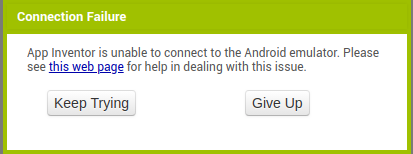
When installing the emulator, the picture appears.
The emulator still cannot be installed?
Try this ?
I'll suggest to use genymotion or android studio emulator (for Linux) or Memu and Bluestacks (for Windows).
After changing the App Inventor source code (non-APK program), will the android studio emulator display the modification result instantly?
You will have to manually refresh the companion if do a non ui change.
https://appinventor.mit.edu/explore/ai2/setup
Conditions for installing the simulator:
-
Install under windows system.
The operating system must be one of Windows XP, Windows Vista, and Windows 7.
Other windows systems, such as windows 10 can't. is not it? -
Install under ubuntu system.
Only supports wifi connection. is not it?
Emulator and USB work for me in Ubuntu
Operating system: ubuntu 20.04 LTS
USB, success.
Video link:
^
computer
^
phone
Operating system: ubuntu 20.04 LTS
WIFI, failed.
Video link:
^
computer
^
phone
The computer ubuntu 20.04 LTS is set as a hotspot.
Android phones connect to computer hotspots via WIFI.
Is there a problem with the WIFI connection between the computer and the android phone?
The debugger stops at 20%, why?
Sounds like you have not updated your system for a while.....
sorry, should be apt-get, will edit.
It works !