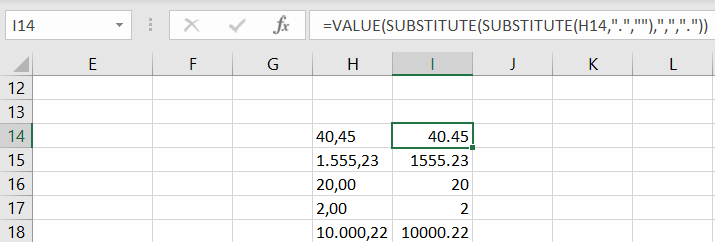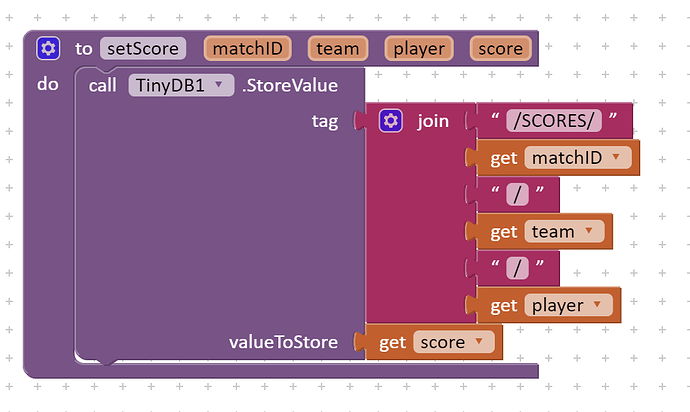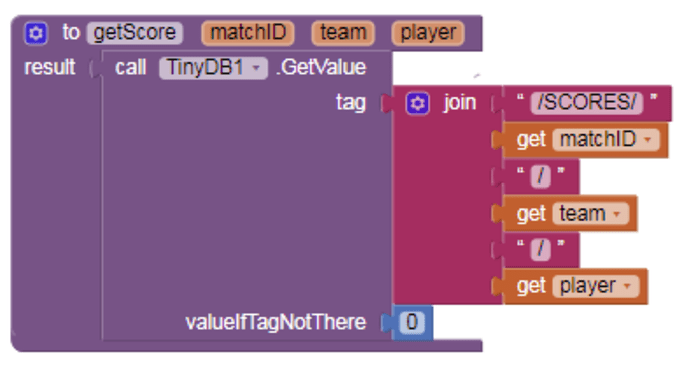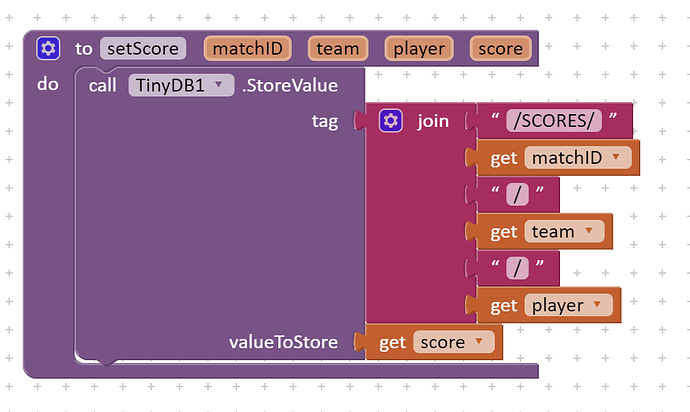Are you a citizen of one of those countries that uses commas instead of decimal points in numbers?
ummmm for cents we use decimals but for thousands we use commas, eg RM2,000.30. hope that makes sense. Why is this important?
Those aren't rows. They are TinyDB tags and values.
To learn more about TinyDB, see
Oh wait yea I just realized i'm so stupid haha sry.
Commas are important in CSV conversion.
Each column adds an extra item to the current row, and the column numbers are used to identify items in the row.
Have you ever used a spreadsheet like Google Sheets or Excel?
Yes
So what you mean is that if I use commas in my numbers, I would have to put them in quotation marks because it would mess with the csv sheet? But if I did it in decimals I wouldn't need to put in quotation marks?
Just don't put commas in your numbers.
Oh ok thx!
Adding one more point, number having decimal, is part of data as it denotes fraction, but adding comma(s) is just viewing or data formatting. In database we only need to store plain data only, that can to rendered with any required data format.
If this could have been the case here, then also we need to make Excel data in csv style format where comma is having special meaning, as
Wait sorry just reread the post again, I don't understand how I can do the tinydb taglist? Do I do it in a document or in App Inventor?
I use TinyDB taglist in my Ultimate Scorekeeper sample app.
Take the time to read it.
Then read it again and read the code.
Oh... what about this one? It has a gettags block but everything else is the same.
Please explain to me how one looks like if this is wrong. I understand csv sheets and successfully made one but now I'm extremely confused about the TinyDB taglists I don't understand how to make one. I also understand the logic behind the rest of the blocks, I just can't wrap my head around how I can make a TinyDB taglist. I don't want to just copy without understanding it. @ABG
This is an excerpt from the Ultimate Scorekeeper sample that you missed:
allPlayers
We need a way to collect all player names from TinyDB. We do this in routine allPlayers, using common routine tagSuffixes, which filters and separates suffixes of those tags in TinyDB that have a given prefix.
tagSuffixes
Notice the Do It bubble in the tagSuffixes value procedure?
You can find these routines in the Table of Contents of that doc.
Thx, that makes a lot of sense! But for my app do I replace the "PLAYER" tag with "ACTUAL" or "BUDGET" or their respective categories eg. "HOME, UTILITIES, FOOD, etc"?
You would replace the '/PLAYERS/' tag prefix with '/CATEGORIES/' in that context, where you want to retrieve a list of all the category names (HOME, UTILITIES, FOOD, etc).
My sample app lets you create new players at run time, instead of anticipating all player names and hard coding them in blocks.
Oh ok... I'm a little unsure about how I'm going to save information. Do I use a block like this? If not, could you please show me one and how it works so that I can apply this into my code? Happy New Year btw!