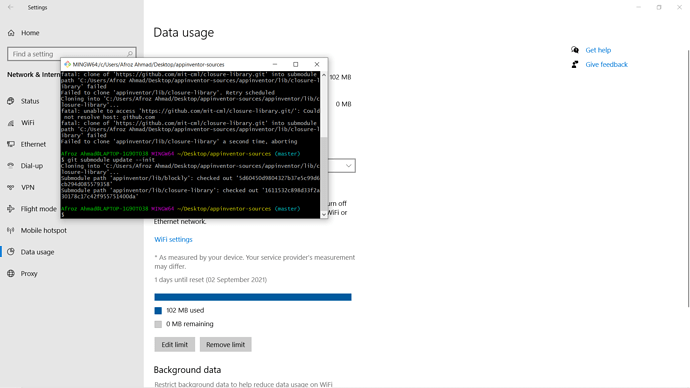Help me, why this is happenning
Yes, I too need @ewpatton's help.
I am getting the same problem,
ant for building app inventor
is not working for me too.
The Appinventor build system doesn't work properly if any of the directories Appinventor is cloned at have spaces, please rename your directories that contains spaces to remove that space and try rebuilding.
It doesn't appear it was successful, it seems that the language files for the Appinventor blockly editor wasn't downloaded successfully, you should try to redownload the submodules.
Thanks for the Solution 
I will try it
hmmm, this was advised but ignored way back in post no. 60
Yes , it is completed
@TIMAI2 & @MohamedTamer
I changed the folder name from MyName Builder to MyName_Builder
But still the error continues...
Could I try skipping the ant command?
ant command is for compiling project now, if you do not compile your project then how it work
No, its required for java classes compilation, blockly setup/compilation, etc, You cant skip it
Yeah will not,
Do you know any solution?
Does your pc have any other antivirus rather than Windows Defender? or is your configuration complete?
Should I turn-off antivirus?
I do not think I have but if you want then tell me how to check
Yes, u need to