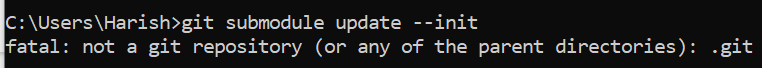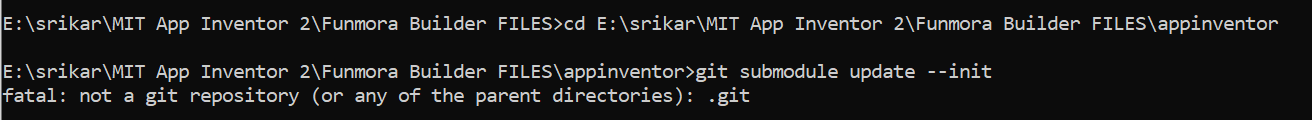Then you should make one and fork the App Inventor Sources repo and complete the command.
You can also clone it directly without forking
git clone https://github.com/mit-cml/appinventor-sources.git
I don't know if this way is ethical or not
Ok I do this Is in this we do not need your usernam
mit-cml is the username.
You can have a look here
I used this command in Git Bash
Now I used git submodule update --init in Command Prompt
But still error
@Pradevel I did as you said in your Guide, can you explain about the error.
Same happening with me
You should run this command:
In the cloned repository root directory, in your case it should be C:/Users/Harish/appinventor-sources, you can use the cd command to enter it, for example : cd appinventor-sources.
Run cd appinventor-sources
It's a command which changes the working directory to the path provided as an argument, for example:
This command would change the working directory to the appinventor-sources directory.
You can learn more about it here:
The command cd is for Change Directory. Your current directory is C:/Users/Harish/
running the command cd appinventor-sources will change your current directory to C:/Users/Harish/appinventor-sources
I have gave him a code in PM which he is ruuning
mkdir appinventor-source1234
cd appinventor-source1234
git clone https://github.com/mit-cml/appinventor-sources.git
cd appinventor
ant MakeAuthKey
git submodule update --init
ant
i dont know java very much , but ig removing a line may cause some error later , not sure though
yes you are right ![]()
This sounds great.
First you try to create advance level extensions without basic knowledge of Java and now you want to create/setup App Inventor with nullable knowledge of GitHub and AI system.
Delete the directory appinventor-sources first
Then follow the guide.
However as @vknow360 told, I think the process would be much simpler if you would learn using git / ant build files.
Hello when I remove 50 number line from build.xml and run ant noplay command then it say me build succesfull