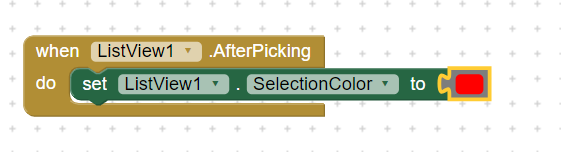
This doesn't seem to work
It will if you refresh the listview and select the same item with selectionIndex. (but you may have to scroll back to it as well?)
You would also need to change the selection colour back for the next use.
Just set the selection colour to the one that you want.
See the last link at
The refresh block doesn't work, reload the list elements.
Explain to us why you want to change the selection color after clicking on an element?
Here is the solution. Your problem is strangely similar to this one.
I replaced the refresh block with [set listview elements to mylist]
"The same code I used to load it the first time"
still doesn't work
Order of things...
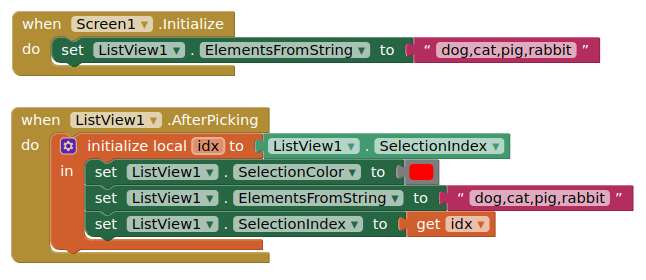
That block won't work for me. I'm trying to create something like a shopping list where multiple items (but not all) have been selected (purchased) for later deletion. The un-selected items stay in the list.
These blocks work. You showed similar blocks above, but they are different from mine... first set the color, and then set the index. Not the other way around.
ListView does not support multi-item selection.
This extension provides for multi-select using listpicker:
