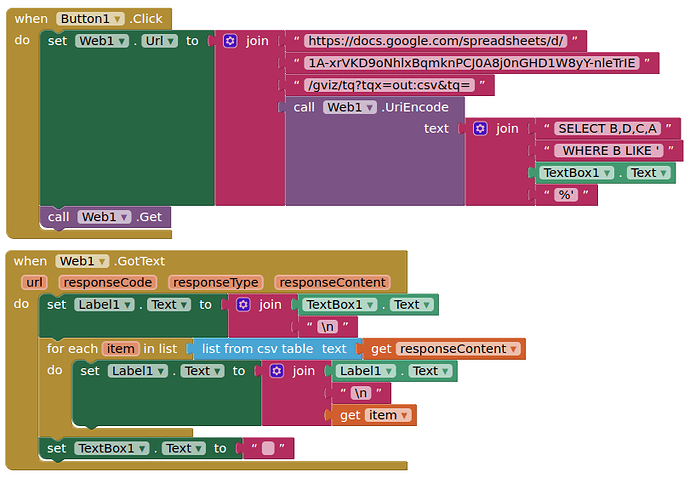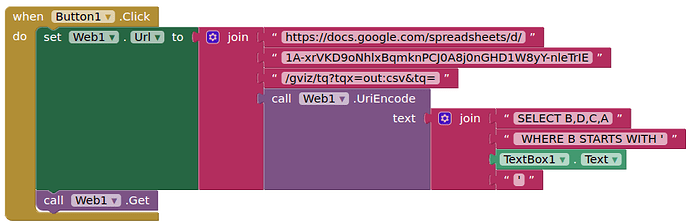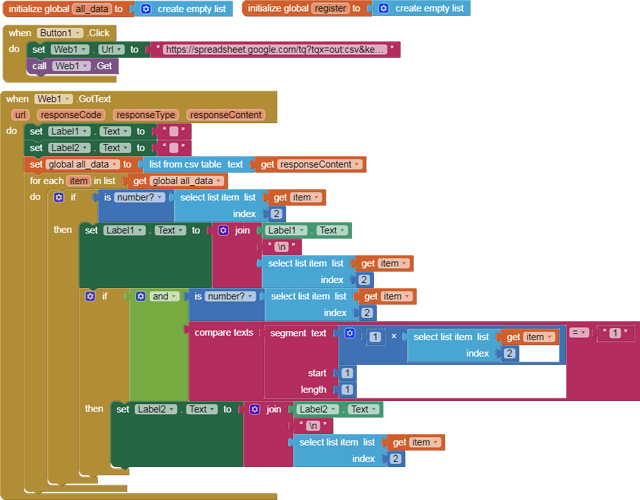Hello, may I ask question?
Your googlesheet with the 012345 had format 'text only' for the cell?
If you mean me, I did not set a format, so it was at default.
Yes and no  Thank you for the info
Thank you for the info
The Doit result for my seach field is '01' which is correct.
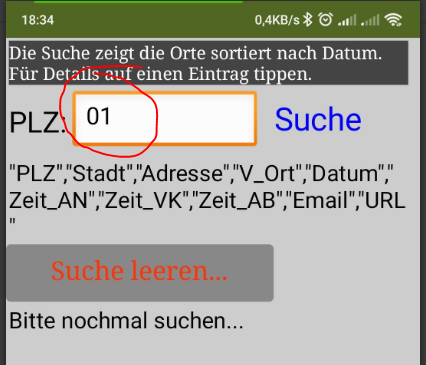
When I set cell format to text in g.sheets and do google search&replace for 01 also the text cell with 01234 is found.
The app search within the google.sheet works in a diffent way.?
Do you mean like this:
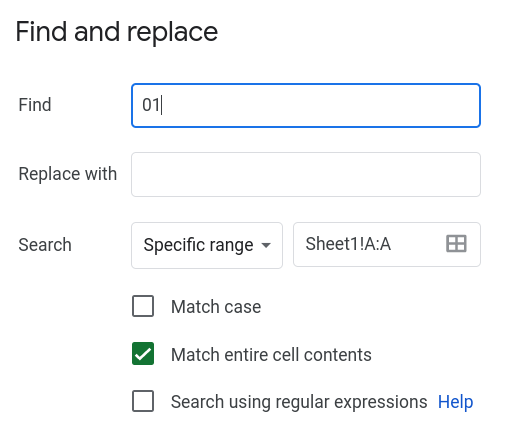
Tick Match entire cell contents?
No, nothing ticked / selected in the options.
If you do tick it, it will only match cell contents, and thus only return the cell with 01 in it.
The problem is that I have not only 01 in one cell, ZIP codes contain 4 or 5 digits, just starting sometimes with ZERO. When I tick exact match, I get no result for search'01' and '01*' 
I thing this sample shows quite good what I am looking for:
Just that the search should be zero one '01'.
Really annoing problem for me as some user already reported via email that a 01 search does result in empty search match.
If you are using gviz, use the LIKE operator
-
like- A text search that supports two wildcards: %, which matches zero or more characters of any kind, and _ (underscore), which matches any one character. This is similar to the SQL LIKE operator. Example:where name like fre%matches 'fre', 'fred', and 'freddy'. (Ensure you use the UriEncode block to properly encode the%)
or use starts with
SELECT * WHERE B STARTS WITH ''01'
I don't quite understand what you need, in this example you get the numbers that start with 0 and 01
.If you only want the ones that start with 0, remove the multiplier by 1 and see if it starts with zero.
borrrar_zip.aia (3.1 KB)
Thank you, I will lokk into it this evening (German standard time).
For your reference a snapshot of the google.sheet where the data is coming from for my app. The app should list entries selected by the B colum, PLZ (ZIP code).
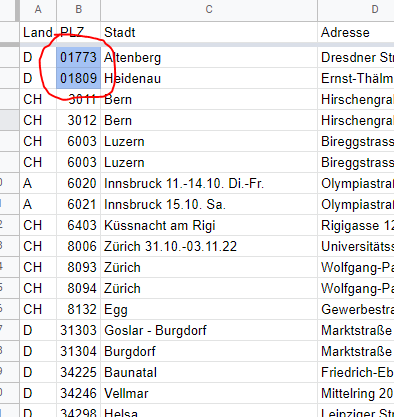
I hope it helps and is understandable. 
Thank you. The try on the mobile was working. But with borrrar_zip_v2 the 01773 is only found when the search field TextBox1 contains the full 01773.
When a 0 (or 01) is in the TextBox, it should be returned alll ZIP codes with 0 (/ 01) then it is perfect.
(I am OoO now for 3 days and might not have the time to check the discussion regulary..)
Hello, within your v2 i replaced the select list item with compare text and thought in the first try it would work, but not all ZIP codes with leading 0 (e.g. 04-not) where found. Also search for other ZIP starting with 7 or 8 didn't work anymore.  Google sheet has format '00000' in the cells with leading '0' now. Text won't work.
Google sheet has format '00000' in the cells with leading '0' now. Text won't work.
Hello, in this sample, the '01' is not from a input field.
Could it be that the input field loose the 0 in front of the 1 at the transfer to the csv search.?
Sorry, I don't know how to explain better...
Your column B does not look like it is set to text/plain number format ?
Sorry, I don't know how to explain better...
Use pictures if words can't explain it 
Setting in google sheets:
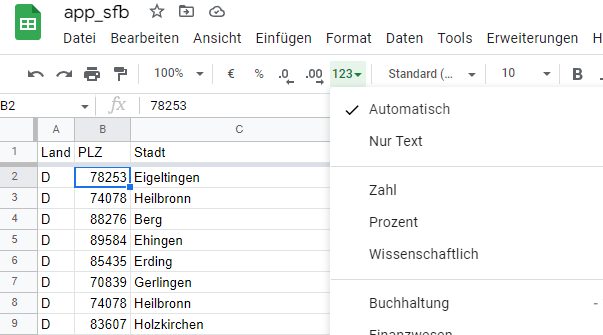
automatic
Try setting the entire column to Nur Text. You should see all the numbers left align in their cells.
Hello TIMAI2, now it is working.
The problem was that I did set only cell with leading 0 to text format. That will not work.
To set the entire colum B to text format do give the results I want to have.
Conclusion, lesson lerned for me: Format only colums, not single cell - single cell is messup the search.!
Thank you all - and sorry that I did not try this earlier.
This topic was automatically closed 7 days after the last reply. New replies are no longer allowed.