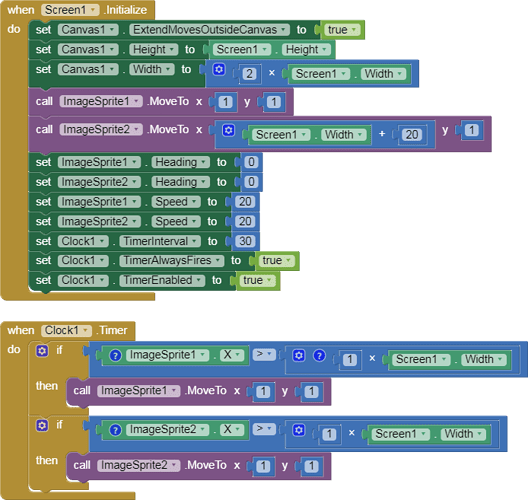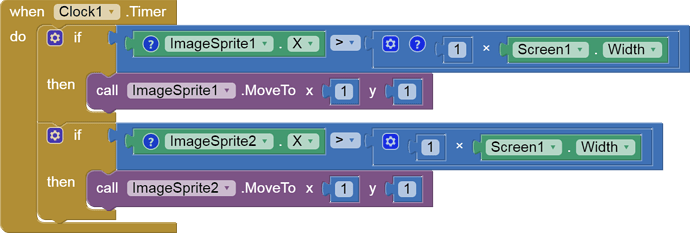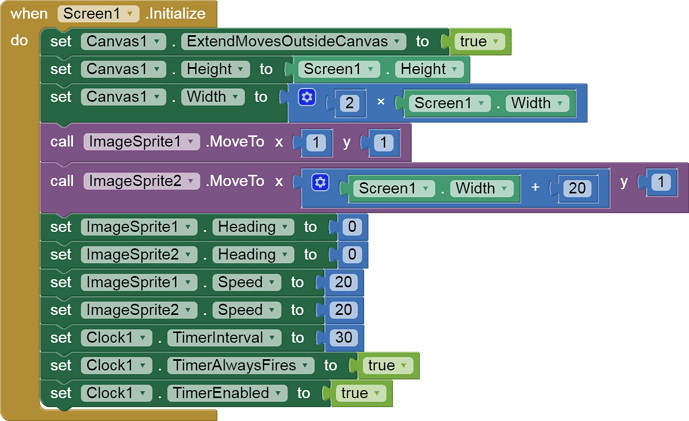请问有哪位高手知道,屏幕背景图片,或是布局背景图片,怎么设置图片,一点点往右移过去,同时又在左边一点点移出来
Use a Canvas. You cannot move an image you set to the Screenbackground position within the Screen other than by using Layouts. ImageSprites can be moved anywhere within a Canvas . Images can not be positioned on a Screen background using Blocks. When you set an image to a background, you use the entire image and it 'centers'.
If this is not the answer you expect; please post an image showing what you would like to do. A picture is worth a thousand words.
With only native Blocks an animated gif can only be used in the WebViewer. See Taifun's recommendation (https://puravidaapps.com/snippets.php#2ani ) to show the gif usin a WebVIewer.
or use an extension ... here is Juan Antonio's gif extension Create Gif animated. Extension
or perhaps you want to produce a marquee? How to make a marquee: https://groups.google.com/g/app-inventor-developers-library/c/rzC0mHeXSjw/m/H2QnbUEKPIEJ
Regards,
Steve
This might work for you if you can supply bigger images.
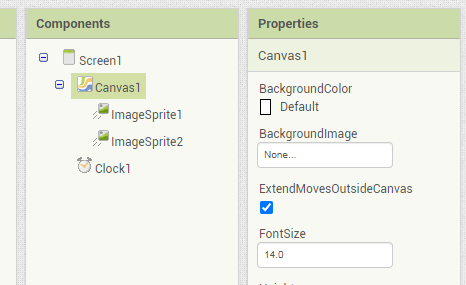 two_sprites_sliding.aia (7.0 KB)
two_sprites_sliding.aia (7.0 KB)
P.S. It might require the Screen1 to be set to centered horizontal alignment.
Slower and bigger Sprites would be needed to see if they appear gradually or not.
谢了,我看下 :嘴笑:
谢了,,,,,,,,,