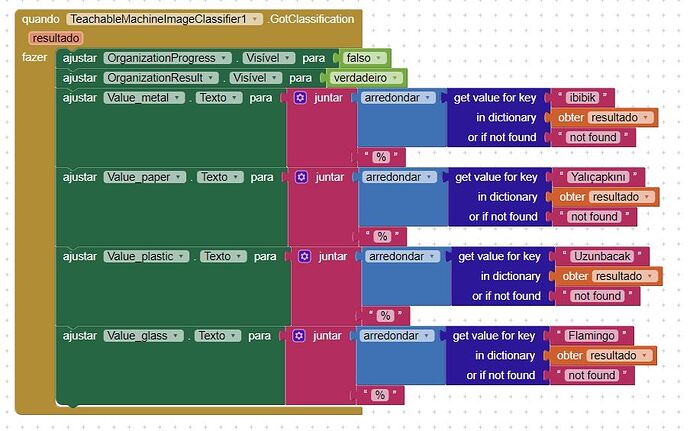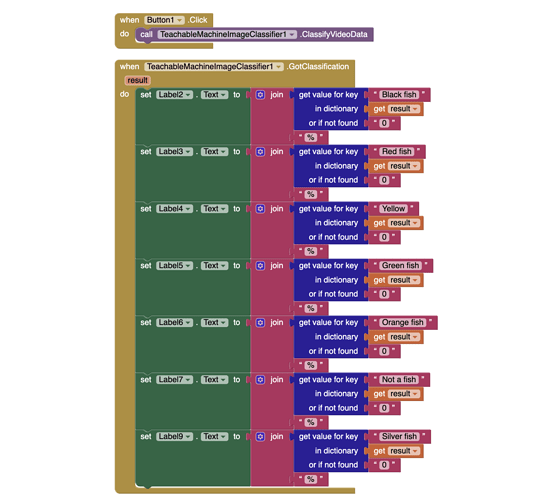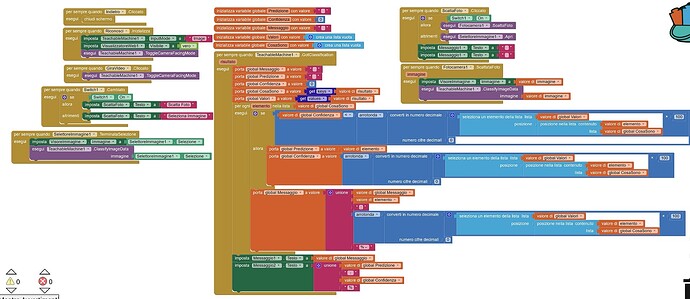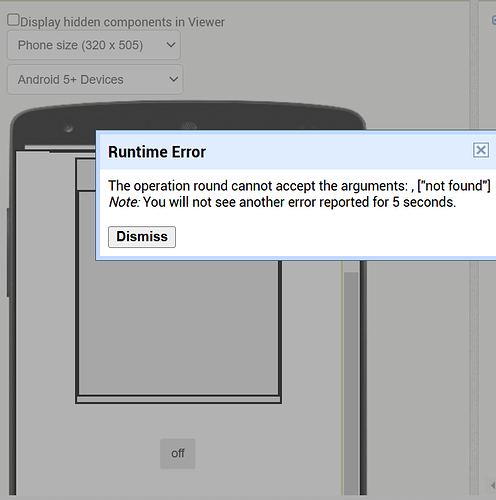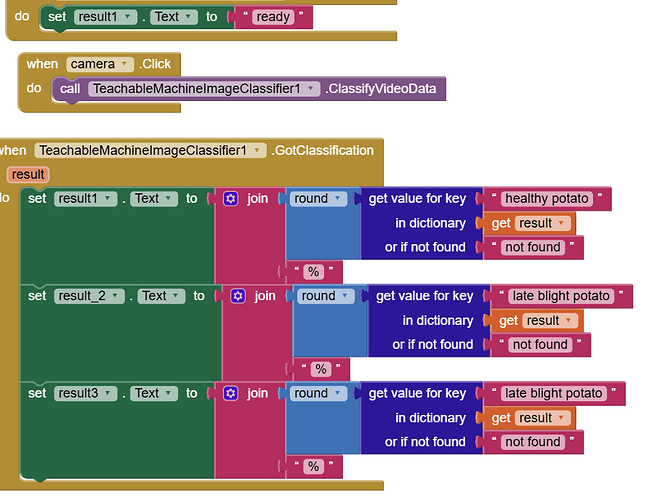Correcting the key names to exactly the names of the labels in the TM model (special characters/ capital letters etc.) the code should execute without error:
Thank you . it is worked. Project is running.
I am glad it worked now!
how edit webviewer in teachable machine? it shows none and cannot edit but it replies error message due to this property.
Error: You must specify a WebViewer using the WebViewer designer property before you can call ClassifyVideoData
thx
Hello, I am not sure if I understood your question? You have to add an webviewer, which you need to specify as the webviewer as one of TMICs parameters
i found that i haven't add the webviewer just like you mentioned. thx.
is it only available the image classification? how about the pose object?
Hi, the extension only runs image classification. We are currently not planning an extension for pose detection.
We are trying to create a classifier for different types of fish. But it is always resulting in the same classifier result, no matter which picture we show it. If trying on Teachable Machine directly, it seems to show different results, but when in AppInventor, it is always giving just one result.
Hi,
I tried using the example, but i ran into this problem with the runtime error. what should i do?
If you show result in a Label, we can see what is in it.
thx. That worked for me
Hi. I've used the TM extension with the associated web viewer and it generally works, but I would implement a different way:
- I have a button to call ClassifyVideoData and this procedure is fine, but I would like to freeze the image in the web viewer when I press the button to take a photo, instead of having a continuous video in the web viewer
- I would also like to select a photo from the smartphone gallery using the Imageselector button and the ClassifyImageData block, having previously enabled the extension's InputMode in "Image". But it doesn't work!! It seems like it keeps decoding what it sees on the camera!
How can fix this?
Tx a lot!
If specific key lookups in the result dictionary return "not found", the next step in diagnosis would be to list the keys of the returned dictionary and see how they differ from your expectations.
so how can i correct this error
set result1. text to result.
and remove other two from the got classification event.
Replace "not found" by 0 to be able to round correctly in case the key is not found
Taifun
thank you can you give an idea if i want to change take picture with camera i want to upload picture from files on phone
can i attach teachable machine with picture uploaded from file