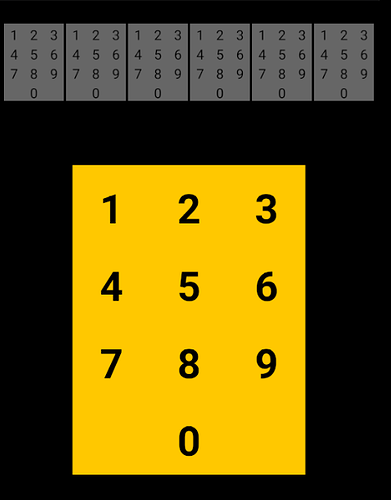thats the point, for that reason I was thinking of touching each one of the 6 tables and then with the keyboard to show/hide the selected number
Looking like this ?
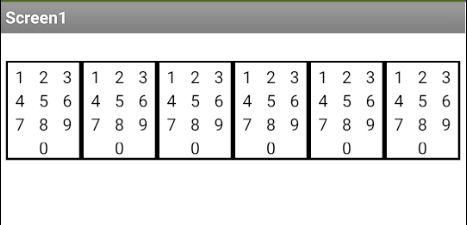
perfect. Thats was my idea
Working on it, but real world getting in the way at the moment 
 easy @Tim. I´m just learning from all of this. It is not for living.
easy @Tim. I´m just learning from all of this. It is not for living.
Try this
innerSuduko.aia (13.3 KB)
I have used a notifier to provide text entry, there are other ways to do this....
Note that there are 12 labels in each box, the 0 is in the 11th label.
Got it Tim, you are great. Thank you for your time 

As an exercise, I re-wrote your requirement using @Kevinkun's CompCreator, so that the entire thing is dynamically created. Along with @Ken's ClickEvent and @ZainUlHassan's AlphaDialog to display the number selector. This works much better 
innerSudukoDynamic.aia (34.0 KB)
Thank you Tim. I will try it right now. I was just working with a "home made" keypad that is working quite ok (except for the exit that I am trying to figure out why is crushing). When finished I will upload it here.
Awesome way to solve the issue. Unfortunately, for my current knowledge of how to program with AI it is a bit high. I understand the sense of dynamism but it is difficult for me to understand how the processes develop, especially when I do not know the scope of these two new extensions. Anyway, and since my goal is to learn, I will keep searching in what you sent.
Luckily, although my knowledge is basic, I was able to solve the keypad problem and as promised I am attaching my result here. When touching any of the boxes a keypad will pop up.
innerSudoku_2.aia (14.8 KB)
better to let the big card same with small one, i mean, when the number in small one is hidden, better to let it in big one also hidden.
mmm  it is not the idea of what I was thinking. My idea was to have a pad with numbers independently of what was going on in the small boxes. Besides, if you hide the number in the pad, how can you restore it if you made a mistake?
it is not the idea of what I was thinking. My idea was to have a pad with numbers independently of what was going on in the small boxes. Besides, if you hide the number in the pad, how can you restore it if you made a mistake?
I know what you mean, but selecting a visible number makes more sense to me. The user will have already selected the box to make an edit....all things are possible though ![]()
This topic was automatically closed 7 days after the last reply. New replies are no longer allowed.