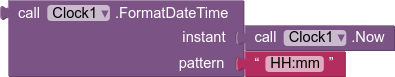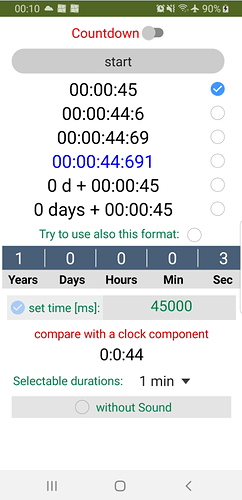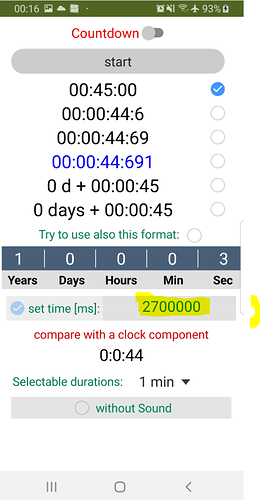Is there a best practice to get a clock timer to display in 00:00 format even when it starts at 1 second? I have timer working, but it starts as 0:0 and I want the format to change and always display 4 numbers?
Hello Mike
It's really untidy by default, but App Inventor does not offer a function to change the format. There isn't an extension that I know of, so the only option is to define your own. Using two ListViews side-by-side, one for hours and one for minutes and a button to accept the User's selection.
Attached Project (.aia) has Hours and Minutes Blocks Lists for populating the List Views. Load the file from your PC drive, copy the Blocks to the BackPack, then open your Project and paste (drag) the Blocks from the BackPack.
HoursAndMinutesLists.aia (5.4 KB)
To populate the ListViews:
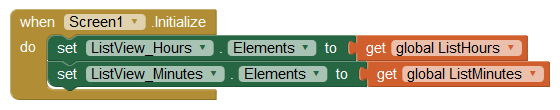
Hmm - I thought we were talking about the Time Picker........... 
Thanks for the help. Both options will come in handy
is it possible to make the clock start at 45 and count down to 0? Then display both minutes and seconds?
You can do that by using an additional Clock. So Clock_CountDown and Clock_Display.
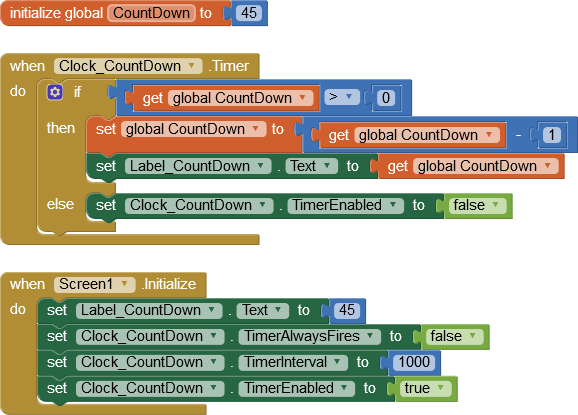
I was able to use and start at 45, but looking to display as 45 minutes 45:00 and have seconds visible as well? Any guidance?