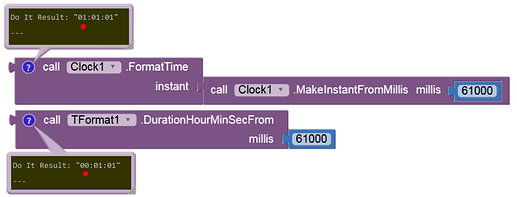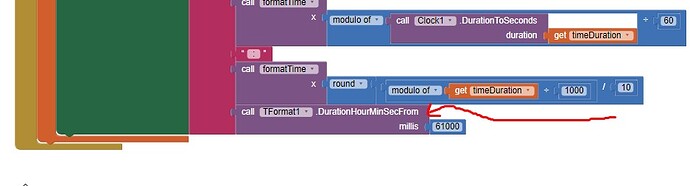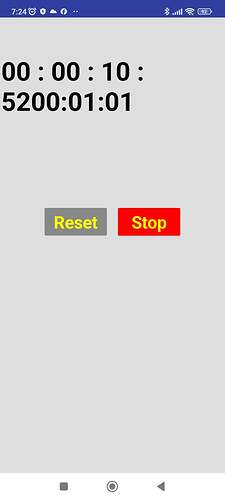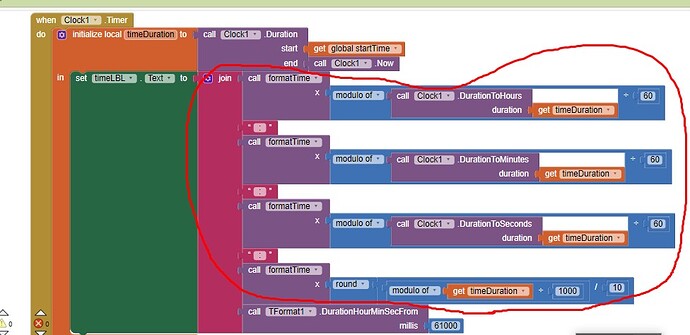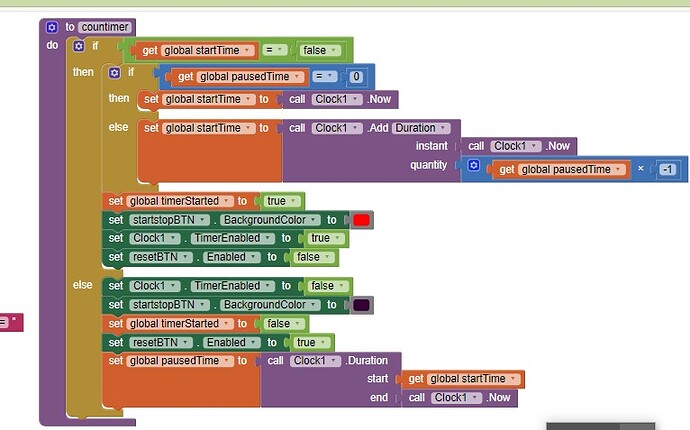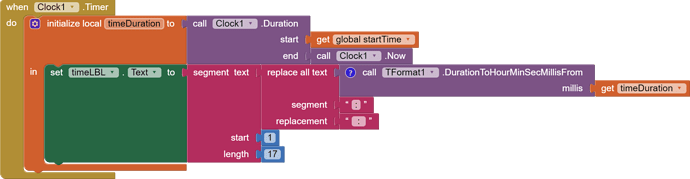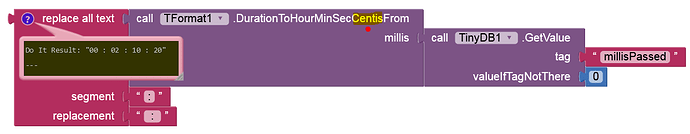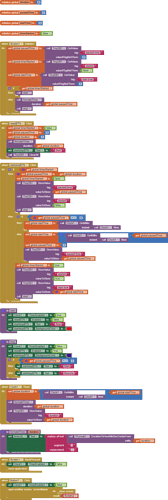Yes, but that's why I suggested using my simple TFormat extension, with which there is nothing to customize.
i guess these will replace some other items i have on her but which ones exactly, don't make them "a sea again and drown in that sea"
usefulwatch.aia (10.1 KB)
Finally in the morning I understand better.
I apologize to you all that sometimes I find it difficult to understand them.
I have been active with them in here 2-3 months ago, so with the new concepts I have more difficulty than many others.
Again thank you all for your effort.
Please if anyone has the time to see where I went wrong, where I thought I was doing well, when I put it together with another screen and turn it on the second screen, then the time count stops too!
If it is the application alone without other screens it works properly without stopping the count, here why?
Here it is with the second screen...
usefulwatch.aia (12.4 KB)
The project does not use anything I wrote about above... so go back to my answers above and add what I wrote about. This is a potential solution to this problem, if you encounter further problems please let me know. From the screenshots you showed, you were on the right track, but there is no change in the project you showed...
I am sorry.
If you don't have time, it's completely understandable, but here they are placed as you indicated above and the trivial problem remains.
Please, and if that's the case, don't bother, it's a waste of your time
This is just part of what I wrote... If you want the stopwatch to remember the state only when switching screens, you can use an easier method. Don't close screen1 when you go to screen2. But when you close the app, the timer will reset to zero. But this will only work in the compiled APK because the companion always closes the screens.
Also look at this:
The operation - cannot accept the arguments: , [1710849812561], ["de.bodymindpower.TFormat.TFormat@8b17d33"]
Note: You will not see another error reported for 5 seconds.
Where I had succeeded, I get this message and my mobile phone flickers and I have to restart the device.
Although I have deleted every tag of this extension, I also deleted the extension itself and it still gives me these problems,
Although... as simple as that, I got stuck, where I get unstuck, I get stuck again.
I will try it.
Thanks
That's wonderful.
With this time form, can to continue counting when I leave this screen and when I close the app like it was done before, in the way you suggested and Kevinkun?
I come again with a stupid question: Where and how to place this?
Yep, I was looking for that block ![]()
Try this app. The stopwatch should continue to run even after the app is closed (or switched to Screen2), at least until the stop button (reset button) is clicked:
Thank you, I already have it on my mobile.
But I would like the one I did, to put it and some other together 2-3 more apps on different screens to have only one icon for the 2-3 apps.
If you want, show the method you used in the one you sent.
Patrick, thank you so much.
I couldn't imagine it better.
It works great