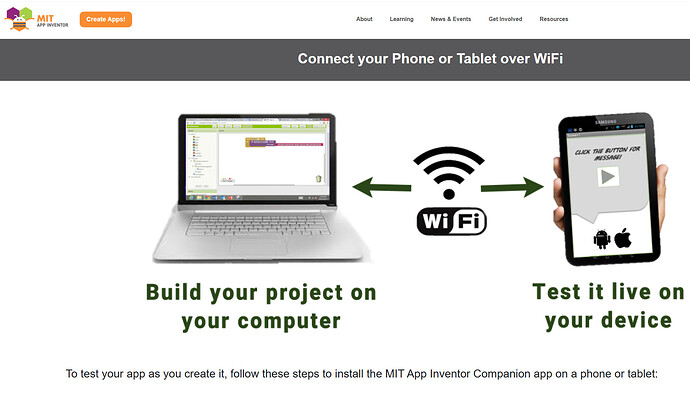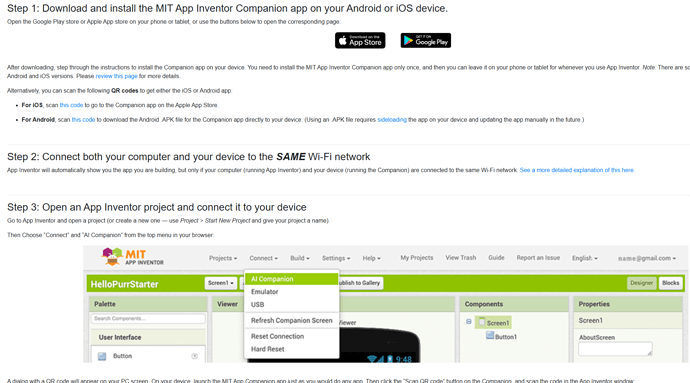To introduce myself:
I know how to write programs in delphi, pascal, Python, C++ with arduino IDE
So I am not a novice about programming
I know how to setup preferences in the Arduino-IDE and things like that.
Still I a have ZERO knowledge about MIT AI.
If downloaded this 1,5GB big MIT-App-Inventor-Software package and run the installation. The aiStarter is running.
Then I went to this website
https://appinventor.mit.edu/explore/ai2/setup-device-wifi
I did step 1
Step 1: Download and install the MIT App Inventor Companion app on your Android or iOS device
I did step 2
Step 2: Connect both your computer and your device to the SAME Wi-Fi network
And then step 3 says
Step 3: Open an App Inventor project and connect it to your device
But I have NO idea how to open a quoting "new MIT App Inventor project"
This short sentences says nothing about an URL and there is no link to a tutorial.
????
Here the tutorial has too less information. I am asking myself If I started at the complete wrong place.
So can somebody guide me to a tutorial that shows all steps ?