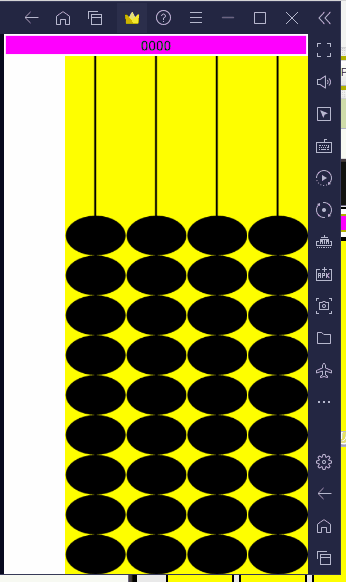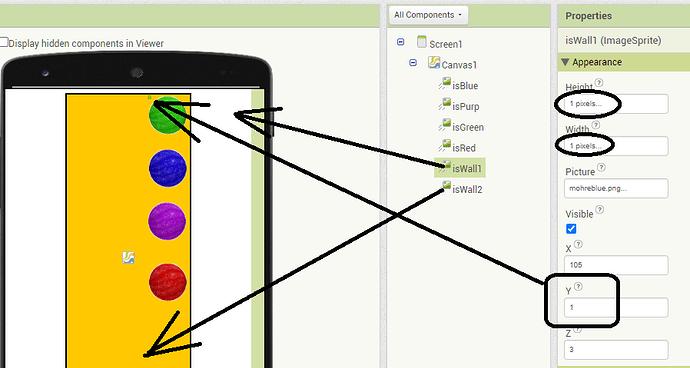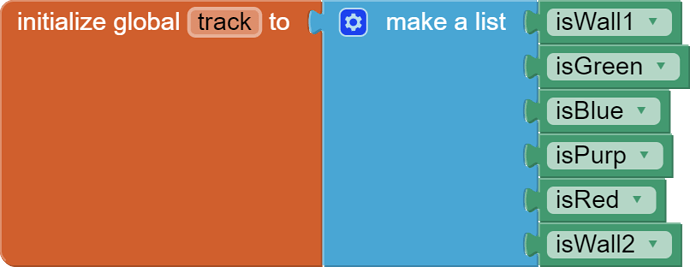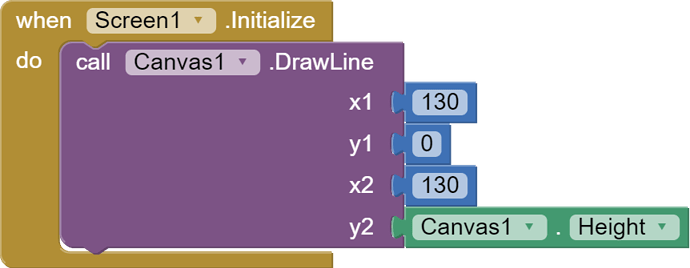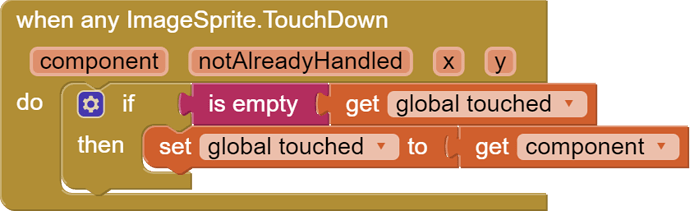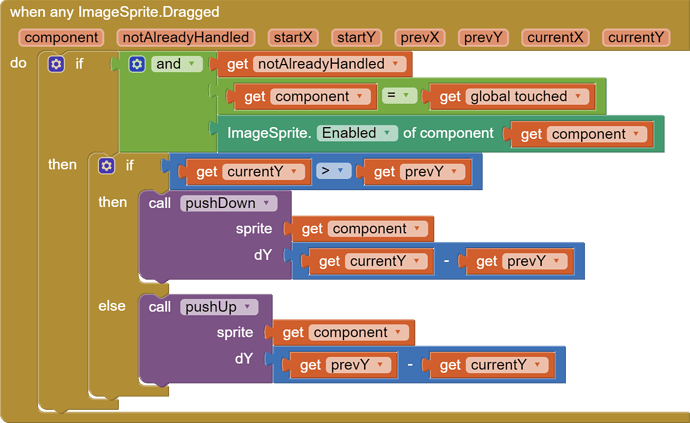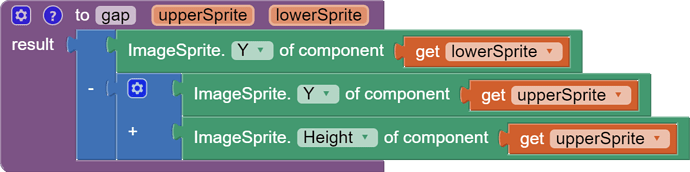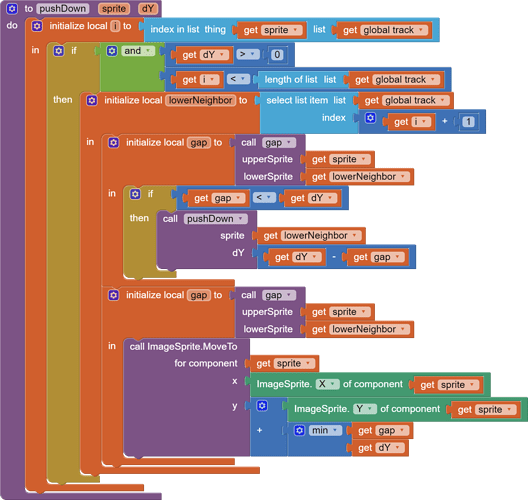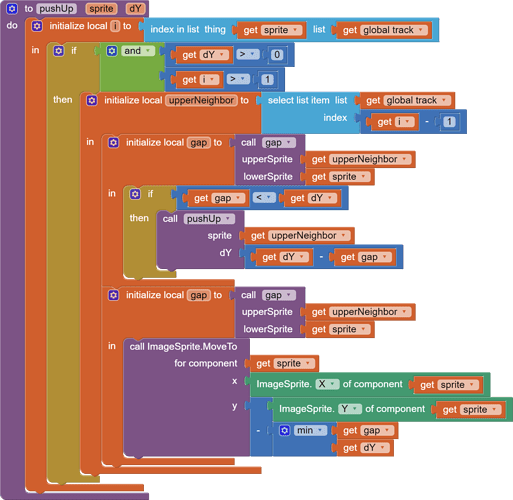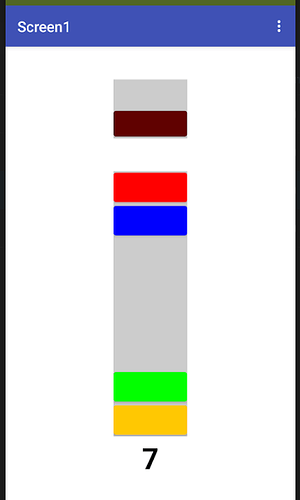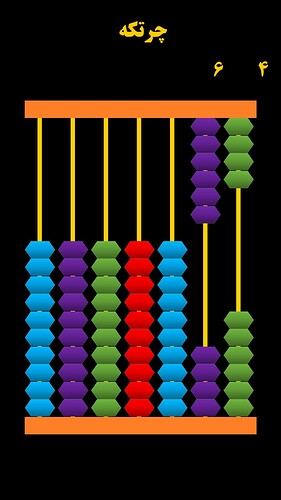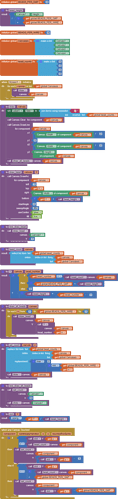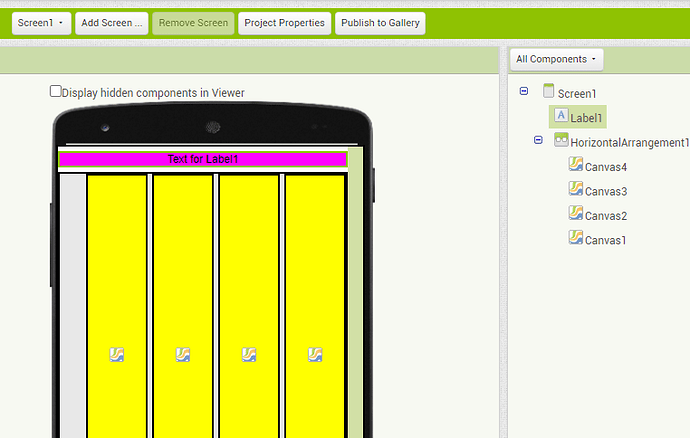Hello and thanks, it was very interesting and excellent. It was also very interesting to get the idea from the subway ![]()
![]()
Please, if possible, write us explanations about the blocks.
Hello again, if we have another canvas with another row of four beads, how do the codes change?thanks
They should be the same, each canvas is sandboxed, but you need to ensure you name your imageSprites per canvas, e.g. for Canvas1, start all your imageSprites with the prefix can1-
In that case, the list of beads would have to be passed as a parameter to the move procedure.
For an abacus, you would probably need to keep a list of tracks.
In that case, you would benefit from a value procedure that accepts a sprite component and looks up its track in that list of tracks.
Notice the colors of the sprites in their order on the Canvas, compared to their names on the global track list. They match, give or take the two extra tiny (1 px by 1 px) inactive wall sprites I added as stoppers.
The order of the sprite components in the Designer's component tree can't be adjusted, so we work from the Y positions of the sprites in building our list by hand in the Blocks Editor.
In this Project, I apply Sprite Cannibalization Prevention to make sure only one Sprite gets dragged at a time.
To do that, I need a global variable touched to remember which Sprite I started to drag.

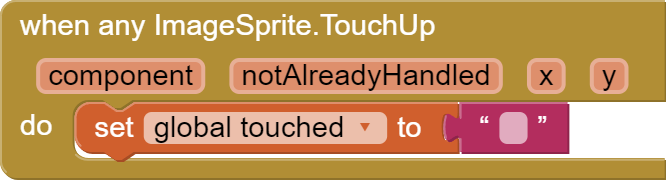
I use that variable in the drag event to make sure only the one Sprite gets dragged.
The three way AND test covers three possibilities:
- Defer to any other drag event blocks for other sprites that might not benefit from this logic
- Only drag the sprite that was touched last (see above)
- only drag an active sprite
To simplify the logic, check the current and previous Y values of this drag event, to see whether its an upward or downward drag, and call the appropriate procedure with a positive value for dY to simplify things.
(We don't have any horizontal tracks, so we work only in Y coordinates.)
This value procedure returns a non-negative number of pixels distance between two sprites on the same track, an upper (smaller Y) sprite and a lower (greater Y) sprite.
Remember, Y starts from the top of the Canvas and increases downwards.
For vertically stacked sprites, the Height of the upper sprite takes away room from the distance between the two sprites' Y values.
This procedure asks a sprite to move downward (increasing Y) on the global track.
We first check if dY > 0. That would eliminate 0 movement.
We also avoid the dead wall sprites at the ends of the track.
Local lowerNeighbor is the next sprite down on the track, by index.
This is where paying attention to track order is paying off.
We do a pre-check of the gap between us and the downstairs neighbor.
If it is short, we ask the downstairs neighbor to make up the difference by moving, with a pushDown call to expand the gap a little.
After control returns from the pushDown call for the downstairs neighbor,
We then recalculate the gap, and move ourselves downwards whatever we can manage, the smaller of the new gap or the dY value.
Moving upwards uses similar logic to moving downwards, except our neighbor on the track is earlier in the list, and we calculate the gap differently between sprites.
Hello again, if possible ،please complete the blocks of .aia file for me to activate the second column of beads . Thank you
abacus_two coloumn.aia (204.7 KB)
I took a look at How to Use an Abacus (with Pictures) - wikiHow
to refresh my memory of how an abacus works, and I think this whole
approach is too superficial, concentrating too much on individual bead physics and not enough on the underlying logical model.
There are only a small number of possible configurations of beads on each wire (2 on a short top wire), and 5 on a longer bottom wire.
The transitions between configurations can be triggered by a single touch to a bead. That touched bead and all the beads between it and the empty center of the track should move to the opposite end of the track, adjacent to any beads already on that end of the track.
Knowing the number of beads at each end allows you to check the math of whoever is manipulating the beads. It also allows you to directly move the Sprites on each wire to their proper coordinates, based on the underlying bead counts and Sprite and Canvas dimensions. It also obviates the need for stopper sprites.
In fact, you could do this with stacks of Buttons, changing the background image of each button to show either an empty stretch of wire or a bead. The lower wire would need 9 buttons (for alignment purposes), and the top wire two buttons.
Another alternative would be to grab 5 images from that abacus web site, representing the 5 possible states of a lower wire, and use those as alternative background images of one Canvas per wire. Then you would not need any Sprites at all, only depending on your knowledge of which of the 5 background images is in place and how far down the Canvas Touch happened.





In a race to the bottom, here is an example of using buttons for a single abacus track, including counting and sound effect!
abacusButtonLogic.aia (11.4 KB)
Hello, thank you. It's a good idea (using the background change of beads). Of course, this can be done by clicking and we wanted to do it with drag.
I repeated the two-procedure (bush-up and bush-down )and put the new bead names in a new list and put them in the new two-procedure(ABG power user .aia file above).
I created two new push-up and push-down procedures for each column of beads.
And the second column was also activated by drag.
Hello. I am planning to make a seventy-beaded abacus for teaching math. So I will create seven convas and ten beads in each. The number of objects added to the page is large. The size of file project is about three and a half megabytes. Why is the program running slowly? My phone android version is 8and samsyng A7.
You could reduce the number of assets by @40% by using a two row abacus.
Have you resized your images to a minimum? My guess would be they only need to be @ 50x50 pixels.
Here is a red one (768 bytes):
![]()
Are you drawing the frame or using images for it. Would lighten your app if you draw it.
I would go to a zero-sprite approach, drawing beads on each of the seven thin Canvases at the top and bottom. AI2 has blocks to draw polygons point by point. It's just a matter of adding the right y-offset to each point to put it at the right spot on the Canvas.
You would lose the beautiful shadow effect, though.
How do you drag a polygon, redraw canvas each time ?
There are two possible approaches.
- calculate each drag event how far you have gone since the start of the drag, and from the last redraw, to see if it's time to redraw with one more bead sent in the direction you're dragging, or
- use the touch down and touch up events' coordinates to decide how many beads to move.
There is another possibility I have not mentioned yet:
Represent each stack of n beads as n Images sandiwiched between n+1 Canvases, only one Canvas Visible at a time. All the Canvases would be set to Fill Parent. The moment a Canvas gets dragged, it sets itself Invisible and makes the next Canvas visible, depending on the direction of the drag. That would look like a bead hopping across the Canvas.
This is a zero Sprites total redraw approach.
I switched from dragging to touching because it felt more natural to a touch screen, and was simpler to code.
abacus_n_columns.aia (6.0 KB)