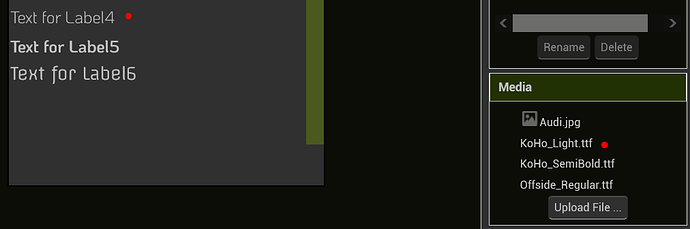I imported a font and its not showing up on the labels and other things. It just changes the font to serif.
Welcome. If you don't show any blocks or tell us what font you used and share the font file it is very hard to help you.
I also noticed that the ttf font didn't work for me, but the otf font worked ok. Maybe it's a matter of font format and not all TTF fonts are compatible with AppInventor. Maybe it's a matter of font format and not all TTF fonts are compatible with AppInventor.
I I tested it with 3 random fonts (.ttf) out of about 100 stored on my computer. No problems on Android 13 and 9. So specify and post a test aia.
After several tests, I found that I had several ttf font files that were corrupt. So it was a font problem. OP may have a similar case.
Hmm, I've probably done this a hundred times over the last few years, especially downloading Google fonts. There were never any problems. Why should such simple .ttf files become corrupt? ![]()
I have several fonts, I don't remember where I downloaded them from. They are 2kB in size, whereas a normal font is about 50kB in size. After adding them to the project, it doesn't show any error, it just doesn't display anything in the labels. As if the fonts were blank. I had 4 of these fonts, so it confused me.
As mention in 😲 How to import ttf fonts to App Inventor controls
Static ttf fonts work with the new Font control; variable fonts (customizable typefaces) do not.
based on my experiments. This could related to your issues.
![]() examples ...
examples ...
I downloaded two of them. No problem.
Lucky you. When I experimented with the MIT Font control several months ago only static fonts rendered. Are you using the Font control or some other method and using the variable version of the font?