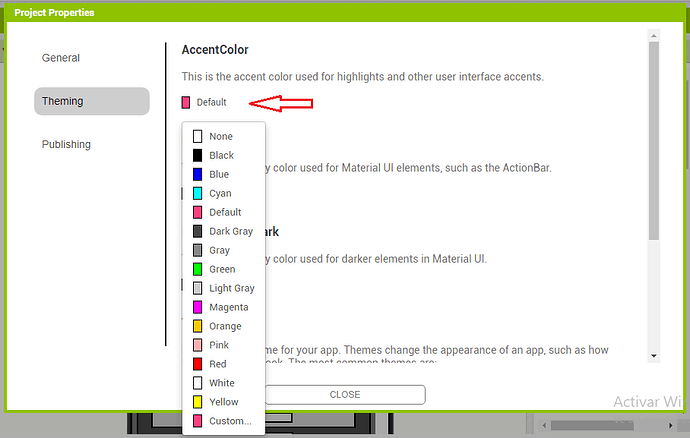There are no settings for the cursor color. A no color checkbox would be enough.
Click on Project Properties, then on Theming and click on AccentColor.
Changing the color of AccentColor will change the color of the cursor.
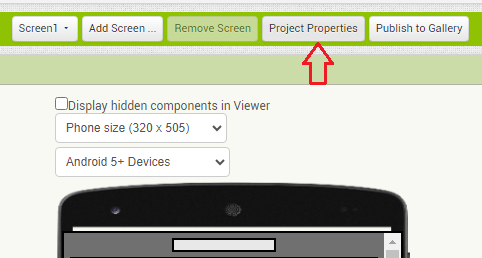
No change of the cursor color in TextBox.
I don't believe the cursor colour can be changed natively in AI2. There does appear to be java code to do this, but from what I can see no-one has yet implemented it in an extension for AI2.
Did setting accent colour to None fix your checkbox request ?
No, it didn't.
You should be able to do it with this extension:
Set colour to -1 (#ffffff) white or 16777215 transparent
It's not that. It is the User Interface TextBox I mean.
Ah, I see.
How about just hiding the cursor ?
It works for me, it doesn't work in classic theme, you need to change theme, I am using Black title text, you will also need to compile for it to work, it doesn't work in companion.
It's impossible to programmatically modify cursor colors since API 29. mDrawableForCursor is blacklisted, which means it cannot be accessed with reflection.