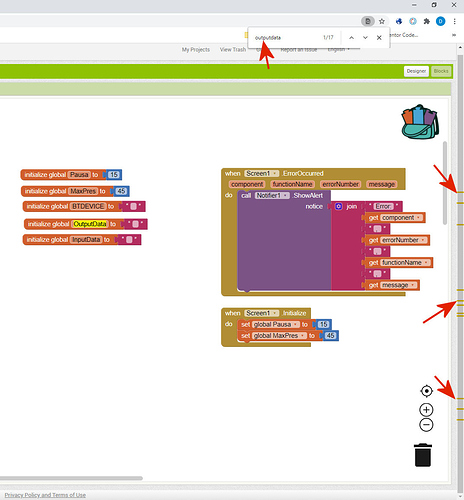Hi,
when a text is searched in the Blocks editor,
is there a way to move directly to selected text?
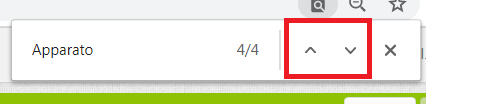
F3
No, you have to scroll down vertically to the marker, then scroll horizontally to find it. The search also finds results in the palette to the left of the blocks editor.
Zoom out totally that u see all blocks then use search so u can see highlights so zoom in there
thanks yes they are all solutions that I was already using ...
but it would be nice to have a solution such as alerts that by clicking on the arrows take you directly to the alert ...
To avoid it
Click - symbol on the left which minimises and reduces some such results
for example by clicking on the Marker the editor moves directly to where the searched text is present ...
I have seen but I don't understand how I can go directly to a found text ...
Not possible because app Inventor has 2 scroll bar the inside scroll bar which have blocks can't be control by Google only outer scroll bar can be
can't you use the same system used to find alerts?