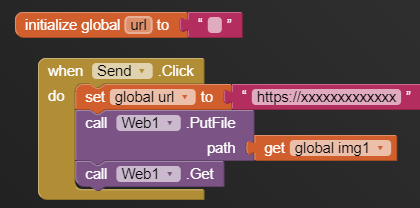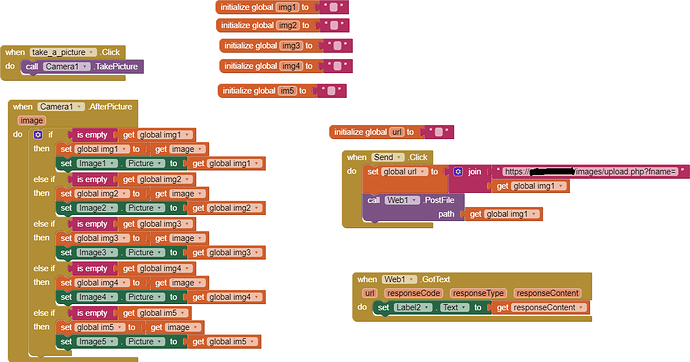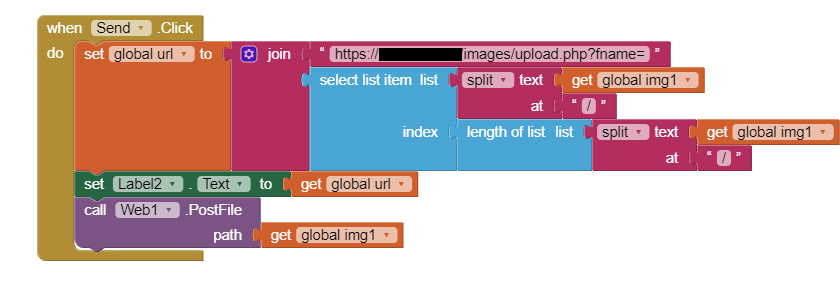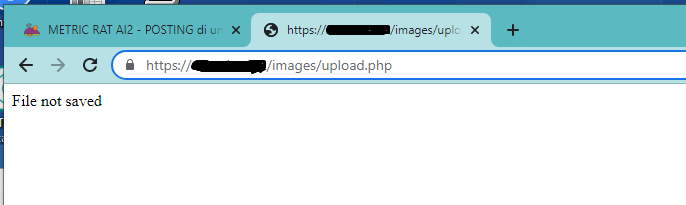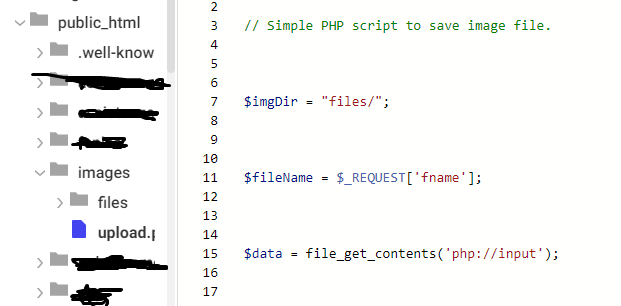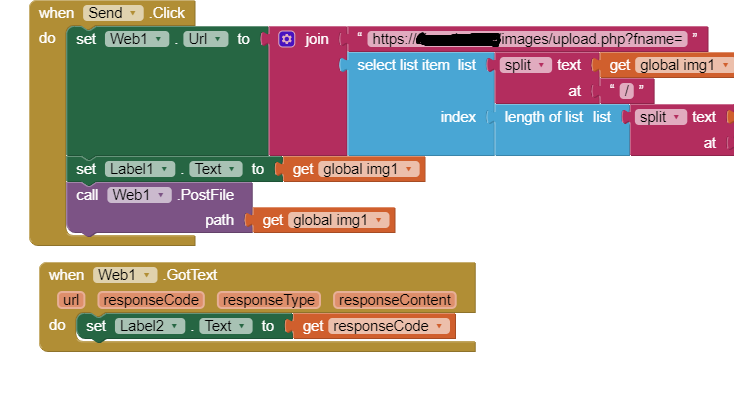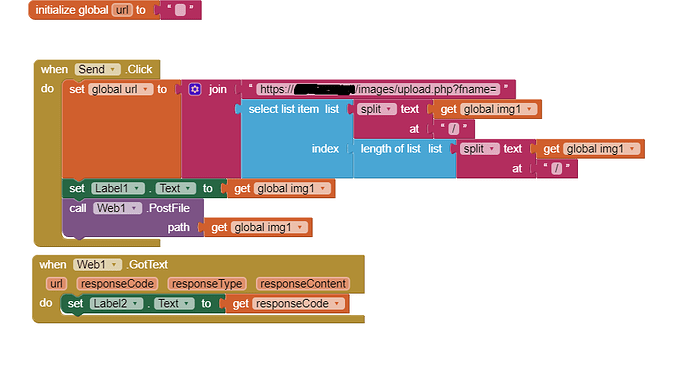TIMAI2
May 11, 2023, 10:40am
2
I guess we need to understand more about what is going on here:
What kind of server?
Here is an example using php....
Taifun
May 11, 2023, 12:28pm
4
What is the response content in the Web.GotText event?
Taifun
none, an "error 1109: the specified url is not valid " notification comes out first
but url is correct, if I try to open url via browser it gives me a message that I set
Can you please show your upload.php file contents....
<?php
// Simple PHP script to save image file.
$imgDir = "images/";
$fileName = $_REQUEST['fname'];
$data = file_get_contents('php://input');
$store = file_put_contents($imgDir.$fileName, $data);
if ($store !== false ) {
echo "File $fileName saved to server, $store bytes\n";
} else {
echo "File $fileName not saved\n";
}
?>
OK you are using the same php file as in my guide.
I notice you are supplying a full path as the image filename in the web url. You need to change this to just the filename. (see my guide)
Also try your url with curl or postman to test it. (see my guide)
hello, sorry if I reply late, I did as you told me, but I always get "error 1109", actually the url is correcthttps://mysite.com/images/upload.php?fname=app_inventor_1118989.jpg
TIMAI2
May 12, 2023, 8:33am
10
You are POSTing, so you cannot upload like that in a browser...
I'm sorry but I'm a beginner, can you help me?
Thanks for the reply, so I have to take the picture and then attach it? I would like to take the photo and send it directly
TIMAI2
May 12, 2023, 9:59am
15
Looks like you have your upload.php inside the images directory. It should be in the next directory up. (See my guide, again....)
TIMAI2
May 12, 2023, 12:58pm
18
Yes. You changed your script from the one above. Makes it difficult to help.....
Have you tested with a curl command yet?
ok i brought it back as it was before
TIMAI2
May 12, 2023, 2:17pm
20
You need to set the web1.url block...
Hi, sorry if I reply late, I solved it following the example proposed by Juan_Antonio, Thank you all, you have been very kind
system
May 22, 2023, 1:14pm
22
This topic was automatically closed 7 days after the last reply. New replies are no longer allowed.