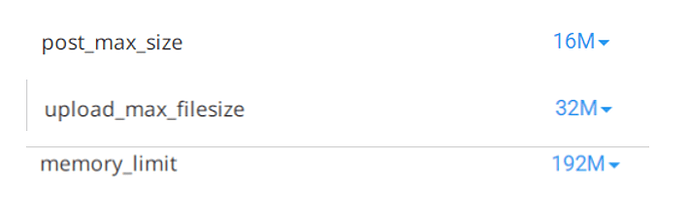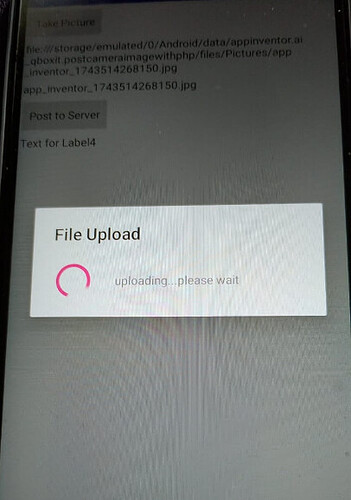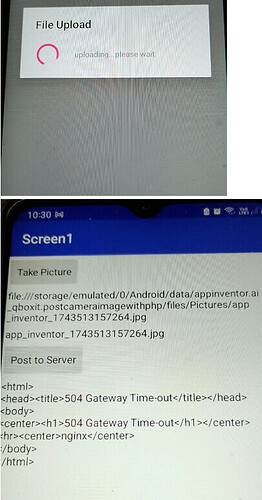OK, is an issue when app is compiled, on the app. let me test a bit.
Ok, thank you.
Do you mind if I try your server ( I can see the address in one of the screenshots ) ?
I have it working fine for me when compiled (I was misconfigured when I first tried it).
No problem, you can do it.
I don't get any 1104 errors when pressing Post to Server, but the upload doesn't complete (I tried three times). Last one I left running and it timed out (504 Gateway)
Either a very very slow server/connection, or a php configuration issue (max file size ?)
I will need to leave this for now, pick it up tomorrow.
If you could send me the .aia app so I can compile it on my account and run some tests, I'd appreciate it. See you tomorrow.
Here is the aia project I have been using:
postcameraimagewithphp.aia (3.1 KB)
(not really any different to your blocks/code...)
Thanks, I'll compile it on my account and run some tests, and I'll let you know the results.
Have you checked your php configuration?
Save this to a file called phpinfo.php in the dijubo directory and run it from a browser to see your php setup. Check the max file size, and similar settings related to files, and check your directory permissions:
<?php
phpinfo();
?>
You could also create a simple php file that returns "hello world" just to test that php is running OK:
<?php
echo "Hello World";
?>
Ok
Directory settings and permissions verified, PHP runs without difficulty, and I have several PHP applications running in /project.qboxit.cl/
After approximately 10 minutes,
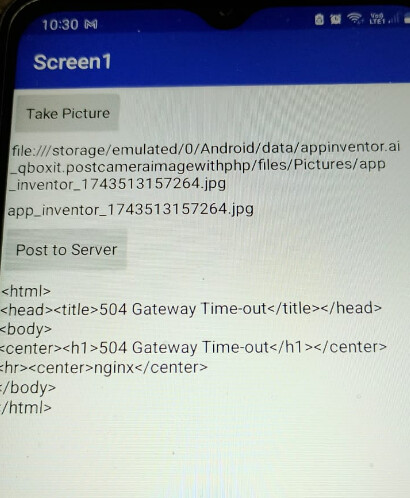
Question: Shouldn't the image be converted to base64? I don't know how to do it in App Inventor. Could you please tell me how or give an example?
Is it a free host or a paid host ?
It is a paid host
The only other thing I can suggest is to see this:
I am at a loss as to why it does not work.
We could have a look at sending the image as base64 data...a different php file would be needed.
And yes, of course, if base64 is used for encoding, it must then be decoded in PHP. Thank you, I will review what you tell me and we will be in contact. ![]()
Here is an aia for base64 upload, please add your own path to the php file
b64postcameraimagewithphp.aia (9.5 KB)
Here is the php file:
upb64.php
<?php
$imgDir = "images/";
$fileName = $_REQUEST['fname'];
$file = $_REQUEST['data'];
$img = base64_decode($file);
$store = file_put_contents($imgDir.$fileName, $img);
if ($store !== false ) {
echo "File $fileName saved to server, $store bytes\n";
} else {
echo "File $fileName not saved\n";
}
?>
(tested and working on my server, still uses file_put_contents...)
Thanks, but the same thing happens as before, it keeps showing the message that is uploading and then shows the screen.
Thank you very much, but in the end I'm doing it with PHP and some libraries, and it works well and very fast. I remain at your disposal.
![]()
Would be helpful to know what you did ?