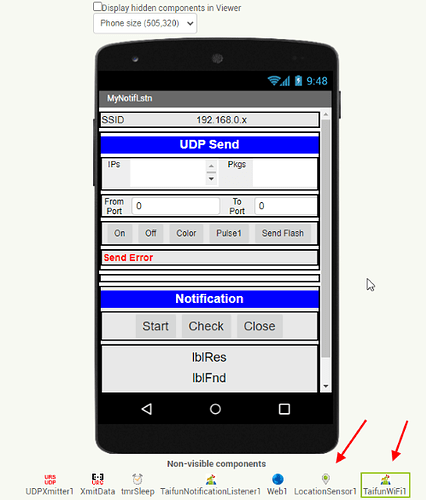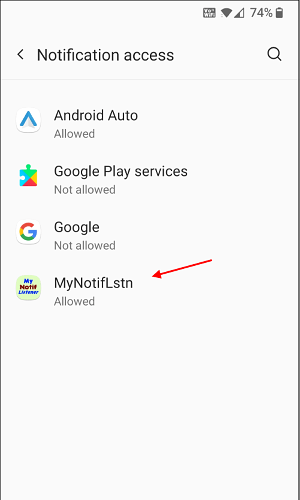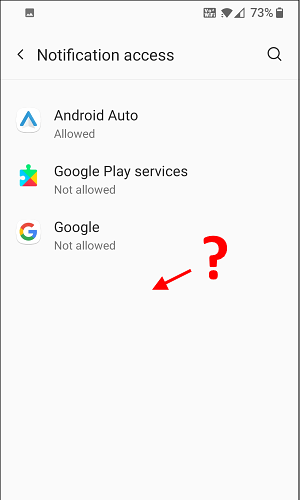I am getting a strange result using the Taifun WiFi Manager Extension that I downloaded from Pura Vida.
My app works well. Upon first execution after installation it asks for a permission to monitor notifications. A dialog pops up and I have to Allow this permission. As soon as I add the Wi-Fi Manager Extension from Taifun my app no longer shows the notification permission, although it still pops up the dialog that should contain it. I only need the Wi-Fi Manager to get the SSID.
I'm using MIT App Inventor 2 with an Android 11 OnePlus 7T phone for development. I am developing an application that creates a notify listener service and then sends Wi-Fi commands to flash Wi-Fi connected bulbs upon receiving certain notifications.
The app works properly until I add the Wi-Fi Manager extension (along with the location sensor to get the Course Location permission).
When I add just the location sensor control, after new install my app continues to ask me to allow notifications upon first execution and works properly.
But when I add the Taifun Wi-Fi Manager control, even though I don't yet access any of its properties or methods, my app no longer gives me the option to allow notifications even though it still pops up that settings page.
The option to allow the notification permission for my app is completely missing!
This occurs when the only change to my app is adding the Wi-Fi Manager control on the App Inventor Designer page - without even accessing any of the control's properties or methods.
Of course my app without the notification permission, at this point, no longer works. Any idea what could be causing the permission request to be missing and how to fix it?
Ultimately I just need the SSID of the connected network so I do not send the network commands to flash the bulbs if I am not connected to a particular network. Is there any other way to get the SSID without using the Taifun Wi-Fi Manager control?
Thanks,
Barry.