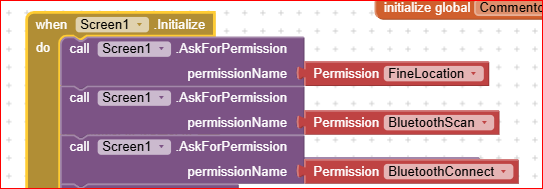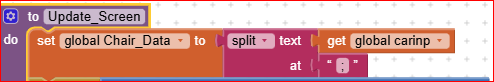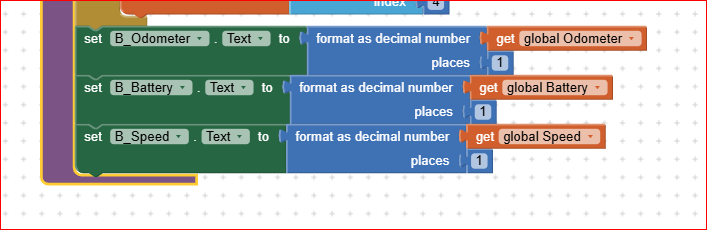Dear Ugo,
I’ve finally solved the Bluetooth issue — thanks to a little tea and a lot of persistence 

When the HC-05 module arrived, I made myself comfortable and got to work.
The module is now working in SLAVE mode.
The default PIN "1234" is gone — our new code is: 1291
MAC address: 98:D3:11:FD:5C:98
This address is hardcoded into the App Inventor project.
So now, when the app launches, the module connects automatically — no PIN prompts.
 Arduino connections are as follows:
Arduino connections are as follows:
D2 → TX (HC-05)D3 → RXA3 → Battery voltage measurementD8 → Hall sensor (for distance / kilometers)- Baud rate: 9600
 Battery Voltage Reading:
Battery Voltage Reading:
Battery voltage is read from pin A3.
To scale the voltage down to 0–5V for Arduino, I used a voltage divider with two resistors.
 Hall Sensor for Kilometers:
Hall Sensor for Kilometers:
The Hall sensor is connected to pin D8, triggered via interrupt.
In code, I use:
cpp
KopyalaDüzenle
attachInterrupt(digitalPinToInterrupt(8), countPulse, RISING);
 Wheel Info:
Wheel Info:
- Wheel diameter: 41 cm
- Which gives us a circumference of approximately 129 cm
That means each Hall pulse equals 1.29 meters of movement.
So:
ini
KopyalaDüzenle
KM = (pulseCount × 1.29) / 1000
 Serial Output from Arduino:
Serial Output from Arduino:
Data is sent as:
yaml
KopyalaDüzenle
AKU: 24.7; HIZ: 3.2; KM: 12.1
This line is received by the phone and displayed —
but only inside Label1 as a single string.
I wasn't able to split the values into Label_Aku, Label_Hiz, and Label_KM.
 And finally...
And finally...
I managed the Bluetooth side, dear Ugo.
But I failed when it came to parsing the data and displaying it in the correct fields.
I see the data in Serial Monitor — clean and correct —
but I couldn't make the visual gauges work properly.
Honestly, I'm a bit embarrassed to keep bothering you…
Because every time, you respond with patience, precision, and kindness.
But there's truly no one else I trust like you.
Everything you touch works better — and once again, I'm hoping for your magic.
 My humble request:
My humble request:
If you ever find a little spare time...
Could you please create a working .aia file as an example?
One that automatically connects via Bluetooth, receives the full line of data,
and correctly displays the values on separate gauges or labels?
Such a file would guide me for both the App Inventor side and Arduino side.
Thank you so much for everything, Ugo.
Your guidance is still present in every step we take.
We raise our tea cups to you 
With great respect and gratitude,
– Hasan Acar
![]() ).
).![]() !) before going through roads....
!) before going through roads....