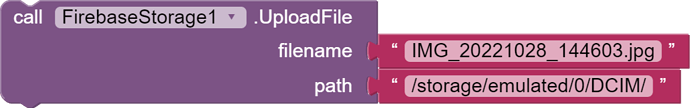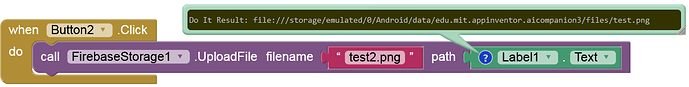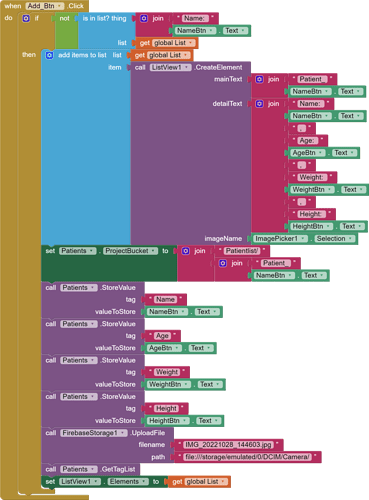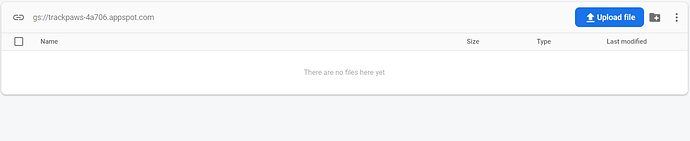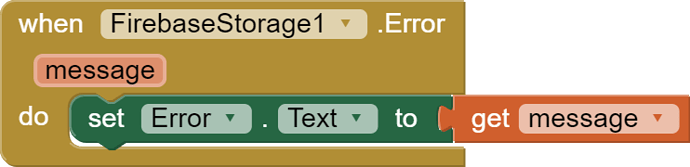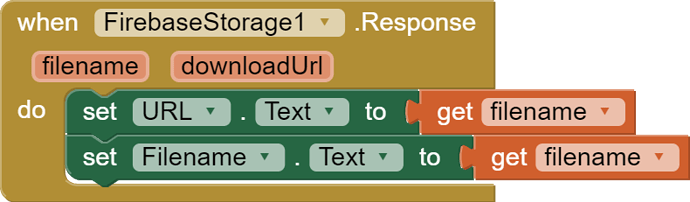Sorry but that is the path I copied when I looked over the details of my pictures when getting its path. Could I instead modify the path to resemble the absolute path?
You can't just copy the path from your device. Use one of the paths I posted.
I've changed it but it still didnt work
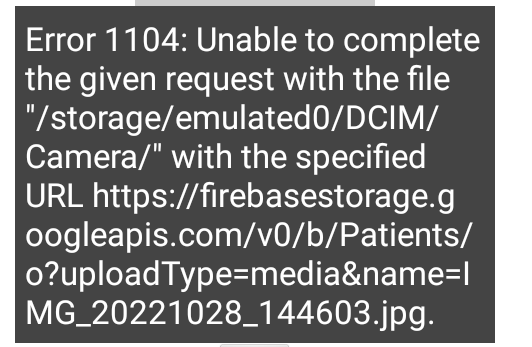
I've tried it emulated on my PC and it still came up with the same error.
Is there any example blocks I can use? If not I'll just use the TinyDB instead.
You omitted a / between emulated and 0
I dont quite understand what you mean. so should I put the path like this? /storage/emulated/0/DCIM/
Yes,if that is where the file is...
Yeah, sorry but I tried it and it still didnt work
What did you try?
Post the relevant block(s).
and is your image file in that directory ? Your previous image of Error 1104 showed Camera/ as well ?
Also try a full path:
file:///storage/emulated/0/DCIM/
or
file:///storage/emulated/0/DCIM/Camera/
you could also try the path without the trailing /
As I said, try also this:
From one of my old Firebase projects:
So the path should be a full path (containing the fileName).
I didn't check it again.)
Go to Firebase Storage in the Firebase console
OK, what is coming back in the event blocks for the Firebase Storage extension ?
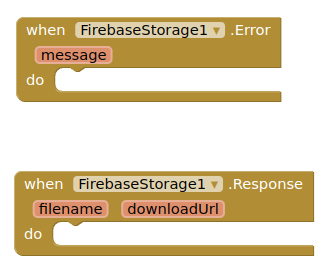
set message / filename / downloadUrl to labels
Also, you should store the image first, then in the FirebaseStorage.Response event block, store the downloadUrl with all the other patient items....then call the taglist and then in the GotTaglist event set the listview elements to your list
As I said:
And I wonder why everything always has to be said twice (at least).