Hi I was wondering how to view how much storage I have for an app I'm doing. How would I do that?
Project on ai2 are limited to 30 MB and projects on code are limited to 50 MB. Unfortunately, we don't have a mechanism in the user interface to show you how large your project is on the server. Generally though, unless you're adding large or many assets to your project, you're unlikely to hit those limits.
Hello Ben
You should be making backups of your Project, saved to your PC:
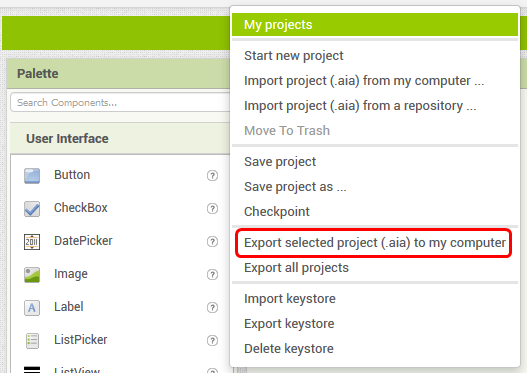
You can verify the size of the .aia file on your PC, which will give some clue as to how big it is, but note that a '.aia' is like a '.zip' (your Project consists of several files you wouldn't normally see). You can use a zip program to un-zip the .aia into a folder, so then you would be able to determine the 'real' size.
Aim to build your App "Lean and Mean". Keeping an App as simple to use as possible should be the goal, so don't add things that are not strictly necessary. Like my Sat Nav for example - in addition to maps, it has a music player, radio, games and a whole host of other unnecessary bits and bobs, yet the map GUI really needs work, it's about as User friendly as a hungry crocodile.
Speaking of crocodiles, it's good practice to avoid building huge long Blocks that look like crocodile teeth, see this Topic:
Images can take up a lot of memory, they need to be optimised for Android. Tips on my website:
https://www.professorcad.co.uk/appinventortips#TipsImages
Its always a good idea to plan your App on paper first. Some Apps need to use multiple screens but again, keep it simple. A lot of App developers use Virtual Screens:
When we define virtual screens, we use one 'real' App Inventor Screen (most often Screen1). Screen-sized Vertical Arrangements on it are displayed/hidden as required - they are the Virtual Screens. This is generally a better approach for multi-screen Apps, they share data without having to "pass" it between screens and it also reduces code duplication, making the App more efficient and the code easier to follow if you have to return to it at a later date.
So, instead of separate "houses", virtual screens are "rooms" of the same "house".