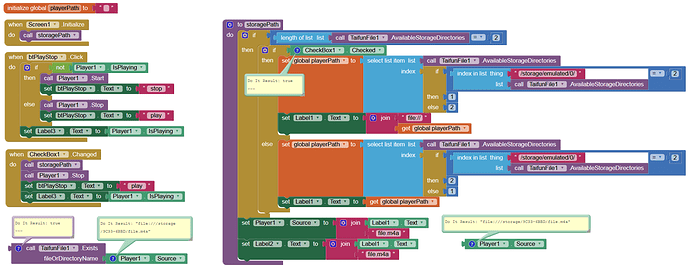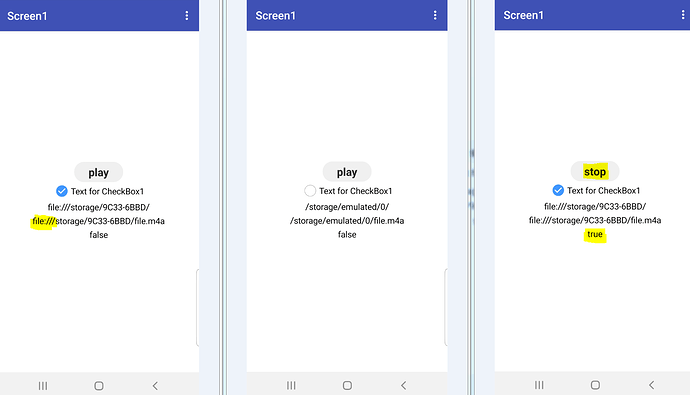I think I have already tried it but it didn’t work. But I’ll try again.
Thank you.
It’s working only for the internal SDcard (i.e. the internal memory /storage/emulated/0/file.m4a).
Thanks.
Try this:
(put file.m4a in the root dir of the Internal Storage & in the root dir of the removalbe SDcard):
playerSource2.aia (35.9 KB)
see: Player.IsPlaying = true !
Hope I’m not jumping in at the wrong place here but having read down the exchanges I have a related problem with Player. In my case the sources are URLs for internet radio stations. This works fine in most cases, but if there is no response to Player.start then the entire app hangs up - every button dead and eventually an apology from AI Companion with options to wait, report or quit. How can I trap this type of error / time out? It is not seen by the ScreenError block which is where I’d normally handle runtime errors. Any suggestions / work-arounds?