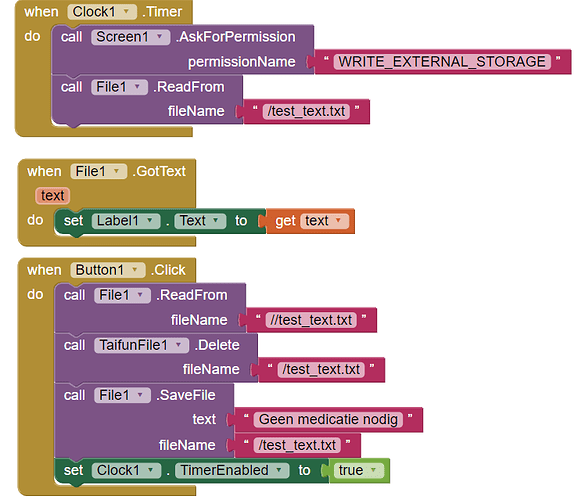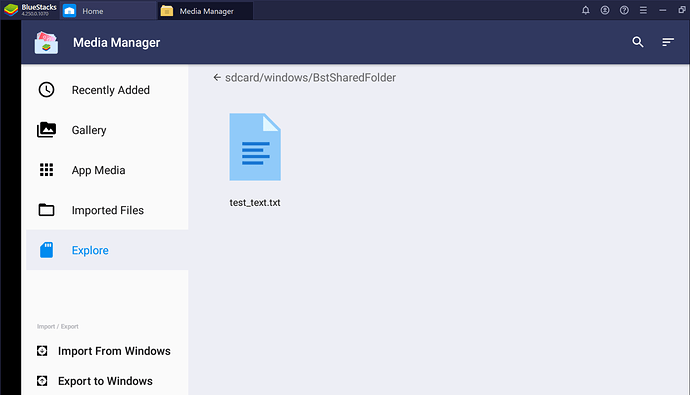Hello, good day to anyone reading this.
I have made an app that reads information from a file thats being written by a Python code.
The python code extracts information from Google Calendar and then writes certain things to a regular txt file.
Now to run the Mit App i need an emulator for it to run on my laptop, but here comes the problem.
I can edit wthe file with Python no problem there BUT i do not know how I can make the app read that specific path to the file. I know where its located, i have found the sdCard folder but whenever i go into bluestacks i cannot find it when i check the internal memory. All i need is for the app to read an external file, thats located in bluestacks named 'test_text.txt' there is a shared folder with windows and in there i can see and edit the file in question. I just need the path to that file for the appmaker.
This is what it all looks like in the blocks
This is the bluestacks file location