Hello,
how can i share a recorded Video ?
I get the message: File was not found on the device.
Thanks for the help
Hello,
how can i share a recorded Video ?
I get the message: File was not found on the device.
Thanks for the help
Please provide a more detailed explanation of what you are trying to achieve,
what you have done so far, what works, what doesn’t work…
Please show your relevant blocks,
if relevant, your data or lists,
screenshots of the Designer screen or app in action,
so we can see what you are trying to do…
Right Click in Blocks Editor and select “Download Blocks as Image”
for the best image of your blocks.
Sorry for the bad description.
The goal is to save a recorded video to my cell phone. I could not find an example.
Here is my attempt:
use a label component to find out the filename including path to the clip
generally use Do it to debug your blocks, see also tip 4 here App Inventor: How to Learn | Pura Vida Apps
see also Live Development, Testing, and Debugging Tools
Taifun
Trying to push the limits! Snippets, Tutorials and Extensions from Pura Vida Apps by ![]() Taifun.
Taifun.
Thanks for the answer
I found the path, but how do i format the path to the file ?
I still get the message: “The file could not be found”
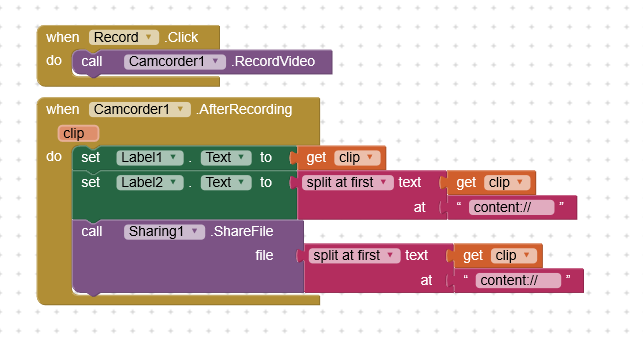
This topic was automatically closed 7 days after the last reply. New replies are no longer allowed.