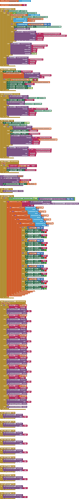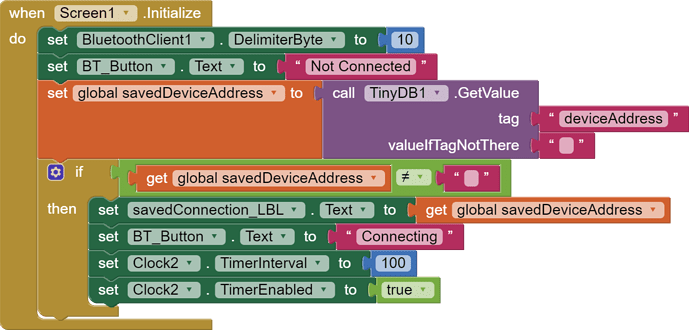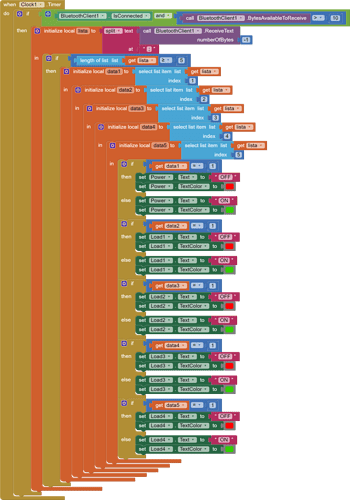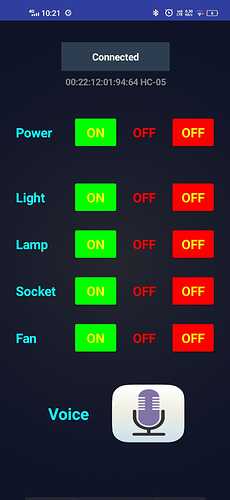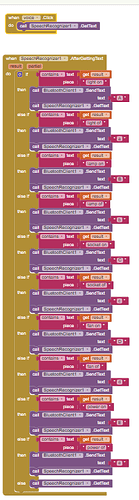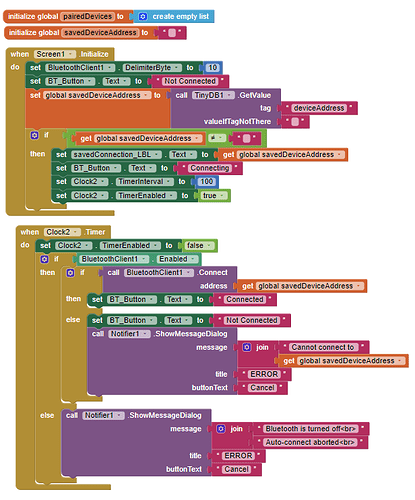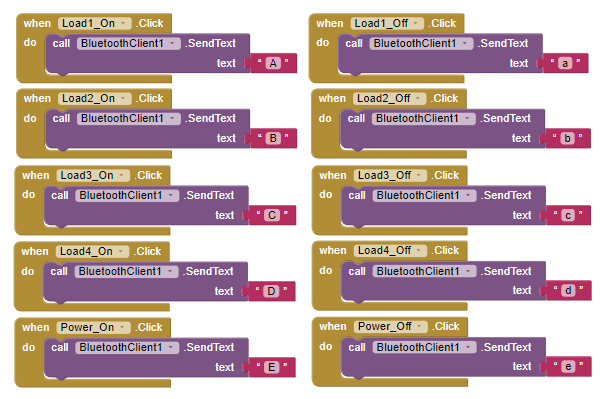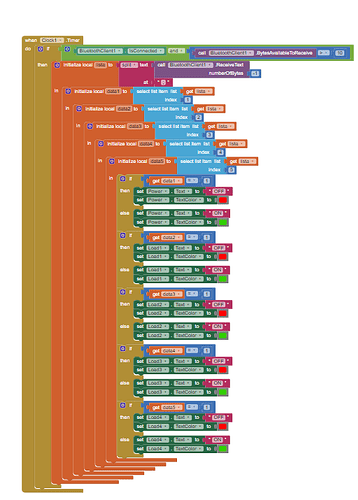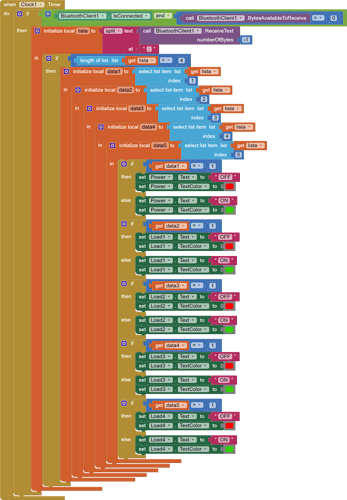please reply.
I told you in two prior posts to use -1 for the byte count in the Bluetooth text read
Am I wasting my electronic breath?
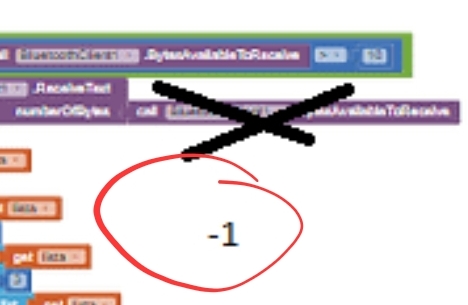
Taifun
BT_Control_4Load.aia (294.4 KB)
this is the aia file of our project please check this and resend it .
i am sending you our aia file can you check it and resend me after correction .please help .
BT_Control_4Load.aia (294.4 KB)
So you are a member of a team.
Get the other team member who wrote the .ino sketch to post it here, like I asked you 19 hours ago.
You implemented none of my recommendations.
Should I bother sending you more advice, or should I just correct it and send it directly to your instructor?
acutually i am doing it form you tube i am not in a team
its my fault i didn't know about the blocks system but still i am doing the project by the help of youtube .
please help me .please fix this and resend the corret aia file.
This impossible without the .ino file.
as you have changed the blocks i did it all and now it is not showing the list index error . thank you very much. but now i am facing another problem.
see this is our app inter face , but the switches are not working at all and after opening the app the app automatically closes after a few minutes.
please help in this problem.
please reply
Did yo got any solution .Please reply .
I don't see anything obviously wrong in your .ino sketch:
#include <EEPROM.h>
#include <SoftwareSerial.h>
SoftwareSerial BT_Serial(2, 3); // RX, TX
#define Relay1 4 // Load1 Pin Out
#define Relay2 5 // Load2 Pin Out
#define Relay3 6 // Load3 Pin Out
#define Relay4 7 // Load4 Pin Out
char bt_data; // variable to receive data from the serial port
int load1, load2, load3, load4, power;
void setup(){
Serial.begin(9600);
BT_Serial.begin(9600);
pinMode(Relay1, OUTPUT); digitalWrite(Relay1, 1);
pinMode(Relay2, OUTPUT); digitalWrite(Relay2, 1);
pinMode(Relay3, OUTPUT); digitalWrite(Relay3, 1);
pinMode(Relay4, OUTPUT); digitalWrite(Relay4, 1);
load1 = EEPROM.read(1);
load2 = EEPROM.read(2);
load3 = EEPROM.read(3);
load4 = EEPROM.read(4);
power = EEPROM.read(5);
delay(500);
}
void loop() {
if(BT_Serial.available()>0){bt_data = BT_Serial.read();}
if(bt_data == 'A'){load1=0;EEPROM.write(1, load1);}
if(bt_data == 'a'){load1=1;EEPROM.write(1, load1);}
if(bt_data == 'B'){load2=0;EEPROM.write(2, load2);}
if(bt_data == 'b'){load2=1;EEPROM.write(2, load2);}
if(bt_data == 'C'){load3=0;EEPROM.write(3, load3);}
if(bt_data == 'c'){load3=1;EEPROM.write(3, load3);}
if(bt_data == 'D'){load4=0;EEPROM.write(4, load4);}
if(bt_data == 'd'){load4=1;EEPROM.write(4, load4);}
if(bt_data == 'E'){power=0;EEPROM.write(5, power);}
if(bt_data == 'e'){power=1;EEPROM.write(5, power);}
bt_data = '0';
if(power==1){
digitalWrite(Relay1, 1);
digitalWrite(Relay2, 1);
digitalWrite(Relay3, 1);
digitalWrite(Relay4, 1);
}else{
digitalWrite(Relay1, load1);
digitalWrite(Relay2, load2);
digitalWrite(Relay3, load3);
digitalWrite(Relay4, load4);
}
BT_Serial.print(power); //send distance to MIT App
BT_Serial.print(";");
BT_Serial.print(load1); //send distance to MIT App
BT_Serial.print(";");
BT_Serial.print(load2); //send distance to MIT App
BT_Serial.print(";");
BT_Serial.print(load3); //send distance to MIT App
BT_Serial.print(";");
BT_Serial.print(load4); //send distance to MIT App
BT_Serial.println(";");
delay(500);
}
Show us your revised blocks and exported .aia file:
(Canned Reply: ABG- Export & Upload .aia)
Export your .aia file and upload it here.

P.S. These blocks can be dragged directly into your Blocks Editor workspace.
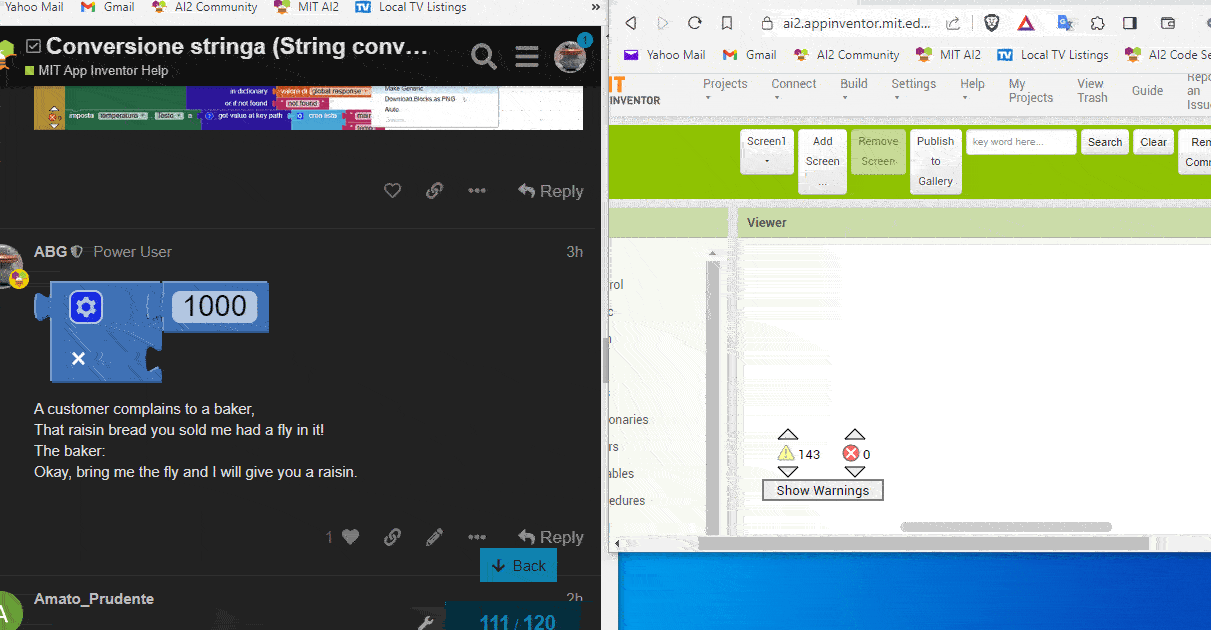
The > 10 bytes check was unnecessarily restrictive, since the Delimiter test was all that was needed.
To avoid a list index overflow, I added a list length test.
If this does not work, add a new Label and use it to show the result of the split.
Also, you are receiving at 1000 ms but transmitting at 500 ms, so you will not keep up with the incoming data. Reverse the situation: Run Clock1 at 200 ms to read faster than you write.