I hope I did it right.
Doit result:
Do It Result: select+B%2CC%2CD%2CE%2CF%2CG%2CH%2CI%2CJ%2CK+where+B+starts+with+%276%27
Is this the block result you need?
Search was for digit 4
I hope I did it right.
Doit result:
Is this the block result you need?
Search was for digit 4
Ok... and what is the response content?
Taifun
As previously advised, set the responseContent to a label, then run do it on the label text.
Ups, sorry.
Label text result attached. Only the do it at the label text at both positions brings up:
Enter values for:
responseContent =
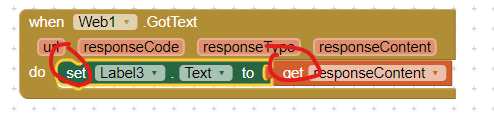
Setting goole sheet Format of colum B to Text only gets no search results.
Again looking into search results, I found this post:
https://community.appinventor.mit.edu/t/how-do-you-add-zero-in-front-of-number-in-google-sheets/60735/10?u=stefan_knackert
Now i struggle with this sentence:
need to use getDisplayValues instead of just getValues in other parts of your scripting
Would it work for my problem as well.? The result in the other topic look good.
I agree
You might want to post your script here to get help...
Taifun
In google apps script, if you are getting a set of data from a range, you can use getValues() to get the actual values (underlying values) on your spreadsheet. If you use getDisplayValues() instead, the script will get the values that you see on the sheet - the formatted values.
I do not believe it is possible to return display values using the query language.
You may need to manipulate your values once these are returned to your app.
But theen it is too late, I send a search number from app to sheets and need related numbers back in the app. And ZIP code can be 4 or 5 digits, up to country.
What is the difference from your code in post above
with my code.
Hello, may I ask question?
Your googlesheet with the 012345 had format 'text only' for the cell?
If you mean me, I did not set a format, so it was at default.
Yes and no  Thank you for the info
Thank you for the info
The Doit result for my seach field is '01' which is correct.
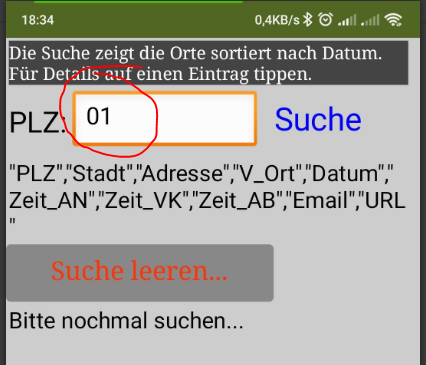
When I set cell format to text in g.sheets and do google search&replace for 01 also the text cell with 01234 is found.
The app search within the google.sheet works in a diffent way.?
Do you mean like this:
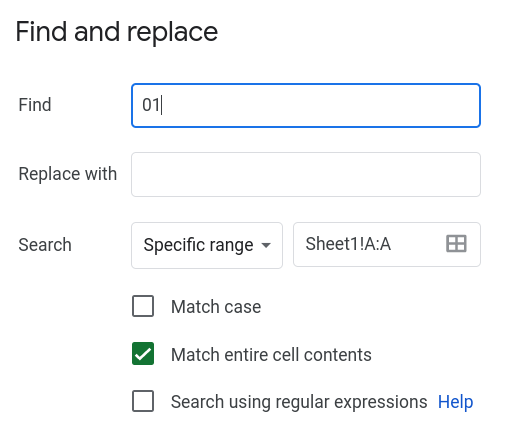
Tick Match entire cell contents?
No, nothing ticked / selected in the options.
If you do tick it, it will only match cell contents, and thus only return the cell with 01 in it.
The problem is that I have not only 01 in one cell, ZIP codes contain 4 or 5 digits, just starting sometimes with ZERO. When I tick exact match, I get no result for search'01' and '01*' 
I thing this sample shows quite good what I am looking for:
If you are using gviz, use the LIKE operator
like - A text search that supports two wildcards: %, which matches zero or more characters of any kind, and _ (underscore), which matches any one character. This is similar to the SQL LIKE operator. Example: where name like fre% matches 'fre', 'fred', and 'freddy'. (Ensure you use the UriEncode block to properly encode the %)or use starts with
SELECT * WHERE B STARTS WITH ''01'