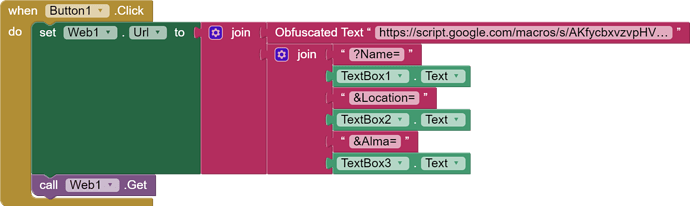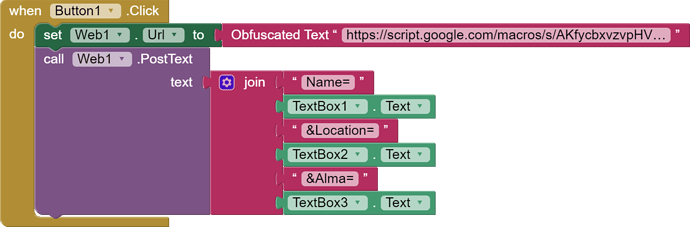Im not speak english very well. But i try.
Can U help me please?
If i write one textbox Hungary language letters-> ÁÉŰŐÜÓ ect special characters,
And I send datas to excel The typed text will loss special characters.
Example I type inbox: ALMÁS RÉTES
and click save i see in excel: ALMS RTS
My special chars are loss.
how can i encode to utf-8?
Thank U
Thomas 
AppInventor sends the text in UTF8 format. If the program in which you open the file does not support UTF8, maybe you can change the encoding somewhere in the settings?
Which sheet are you sending data to? How do you save them? I would have to test it.
If you are using Microsoft Excel, there is a function to import text from other encoding formats.
Do you use AppInventor to save in a google sheet, then download the sheet from google and open it in MS Excel?
1 Like
Thanx your quick answear! 
This is my app and script and screenrecord video from app.
https://drive.google.com/drive/folders/1vy648VOkogIoZ0ALysADb8rQV9lCtQIZ?usp=sharing
Can u help me please? :S
i uploaded in googledrive
https://drive.google. com/file/d/1An2Aso7DjfBCKFVTVwf-kX-oIl1o7jMd/view?usp=sharing
So yeah. I tested a bit and found that the Web.POST.text block does not work with non-ASCII characters.
It works and sends country-specific characters:
This doesn't work and sends blank characters instead of country-specific characters:
Maybe I should use a different block for encoding?
2 Likes