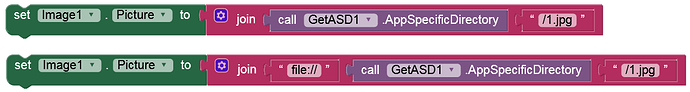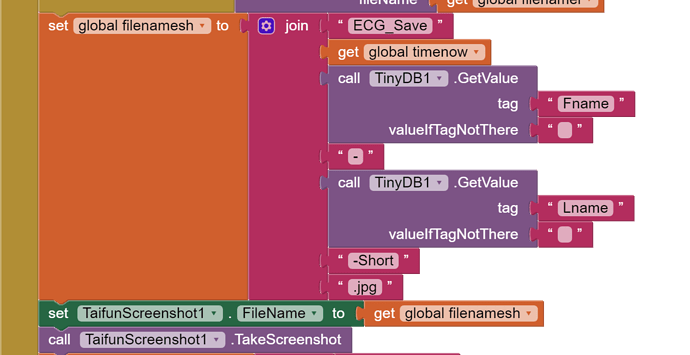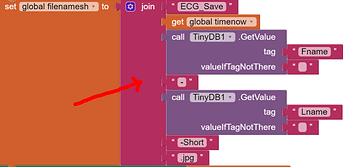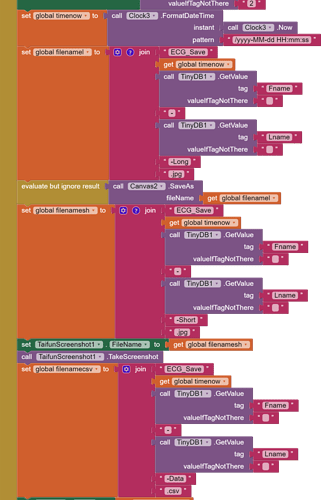Use variable for saving and reading
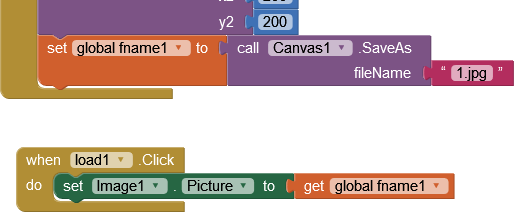
probably better to use a label, then you can see where it got saved ![]()
(nothing wrong with using the evaluate but ignore block though)
Well, it worked to some extent.
Saving is Ok, but when loading which syntax should be used?
These worked:
file:///storage/emulated/0/Android/data/appinventor.ai_snekooei.write_read_test/files/1.jpg
/storage/emulated/0/Android/data/appinventor.ai_snekooei.write_read_test/files/1.jpg
These didn't work:
1.jpg
/1.jpg
/files/1.jpg
/Android/data/appinventor.ai_snekooei.write_read_test/files/1.jpg
just use one of those, which are working, it does not matter which one...
sorry, that tip was wrong... this would display an image from the assets
Taifun
If → DefaultFileScope is set to → App (default) the → fileName should be (/1.jpg or 1.jpg)
![]()
and the path (where the file is saved) is:
/storage/emulated/0/Android/data/edu.mit.appinventor.aicompanion3/files/1.jpg
regardless of the Android version.
The Image component needs an absolute or a full path:
Thank you, now it works except something.
Taifun screenshot saving doen't work with error "....No such file or directory"
Any suggestion?
These blocks have nothing to do with your posted aia or your previously posted blocks.
Make a right mouse click on this block (Do it):
and post the result.
Three files are to be saved. the first and 3rd are save fine. The second fails.
Do It Result: ECG_Save2021/11/13 16:41--Long.jpg
Do It Result: ECG_Save2021/11/13 17:08--Short.jpg
--- (This Fails)
Do It Result: ECG_Save2021/11/13 16:41--Data.csv
Maybe there is something about Taifun screenshot?
PS: i granted the "permission to write to external memory" on screen initialize, but nothing changed.
are you using the latest version 2 of the screenshot extension?
https://puravidaapps.com/screenshot.php
does the example project work for you?
Taifun
Of course, because the (sub) folders don't exist.
![]()
The TaifunScreenshot.FileName should be e.g. like this:
ECG_Save2021_11-13-17:08_Short.jpg
No, It's V.1.
How can I upgrade it?
If I remove the old one, all related blocks are deleted. I cannot import the new one because there is another one.
So why the other ones work? with exactly the same syntax
Have you tried changing the filename as shown?
If so, does it work? I think so.
Import the new version and magically it will upgrade the previous version
Taifun
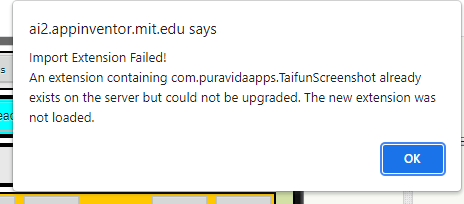
in this case do it manually like this
Taifun
If importing of an extensions fails:
Watch the gif animation here and try the aia, then you will understand:
https://community.appinventor.mit.edu/t/release-nb188-has-shipped/45423/12?u=anke
Thanks. The saving problem was solved.
Thanks ![]()
![]()
This topic was automatically closed 7 days after the last reply. New replies are no longer allowed.