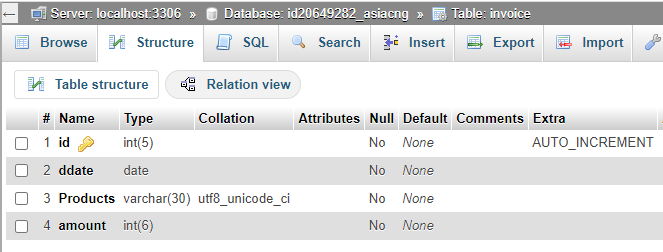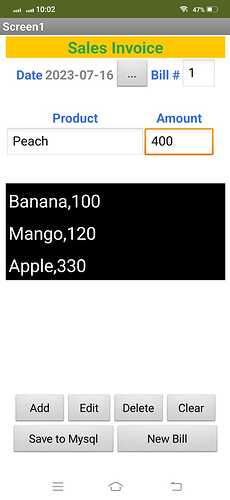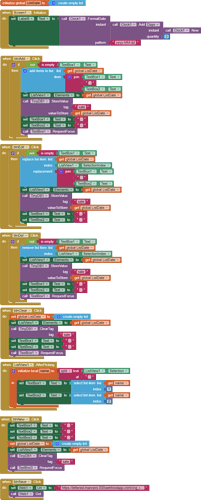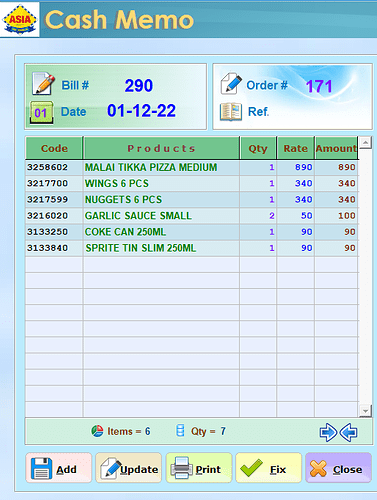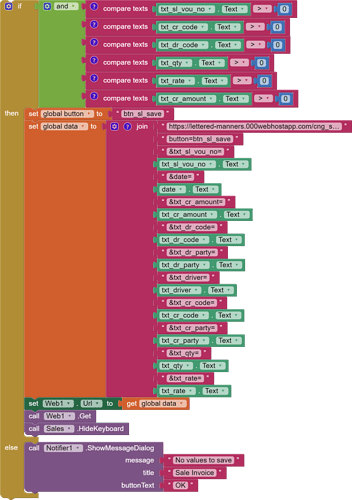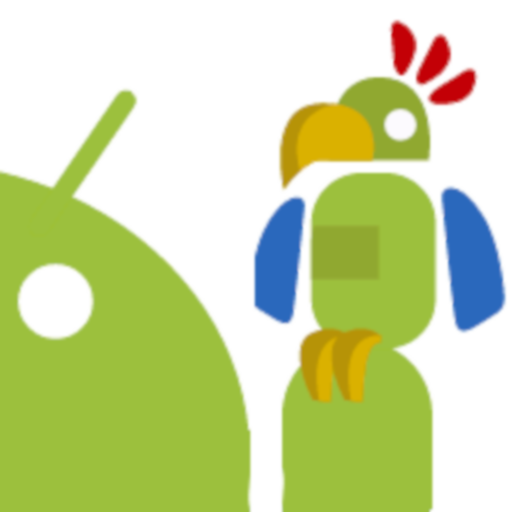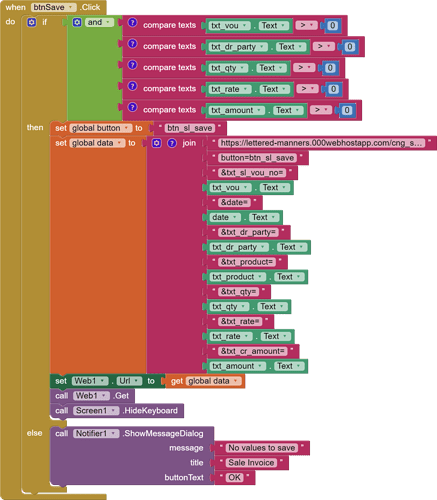Respected Taifun, with great honor I am very sorry to say that may I could not express my issue properly. No matter I try to describe again
Suppose I have this data

In this case, a block like this will be used to send data to php file
and this php script will be used to save data into mysql table
$query = "INSERT INTO cashsalp (ddate,vou_no,cr_amount,acc_name,acc_name2,qty,rate)
VALUES ('$datex','$txt_sl_vou_no','$txt_cr_amount','$txt_dr_party','$txt_product','$txt_qty','$txt_rate')";
if (mysqli_query($dbc, $query))
{
echo 'Data Saved';
}
else
{
echo "ERROR: Could not able to execute" . $query . " " . mysqli_error($dbc);
exit();
}
Now I repeat my question again
The above cash memo contains only one product as
APPLE
So for one product the above code block and php script work fine.
How to add second item in MIT APP Screen?
If my cash memo has FIVE products to sell then should I create 5 rows of textboxes?
Is there not any DYNAMIC extension or method to create textboxes according to cash memo items.
If yes then How to make blocks to to send data to php file?
Some seniors are saying I am not using command or script to save many records in same query. I know how to insert multiple records
https://www.w3schools.com/php/php_mysql_insert_multiple.asp
But can somebody guide me how to prepare many records in MIT APP to send to php file?
I hope I have cleared the issue now.
Regards