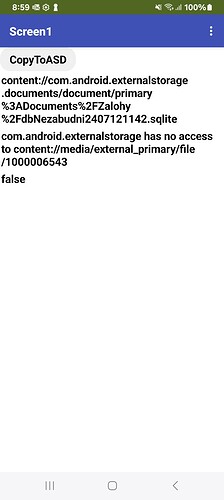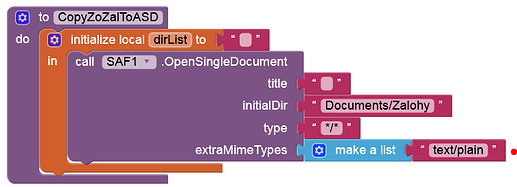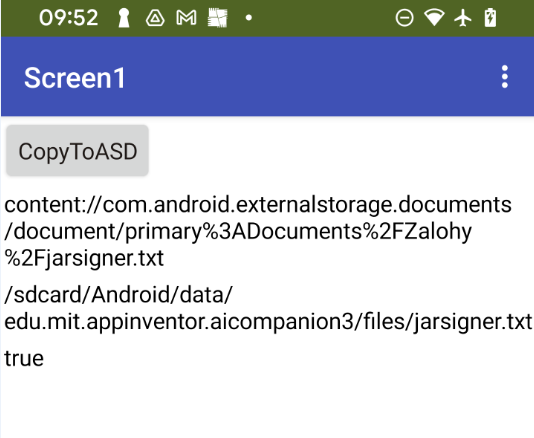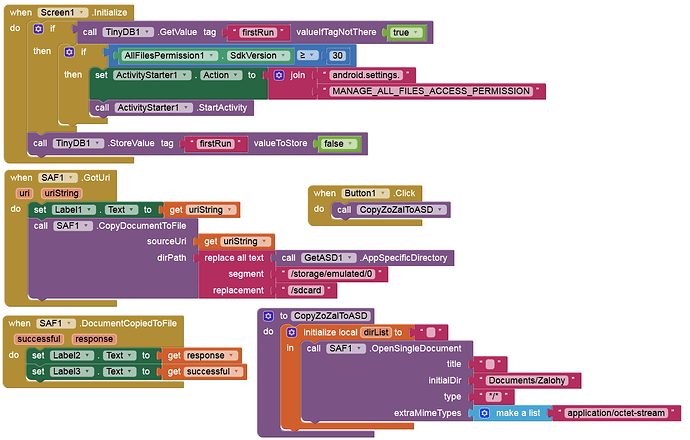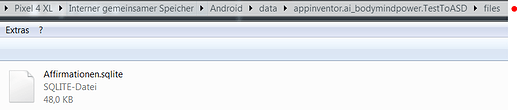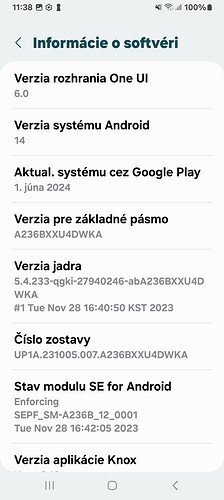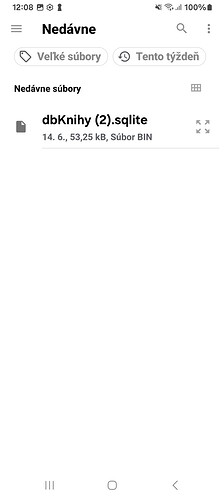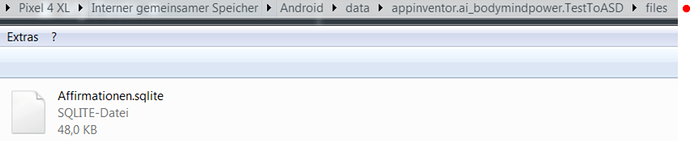Did you test in on a Samsung device?
I tried. It's a step further... The sqlite file has been copied to the ASD. But there is no data. It is empty.
Yes. I don't have the ReadFileAsByteArray method in SAF.....I connected the mobile with a PC cable, so I'm already using the sqlite editor from the PC to open it..... But only metadata was copied from sqlite to ASD.
Ah, quite close. I forgot.
It is ReadAsByteArray, actually.
Output will be delivered via GotReadResult event.
If this also fails, declare MANAGE_EXTERNAL_STORAGE in the Manifest and try again.
It is the same.....
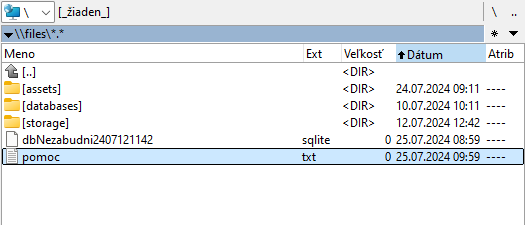
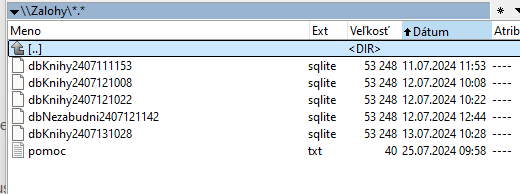
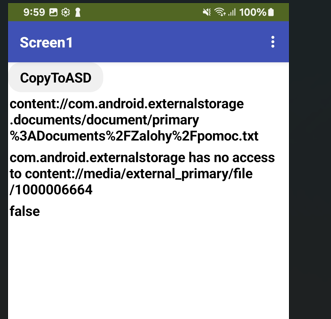
= /storage/emulated/0
Connect your device to the computer via USB and you will be able to see it.
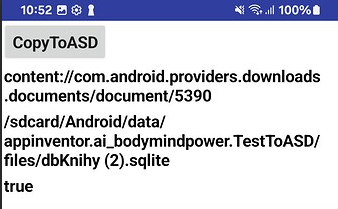
So it works with this permission, which is of course a bug with your Samsung device. The ASD no longer requires storage permissions since API 19 (Android 4.4 / KitKat).
Which mistake? As I said...
All the time I have my mobile phone connected to the PC via USB...
scroll down and look for:
edu.mit.appinventor.aicompanion3
But the app was launched as an .apk ...
I ran TestToASD.apk…
I chose:
And in that folder
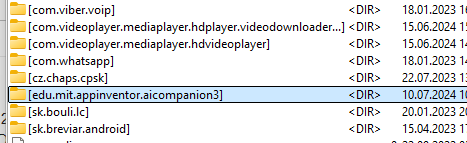
is this:
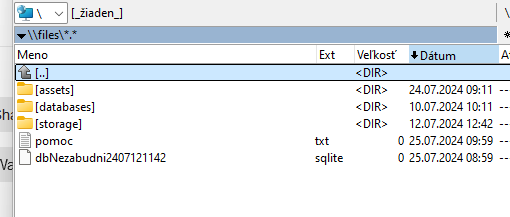
The file dbKnihy..... is not there
Thanks for all the replies so far.
I have to leave now....
Senior1954