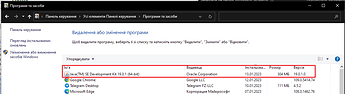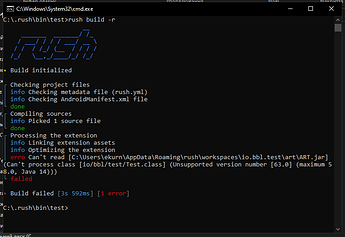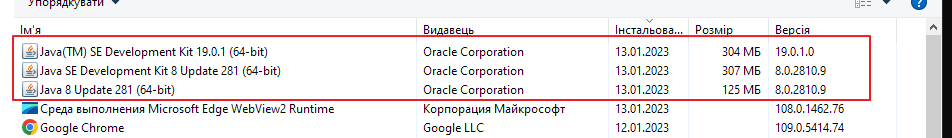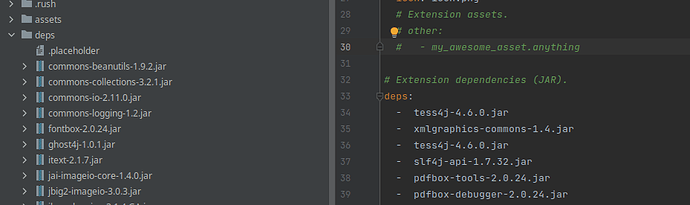You have to extract that to the home directoy, then add the path to your .bashrc or .profile file.
By default on linux, Rush searches for the files in home directory itself and not the downloaded path.
which path ? exe/linux/rush ?
Put the binaries in the home directory then add that path.
oki thanks now its working 
I am getting this error while building aix
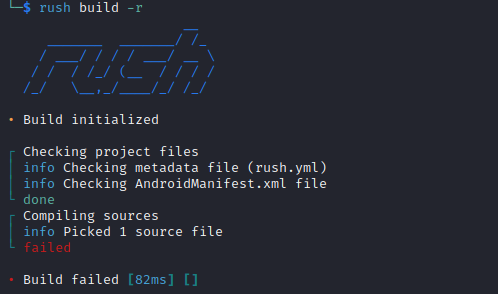
How can I fix this ?
Shreyash is updating his Rush to 2.0. Maybe that's why at this time we're facing Rush install problem from github script.
Probably this:
yup hop so
Nop my jdk is installed and its 1.8.0_351
and I am building default aix means without modifying it ...
The installation scripts for Rush are hosted on GitHub, and as of now, it is partially blocked in India (source).
You can either use a VPN or download the script from here and run it yourself.
Talking about the build error, it's most likely because of misplaced files. By default, Rush expects it's data directory to be in a specific location depending on your operating system, but you can change it by using the RUSH_DATA_DIR env var.
Here's how I'd do the manual installation:
- Download the platform specific installation bundle (ZIP) for the latest release from here.
- Unzip the downloaded zip into an empty folder. Let's say the folder is
/home/foo/rush. - If you're on Linux or MacOS:
chmod +x/home/foo/rush/bin/rush` - Add
/home/foo/rush/binto PATH. - Create
RUSH_DATA_DIRenv var and set it to/home/foo/rush. - Done.
Ohkk thanks for your help I will try both solution 
Извиняюсь, что не понимаю этот легкий процесс .
Для начала пытаюсь скомпилировать "пустой" файл .aix
делаю по примеру в видео от @BBLGroup
но что то делаю не так
Java Development Kit установлена
вот скрин моих действий
I guess it's because you haven't installed the required version of Java jdk, it should be Java 8
Already installed 3 pieces.
How to understand which is the correct Java?
If possible, please give a link to the correct Java download archive.
It seems you installed Java version > 8, you have to only use the Java 8 and remove other's from your PATH environment.
Indeed, I had Java installed incorrectly.
Now that I've installed Java correctly.
Everything worked as it should.
Thanks everyone.
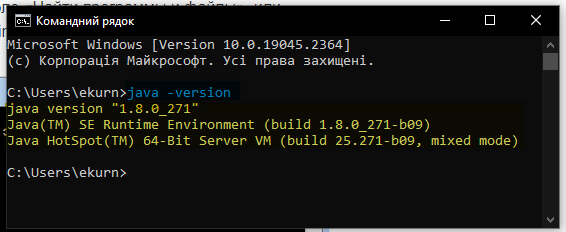
Yes that's the correct version, now try
rush create <extension-name>
Hi. I get an error:
Unable to find required library 'mylibrary.jar'
In rush.yml i have:
deps:
- mylibrary.jar
In deps directory i have mylibrary.jar file
Have you loaded the library to the deps folder ? (Doh, I see you say you have)
Also, RUSH is finicky about the number of spaces (not tabs) from the left. I have two before the hyphen and two after.
| - mylib.jar
Also have you enabled desugaring?
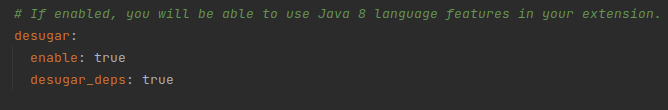
Yes, I have library in deps.
Before "-" I have 2 spaces. After "-" 1 space. I tried after "-" 2 spaces, the same results.
I had:
enable: false
desugar_deps: true
I changed to:
enable: true
desugar_deps: true
Now I have error:
Processing the extension
│ info Desugaring Java 8 language features
│ warn An illegal reflective access operation has occurred
│ warn Illegal reflective access by com.google.devtools.build.android.desugar.Desugar (file:/C:/Users/Karolina/AppData/Roaming/rush/tools/other/desugar.jar) to field java.lang.invoke.InnerClassLambdaMetafactory.dumper
│ warn Please consider reporting this to the maintainers of com.google.devtools.build.android.desugar.Desugar
│ warn Use --illegal-access=warn to enable warnings of further illegal reflective access operations
│ warn All illegal access operations will be denied in a future release
│ Exception in thread "main" java.lang.NullPointerException: Failed to register lambda dump directory 'C:\Users\Karolina\AppData\Local\Temp\lambdas11641776633158221074'
│ at com.google.common.base.Preconditions.checkNotNull(Preconditions.java:987)
│ at com.google.devtools.build.android.desugar.Desugar.verifyLambdaDumpDirectoryRegistered(Desugar.java:1035)
│ at com.google.devtools.build.android.desugar.Desugar.main(Desugar.java:956)
└ failed