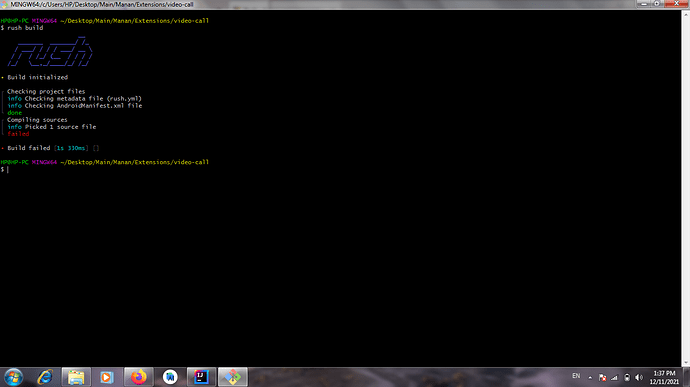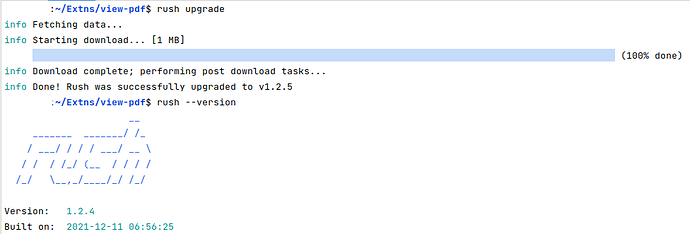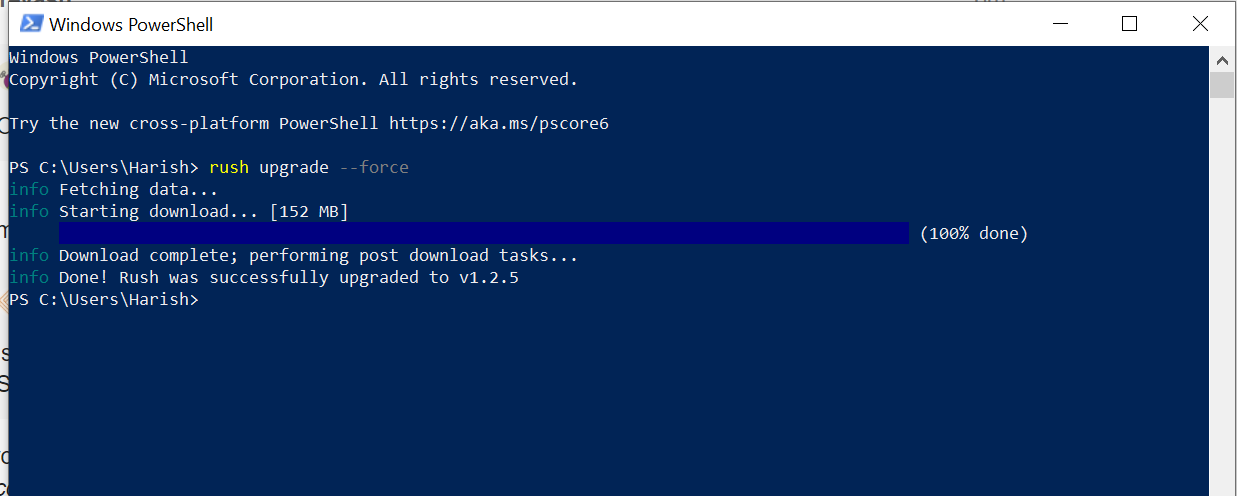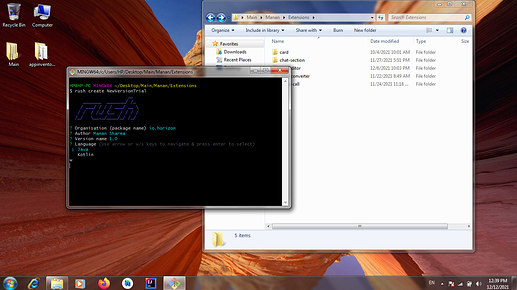It happens when Rush fails to invoke javac. Please refer to the following post:
Thank you sooo much !
 Rush v1.2.4
Rush v1.2.4
What's new 
-
Upgraded Kotlin compiler and standard library to version 1.5.32.
-
Upgraded Android platform SDK to version 31 (Android 12).
-
Added the ability to define the data required by the create command using CLI args. For example,
rush create awesome-extension --lang Kotlin --org com.example -
Added the ability to set custom data directory using the
RUSH_DATA_DIRenvironment variable.RUSH_DATA_DIR="D:/rush/data-dir" rush build
Improvements 
-
You can now use
WandSkeys along with arrow keys to select the language when creating a new extension. This is especially helpful in terminals where Rush fails to read the arrow keys don't work. -
Added source JARs for App Inventor components, annotations, and Kotlin standard library. This means you will now be able to view source code and Javadocs of the above libraries in your IDE.
Bug fixes 
-
Fixed the issue where extensions containing no blocks would cause compilation errors when exporting the app.
-
Fixed the issue that caused the
unmappable character for encodingerror in some cases when building the extension. [ref1, ref2].
To upgrade to Rush version 1.2.4 simply run rush upgrade. If you don't have Rush already installed check out the installation instruction mentioned in the first post.
Best,
Shreyash
Thank you Shreyas for the great Update
BTW @shreyash a silly advice
Is it possible to add aar files as deps
Or you could implement it in Rush
Great update ![]()
Especially thanks for updating this, as its reported in many posts ![]()
 Rush v1.2.5 HOTFIX
Rush v1.2.5 HOTFIX
Bug fixes 
- Fixed the bug that caused the builds to fail after upgrading Rush to version 1.2.4.
To upgrade to Rush version 1.2.5 simply run rush upgrade. If you don’t have Rush already installed check out the installation instruction mentioned in the first post.
Best,
Shreyash
Nope, it's not possible to support AARs through Rush yet.
@shreyash I am still getting error even my rush version v1.2.5
Please check it because this is very important
Thank You
Horizon
Everything seems fine with v1.2.5 on my end. Please make sure that you've JDK properly set up. If the issue persists, run rush upgrade --force and then try again.
Upgrade to v 1.2.5 works fine and builds OK here on Linux.
One note, if I run rush --version it still reports v 1.2.4
@shreyash is there any way to check the version of rush
So that I can confirm that I am on v1.2.5 only
Thank you
You can run rush --version.
![]() I forgot to update the version number. Whatever, I'm not releasing v1.2.6 just to fix the version number now...
I forgot to update the version number. Whatever, I'm not releasing v1.2.6 just to fix the version number now... ![]()
If you have an active internet connection and running rush upgrade --force prints "Done! Rush was successfully upgraded to v1.2.5", then it means that you're on v1.2.5.
Done

P.S:
 Its good though, don't mind...
Its good though, don't mind...
PS C:\Users\Harish> rush --version
__
_______ _______/ /_
/ ___/ / / / ___/ __ \
/ / / /_/ (__ / / / /
/_/ \__,_/____/_/ /_/
Version: 1.2.4
Built on: 2021-12-11 06:56:51
PS C:\Users\Harish>If you are having issues selecting the extension's language, try defining it when running the create command. Like this:
rush create extension-name --lang Kotlin
You can do the similar thing with other options as well.
--org, -o For organization name
--version, -v For version name
--author, -a For author nameAfter instalation of Rush i have tries to make "Your first Rush project"
it failed:
Build initialized
┌ Checking project files
│ info Checking metadata file (rush.yml)
│ info Checking AndroidManifest.xml file
└ done
┌ Compiling source files
│ info Picked 1 source file
└ failed
• Build failed [15ms] []
What was wrong with my installation?
Hi,
Please read this: